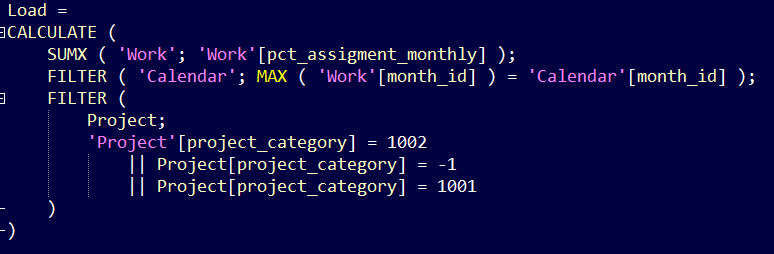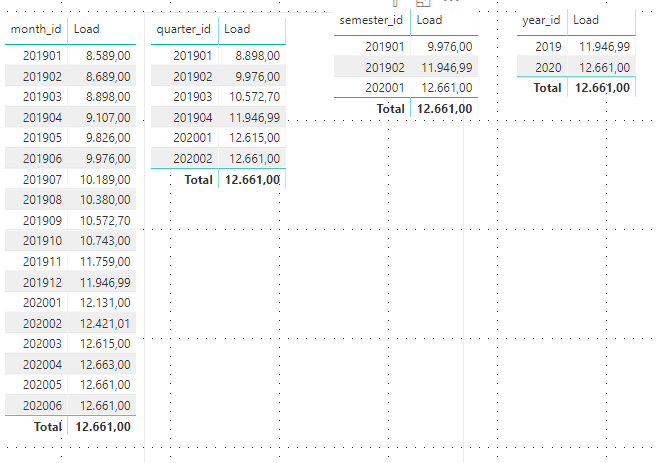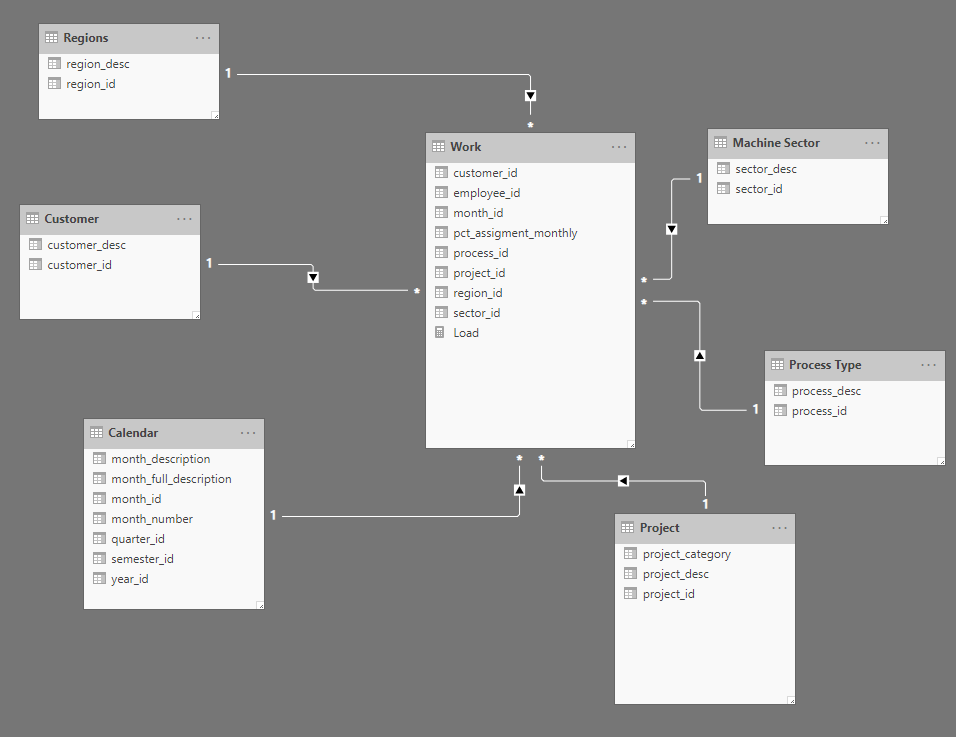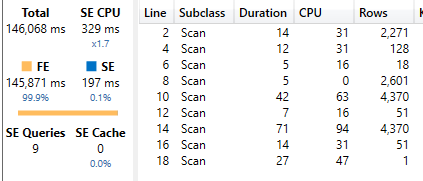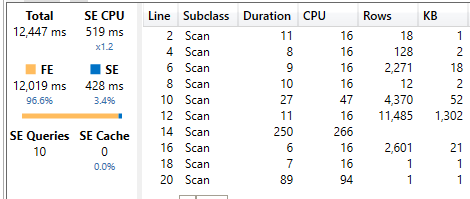Fabric Data Days starts November 4th!
Advance your Data & AI career with 50 days of live learning, dataviz contests, hands-on challenges, study groups & certifications and more!
Get registered- Power BI forums
- Get Help with Power BI
- Desktop
- Service
- Report Server
- Power Query
- Mobile Apps
- Developer
- DAX Commands and Tips
- Custom Visuals Development Discussion
- Health and Life Sciences
- Power BI Spanish forums
- Translated Spanish Desktop
- Training and Consulting
- Instructor Led Training
- Dashboard in a Day for Women, by Women
- Galleries
- Data Stories Gallery
- Themes Gallery
- Contests Gallery
- Quick Measures Gallery
- Visual Calculations Gallery
- Notebook Gallery
- Translytical Task Flow Gallery
- TMDL Gallery
- R Script Showcase
- Webinars and Video Gallery
- Ideas
- Custom Visuals Ideas (read-only)
- Issues
- Issues
- Events
- Upcoming Events
Get Fabric Certified for FREE during Fabric Data Days. Don't miss your chance! Learn more
- Power BI forums
- Forums
- Get Help with Power BI
- DAX Commands and Tips
- Rewrite Filter function with better option (Optimi...
- Subscribe to RSS Feed
- Mark Topic as New
- Mark Topic as Read
- Float this Topic for Current User
- Bookmark
- Subscribe
- Printer Friendly Page
- Mark as New
- Bookmark
- Subscribe
- Mute
- Subscribe to RSS Feed
- Permalink
- Report Inappropriate Content
Rewrite Filter function with better option (Optimize Dax Measure)
Hi Guys! I need your help please,
I have a model and I need to calculate a Sum of a column as a measure, the measure works fine, shows me the correct number,
but when I begin to use other dimensions, the time expended for the visual that use this metric begin to increase (the visual has only that measure), so I was analyzing the measure, and I find the filter that makes the visual slower (is a filter in the metric), it's highlighted in another image, so I want to replace that filter, but I don't know-how, can you give me any advice? Below you can find the measure, the model and the current results of a visualization (that are correct).
Solved! Go to Solution.
- Mark as New
- Bookmark
- Subscribe
- Mute
- Subscribe to RSS Feed
- Permalink
- Report Inappropriate Content
I can solve it using lastnonblank function, everything works fine now
- Mark as New
- Bookmark
- Subscribe
- Mute
- Subscribe to RSS Feed
- Permalink
- Report Inappropriate Content
I can solve it using lastnonblank function, everything works fine now
- Mark as New
- Bookmark
- Subscribe
- Mute
- Subscribe to RSS Feed
- Permalink
- Report Inappropriate Content
Try this:
var __maxMonthId = MAX( Work[month_id] )
var __result =
CALCULATE(
SUM( Work[pct_assignment_monthly] ),
KEEPFILTERS( 'Calendar'[month_id] = __maxMonthId ),
KEEPFILTERS(
TREATAS(
{1002, -1, 1001},
Project[project_category]
)
)
)
return
__result
Best
D
- Mark as New
- Bookmark
- Subscribe
- Mute
- Subscribe to RSS Feed
- Permalink
- Report Inappropriate Content
Thanks for the answer and sorry for my late response, I'd change the measure as you advise, but the time still increasing every time I add a new dimension, so I traced both measures, and there are the results:
This is the Trace using your proposed measure (use more FE than SE):
This is the trace using the first version of the measure (a little bit better un FE usage, but make 1 SE Query compared with the newest version of the measure)
So, another idea to replace the measure?
- Mark as New
- Bookmark
- Subscribe
- Mute
- Subscribe to RSS Feed
- Permalink
- Report Inappropriate Content
As an important finding, the filter that makes it slower is when evaluate Max(Month_id)
- Mark as New
- Bookmark
- Subscribe
- Mute
- Subscribe to RSS Feed
- Permalink
- Report Inappropriate Content
Please show us the query and tell us how many rows you pull out.
Best
D
- Mark as New
- Bookmark
- Subscribe
- Mute
- Subscribe to RSS Feed
- Permalink
- Report Inappropriate Content
These are the queries that I measured:
With your measure:
DEFINE
---- MODEL MEASURES BEGIN ----
MEASURE Work[Load] =
var maxMonthId = MAX( Work[month_id] )
var result =
CALCULATE(
SUM( Work[pct_assigment_monthly] ),
KEEPFILTERS( 'Calendar'[month_id] = maxMonthId ),
KEEPFILTERS(
TREATAS(
{1002, -1, 1001},
Project[project_category]
)
)
)
return
result
---- MODEL MEASURES END ----
VAR __DS0FilterTable =
TREATAS({2020}, 'Calendar'[Year])
EVALUATE
SUMMARIZECOLUMNS(
ROLLUPADDISSUBTOTAL(
ROLLUPGROUP(
'Calendar'[month_description],
'Calendar'[month_id],
'Regions'[region_desc],
'Machine Sector'[sector_desc],
'Customer'[customer_desc]
), "IsGrandTotalRowTotal"
),
__DS0FilterTable,
"Load", 'Work'[Load]
)
------------------------------------------------------------------------------------------------
With the first version of the measure (I only changed maxMonthId in order to use as a variable):
DEFINE
---- MODEL MEASURES BEGIN ----
MEASURE Work[Load] =
VAR maxMonthid =
MAX ( 'Work'[month_id] )
VAR result =
CALCULATE (
SUM ( Work[pct_assigment_monthly] ),
FILTER ( 'Calendar', maxMonthid = 'Calendar'[month_id] ),
FILTER (
Project,
Project[project_category] = 1001
|| Project[project_category] = 1002
|| Project[project_category] = -1
),
CROSSFILTER ( 'Leave Reason'[leave_reason_id], Work[leave_reason], NONE )
)
RETURN
result
---- MODEL MEASURES END ----
VAR __DS0FilterTable =
TREATAS ( { 2020 }, 'Calendar'[Year] )
EVALUATE
SUMMARIZECOLUMNS (
ROLLUPADDISSUBTOTAL (
ROLLUPGROUP (
'Calendar'[month_description],
'Calendar'[month_id],
'Regions'[region_desc],
'Machine Sector'[sector_desc],
'Customer'[customer_desc]
),
"IsGrandTotalRowTotal"
),
__DS0FilterTable,
"Load", 'Work'[Load]
)
- Mark as New
- Bookmark
- Subscribe
- Mute
- Subscribe to RSS Feed
- Permalink
- Report Inappropriate Content
Best
D
- Mark as New
- Bookmark
- Subscribe
- Mute
- Subscribe to RSS Feed
- Permalink
- Report Inappropriate Content
4371 rows (including the total), if I put all dimensions of the model, the result will be bigger, the fact table has 730K rows.
- Mark as New
- Bookmark
- Subscribe
- Mute
- Subscribe to RSS Feed
- Permalink
- Report Inappropriate Content
I suppose that for a decent amount of rows the measure will be very fast.
Best
D
- Mark as New
- Bookmark
- Subscribe
- Mute
- Subscribe to RSS Feed
- Permalink
- Report Inappropriate Content
But everything works fine if I remove the Date filter, this one: FILTER ( 'Date', maxMonthid = 'Date'[Month ID] )
Obviously, the result of the measure doesn't work for me. So, there is another idea to replace it?
Helpful resources

Fabric Data Days
Advance your Data & AI career with 50 days of live learning, contests, hands-on challenges, study groups & certifications and more!

Power BI Monthly Update - October 2025
Check out the October 2025 Power BI update to learn about new features.

| User | Count |
|---|---|
| 8 | |
| 5 | |
| 4 | |
| 3 | |
| 3 |
| User | Count |
|---|---|
| 24 | |
| 12 | |
| 11 | |
| 9 | |
| 8 |