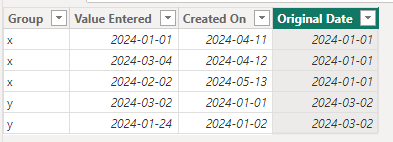Join us at FabCon Vienna from September 15-18, 2025
The ultimate Fabric, Power BI, SQL, and AI community-led learning event. Save €200 with code FABCOMM.
Get registered- Power BI forums
- Get Help with Power BI
- Desktop
- Service
- Report Server
- Power Query
- Mobile Apps
- Developer
- DAX Commands and Tips
- Custom Visuals Development Discussion
- Health and Life Sciences
- Power BI Spanish forums
- Translated Spanish Desktop
- Training and Consulting
- Instructor Led Training
- Dashboard in a Day for Women, by Women
- Galleries
- Data Stories Gallery
- Themes Gallery
- Contests Gallery
- Quick Measures Gallery
- Notebook Gallery
- Translytical Task Flow Gallery
- TMDL Gallery
- R Script Showcase
- Webinars and Video Gallery
- Ideas
- Custom Visuals Ideas (read-only)
- Issues
- Issues
- Events
- Upcoming Events
Enhance your career with this limited time 50% discount on Fabric and Power BI exams. Ends September 15. Request your voucher.
- Power BI forums
- Forums
- Get Help with Power BI
- DAX Commands and Tips
- Re: Return the value based on earliest date creati...
- Subscribe to RSS Feed
- Mark Topic as New
- Mark Topic as Read
- Float this Topic for Current User
- Bookmark
- Subscribe
- Printer Friendly Page
- Mark as New
- Bookmark
- Subscribe
- Mute
- Subscribe to RSS Feed
- Permalink
- Report Inappropriate Content
Return the value based on earliest date creation and by group
Hello PBI Community,
I have a table with 3 columns (Group, Value Entered, Created On). I want to create a 4th column (Original date) based on the earliest date creation by group.
| Group | Value Entered | Created On | Original Date (*Desired Column) |
| x | 1/1/2024 | 4/11/2024 | 1/1/2024 |
| x | 3/4/2024 | 4/12/2024 | 1/1/2024 |
| x | 2/2/2024 | 5/13/2024 | 1/1/2024 |
| y | 3/2/2024 | 1/1/2024 | 3/2/2024 |
| y | 1/24/2024 | 1/2/2024 | 3/2/2024 |
Solved! Go to Solution.
- Mark as New
- Bookmark
- Subscribe
- Mute
- Subscribe to RSS Feed
- Permalink
- Report Inappropriate Content
ah, got it.
let
Source = Table.FromRows(Json.Document(Binary.Decompress(Binary.FromText("i45WqlDSUTLUN9Q3MjAyATJN9A2h7FgdiKSxvgmSpBGqJJALkzTVNzRGSFaCdcIl4TbA5IBcE4QkzNRYAA==", BinaryEncoding.Base64), Compression.Deflate)), let _t = ((type nullable text) meta [Serialized.Text = true]) in type table [Group = _t, #"Value Entered" = _t, #"Created On" = _t]),
#"Changed Type" = Table.TransformColumnTypes(Source,{{"Group", type text}, {"Value Entered", type date}, {"Created On", type date}}),
#"Grouped Rows" = Table.Group(#"Changed Type", {"Group"}, {{"Rows", each _, type table [Group=nullable text, Value Entered=nullable date, Created On=nullable date]}, {"Min Created", each List.Min([Created On]), type nullable date}}),
#"Expanded Rows" = Table.ExpandTableColumn(#"Grouped Rows", "Rows", {"Value Entered", "Created On"}, {"Value Entered", "Created On"}),
#"Added Custom" = Table.AddColumn(#"Expanded Rows", "Original Date", (k)=> Table.SelectRows(#"Expanded Rows", each [Group]=k[Group] and [Created On]=k[Min Created]){0}[Value Entered], type date),
#"Removed Other Columns" = Table.SelectColumns(#"Added Custom",{"Group", "Value Entered", "Created On", "Original Date"})
in
#"Removed Other Columns"How to use this code: Create a new Blank Query. Click on "Advanced Editor". Replace the code in the window with the code provided here. Click "Done". Once you examined the code, replace the Source step with your own source.
- Mark as New
- Bookmark
- Subscribe
- Mute
- Subscribe to RSS Feed
- Permalink
- Report Inappropriate Content
Thanks for the reply from @lbendlin , please allow me to provide another insight:
Hi @Rondel ,
Here are the steps you can follow:
1. Create calculated column.
Original Date =
var _mindate=
MINX(
FILTER(ALL('Table'),
'Table'[Group]=EARLIER('Table'[Group])),[Created On])
return
MINX(
FILTER(ALL('Table'),
'Table'[Created On]=_mindate),'Table'[Value Entered])2. Result:
Best Regards,
Liu Yang
If this post helps, then please consider Accept it as the solution to help the other members find it more quickly
- Mark as New
- Bookmark
- Subscribe
- Mute
- Subscribe to RSS Feed
- Permalink
- Report Inappropriate Content
Thanks for the reply from @lbendlin , please allow me to provide another insight:
Hi @Rondel ,
Here are the steps you can follow:
1. Create calculated column.
Original Date =
var _mindate=
MINX(
FILTER(ALL('Table'),
'Table'[Group]=EARLIER('Table'[Group])),[Created On])
return
MINX(
FILTER(ALL('Table'),
'Table'[Created On]=_mindate),'Table'[Value Entered])2. Result:
Best Regards,
Liu Yang
If this post helps, then please consider Accept it as the solution to help the other members find it more quickly
- Mark as New
- Bookmark
- Subscribe
- Mute
- Subscribe to RSS Feed
- Permalink
- Report Inappropriate Content
@Anonymous @lbendlin - I want to sincerely thank you both for your help and support!
I learned a ton from both of your recommendations and was able to implement it to our business problem!
- Mark as New
- Bookmark
- Subscribe
- Mute
- Subscribe to RSS Feed
- Permalink
- Report Inappropriate Content
Your sample data is inconsistent with your request. Which column is "earliest date creation" based on? Why not 1/24/2024 for group y ?
- Mark as New
- Bookmark
- Subscribe
- Mute
- Subscribe to RSS Feed
- Permalink
- Report Inappropriate Content
Hi @lbendlin
the column [Created On] would be the system generated date.
1/24/2024 would not be for group y since it was entered on 1/2/2024 (oldest date for group y is 1/1/2024).
Hope this helps.
- Mark as New
- Bookmark
- Subscribe
- Mute
- Subscribe to RSS Feed
- Permalink
- Report Inappropriate Content
Please explain how you arrive at 3/2/2024 for group y.
- Mark as New
- Bookmark
- Subscribe
- Mute
- Subscribe to RSS Feed
- Permalink
- Report Inappropriate Content
Sure thing -
3/2/2024 is the date value entered by an operator. This same value was created (system generated) on 1/1/2024.
3/2/2024 is the [Original Date] because the following day (1/2/2024), they changed the date from 3/2/2024 to 1/24/2024.
- Mark as New
- Bookmark
- Subscribe
- Mute
- Subscribe to RSS Feed
- Permalink
- Report Inappropriate Content
ah, got it.
let
Source = Table.FromRows(Json.Document(Binary.Decompress(Binary.FromText("i45WqlDSUTLUN9Q3MjAyATJN9A2h7FgdiKSxvgmSpBGqJJALkzTVNzRGSFaCdcIl4TbA5IBcE4QkzNRYAA==", BinaryEncoding.Base64), Compression.Deflate)), let _t = ((type nullable text) meta [Serialized.Text = true]) in type table [Group = _t, #"Value Entered" = _t, #"Created On" = _t]),
#"Changed Type" = Table.TransformColumnTypes(Source,{{"Group", type text}, {"Value Entered", type date}, {"Created On", type date}}),
#"Grouped Rows" = Table.Group(#"Changed Type", {"Group"}, {{"Rows", each _, type table [Group=nullable text, Value Entered=nullable date, Created On=nullable date]}, {"Min Created", each List.Min([Created On]), type nullable date}}),
#"Expanded Rows" = Table.ExpandTableColumn(#"Grouped Rows", "Rows", {"Value Entered", "Created On"}, {"Value Entered", "Created On"}),
#"Added Custom" = Table.AddColumn(#"Expanded Rows", "Original Date", (k)=> Table.SelectRows(#"Expanded Rows", each [Group]=k[Group] and [Created On]=k[Min Created]){0}[Value Entered], type date),
#"Removed Other Columns" = Table.SelectColumns(#"Added Custom",{"Group", "Value Entered", "Created On", "Original Date"})
in
#"Removed Other Columns"How to use this code: Create a new Blank Query. Click on "Advanced Editor". Replace the code in the window with the code provided here. Click "Done". Once you examined the code, replace the Source step with your own source.
- Mark as New
- Bookmark
- Subscribe
- Mute
- Subscribe to RSS Feed
- Permalink
- Report Inappropriate Content
Would you mind explaining what this part of the code does? I can't seem to make it work on my end:
Table.AddColumn(#"Expanded Rows", "Original Date", (k)=> Table.SelectRows(#"Expanded Rows", each [Group]=k[Group] and [Created On]=k[Min Created]){0}[Value Entered], type date)
- Mark as New
- Bookmark
- Subscribe
- Mute
- Subscribe to RSS Feed
- Permalink
- Report Inappropriate Content
You wanted the first listed date in the group. The code filters the previous result to return all rows in the same group and then grabs the column value from the first row.
- Mark as New
- Bookmark
- Subscribe
- Mute
- Subscribe to RSS Feed
- Permalink
- Report Inappropriate Content
Thank you for the quick replies! - ill execute this once I get back to my desk.
Will keep you posted!
Helpful resources
| User | Count |
|---|---|
| 14 | |
| 11 | |
| 6 | |
| 6 | |
| 5 |
| User | Count |
|---|---|
| 28 | |
| 17 | |
| 12 | |
| 7 | |
| 5 |