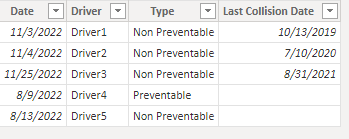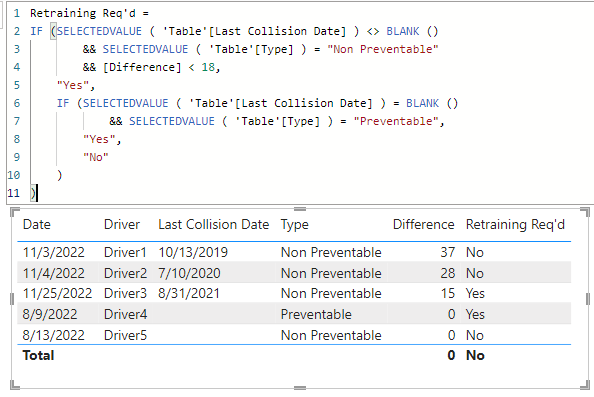Fabric Data Days starts November 4th!
Advance your Data & AI career with 50 days of live learning, dataviz contests, hands-on challenges, study groups & certifications and more!
Get registered- Power BI forums
- Get Help with Power BI
- Desktop
- Service
- Report Server
- Power Query
- Mobile Apps
- Developer
- DAX Commands and Tips
- Custom Visuals Development Discussion
- Health and Life Sciences
- Power BI Spanish forums
- Translated Spanish Desktop
- Training and Consulting
- Instructor Led Training
- Dashboard in a Day for Women, by Women
- Galleries
- Data Stories Gallery
- Themes Gallery
- Contests Gallery
- Quick Measures Gallery
- Visual Calculations Gallery
- Notebook Gallery
- Translytical Task Flow Gallery
- TMDL Gallery
- R Script Showcase
- Webinars and Video Gallery
- Ideas
- Custom Visuals Ideas (read-only)
- Issues
- Issues
- Events
- Upcoming Events
Get Fabric Certified for FREE during Fabric Data Days. Don't miss your chance! Learn more
- Power BI forums
- Forums
- Get Help with Power BI
- DAX Commands and Tips
- Re: Return "Yes" or "No" based on Multiple Conditi...
- Subscribe to RSS Feed
- Mark Topic as New
- Mark Topic as Read
- Float this Topic for Current User
- Bookmark
- Subscribe
- Printer Friendly Page
- Mark as New
- Bookmark
- Subscribe
- Mute
- Subscribe to RSS Feed
- Permalink
- Report Inappropriate Content
Return "Yes" or "No" based on Multiple Conditions
Hi Everyone,
I'm working on a collision dashboard/report where it would identify whether a driver requires retraining or not. The measure would return a value of "Yes" or "No" based on certain conditions. These conditions are as follows: Retraining is required for a driver with two non-preventable collisions within 18 months or if a collision is preventable. For everything else, the return value should be "No." I created a dax that worked for the first part (2 non-preventable over 18-mos) of the condition; however, I'm struggling with the 2nd part of the syntax. Please see below for reference:
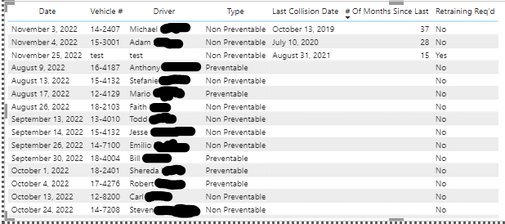
Any assistance would be greatly appreciated. Thanks, in advance.
Solved! Go to Solution.
- Mark as New
- Bookmark
- Subscribe
- Mute
- Subscribe to RSS Feed
- Permalink
- Report Inappropriate Content
Hi, @taskinosurname
You can try the following methods.
Sample data:
Measure:
Difference = IF(SELECTEDVALUE('Table'[Last Collision Date])=BLANK(),0,
ABS (DATEDIFF (SELECTEDVALUE ( 'Table'[Date] ),
SELECTEDVALUE ( 'Table'[Last Collision Date] ),MONTH)))Retraining Req'd =
IF (SELECTEDVALUE ( 'Table'[Last Collision Date] ) <> BLANK ()
&& SELECTEDVALUE ( 'Table'[Type] ) = "Non Preventable"
&& [Difference] < 18,
"Yes",
IF (SELECTEDVALUE ( 'Table'[Last Collision Date] ) = BLANK ()
&& SELECTEDVALUE ( 'Table'[Type] ) = "Preventable",
"Yes",
"No"
)
)Is this the result you expect?
Best Regards,
Community Support Team _Charlotte
If this post helps, then please consider Accept it as the solution to help the other members find it more quickly.
- Mark as New
- Bookmark
- Subscribe
- Mute
- Subscribe to RSS Feed
- Permalink
- Report Inappropriate Content
Hi, @taskinosurname
You can try the following methods.
Sample data:
Measure:
Difference = IF(SELECTEDVALUE('Table'[Last Collision Date])=BLANK(),0,
ABS (DATEDIFF (SELECTEDVALUE ( 'Table'[Date] ),
SELECTEDVALUE ( 'Table'[Last Collision Date] ),MONTH)))Retraining Req'd =
IF (SELECTEDVALUE ( 'Table'[Last Collision Date] ) <> BLANK ()
&& SELECTEDVALUE ( 'Table'[Type] ) = "Non Preventable"
&& [Difference] < 18,
"Yes",
IF (SELECTEDVALUE ( 'Table'[Last Collision Date] ) = BLANK ()
&& SELECTEDVALUE ( 'Table'[Type] ) = "Preventable",
"Yes",
"No"
)
)Is this the result you expect?
Best Regards,
Community Support Team _Charlotte
If this post helps, then please consider Accept it as the solution to help the other members find it more quickly.
- Mark as New
- Bookmark
- Subscribe
- Mute
- Subscribe to RSS Feed
- Permalink
- Report Inappropriate Content
Thanks a million. This is what I was looking for. Given that I'm still relatively a novice with DAX, I would've never thought to put a measure within a measure. Thanks again.
Warm regards,
Taski
- Mark as New
- Bookmark
- Subscribe
- Mute
- Subscribe to RSS Feed
- Permalink
- Report Inappropriate Content
Hi @taskinosurname ,
Maybe something like this using OR. Pleas double check the ().
- Mark as New
- Bookmark
- Subscribe
- Mute
- Subscribe to RSS Feed
- Permalink
- Report Inappropriate Content
Thank you for the quick response. I appreciate it.
I tried your possible solution with no success. Oddly enough, it's even counting Non-preventables' outside 18 months.
Helpful resources

Fabric Data Days
Advance your Data & AI career with 50 days of live learning, contests, hands-on challenges, study groups & certifications and more!

Power BI Monthly Update - October 2025
Check out the October 2025 Power BI update to learn about new features.

| User | Count |
|---|---|
| 8 | |
| 5 | |
| 5 | |
| 4 | |
| 3 |
| User | Count |
|---|---|
| 24 | |
| 11 | |
| 11 | |
| 9 | |
| 8 |