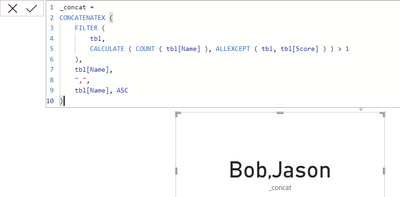Join us at FabCon Vienna from September 15-18, 2025
The ultimate Fabric, Power BI, SQL, and AI community-led learning event. Save €200 with code FABCOMM.
Get registered- Power BI forums
- Get Help with Power BI
- Desktop
- Service
- Report Server
- Power Query
- Mobile Apps
- Developer
- DAX Commands and Tips
- Custom Visuals Development Discussion
- Health and Life Sciences
- Power BI Spanish forums
- Translated Spanish Desktop
- Training and Consulting
- Instructor Led Training
- Dashboard in a Day for Women, by Women
- Galleries
- Data Stories Gallery
- Themes Gallery
- Contests Gallery
- Quick Measures Gallery
- Notebook Gallery
- Translytical Task Flow Gallery
- TMDL Gallery
- R Script Showcase
- Webinars and Video Gallery
- Ideas
- Custom Visuals Ideas (read-only)
- Issues
- Issues
- Events
- Upcoming Events
Compete to become Power BI Data Viz World Champion! First round ends August 18th. Get started.
- Power BI forums
- Forums
- Get Help with Power BI
- DAX Commands and Tips
- Return multiple values from a column based on dupl...
- Subscribe to RSS Feed
- Mark Topic as New
- Mark Topic as Read
- Float this Topic for Current User
- Bookmark
- Subscribe
- Printer Friendly Page
- Mark as New
- Bookmark
- Subscribe
- Mute
- Subscribe to RSS Feed
- Permalink
- Report Inappropriate Content
Return multiple values from a column based on duplicates
I have a measure that calculates and returns a scalar MAX from a column.
Using this MAX value, I want to return a concatenated string from another column, especially if the table has duplicates.
For e.g. there are duplicate scores of 3 in the table 'PlayerScore' below. I want to use the output to be a concatenated string - 'Jason, Bob'. The reason I want it in this format is to use it within the Smart Narrative widget.
I tried doing it with LOOKUPVALUE but that returns an error as multiple values are returned.
My attempt was:
maxScore = CALCULATE(MAX(PlayerScore[Score])) #this returns 3
result =
Expected output - Jason, Bob
Table: 'PlayerScore'
| Name | Score |
| Jason | 3 |
| Bob | 3 |
| Nancy | 1 |
Solved! Go to Solution.
- Mark as New
- Bookmark
- Subscribe
- Mute
- Subscribe to RSS Feed
- Permalink
- Report Inappropriate Content
Hey @pyampy,
try this code. For me it worked perfectly.
Measure = CONCATENATEX( Filter('PlayerScore',PlayerScore[Score] = Max(PlayerScore[Score])),PlayerScore[Name] ,", ")
- Mark as New
- Bookmark
- Subscribe
- Mute
- Subscribe to RSS Feed
- Permalink
- Report Inappropriate Content
Hey @pyampy,
try this code. For me it worked perfectly.
Measure = CONCATENATEX( Filter('PlayerScore',PlayerScore[Score] = Max(PlayerScore[Score])),PlayerScore[Name] ,", ")
- Mark as New
- Bookmark
- Subscribe
- Mute
- Subscribe to RSS Feed
- Permalink
- Report Inappropriate Content
I just finished a short tutorial on this topic.
- Mark as New
- Bookmark
- Subscribe
- Mute
- Subscribe to RSS Feed
- Permalink
- Report Inappropriate Content
Thank you!
- Mark as New
- Bookmark
- Subscribe
- Mute
- Subscribe to RSS Feed
- Permalink
- Report Inappropriate Content
@pyampy try this
_concat =
CONCATENATEX (
FILTER (
tbl,
CALCULATE ( COUNT ( tbl[Name] ), ALLEXCEPT ( tbl, tbl[Score] ) ) > 1
),
tbl[Name],
",",
tbl[Name], ASC
)
- Mark as New
- Bookmark
- Subscribe
- Mute
- Subscribe to RSS Feed
- Permalink
- Report Inappropriate Content
Thank you for responding. But this solution doesn't work at 'scale', as the table can have any number of rows.
| Name | Score |
| Jason | 3 |
| Bob | 3 |
| Nancy | 1 |
| Paul | 5 |
| Eric | 3 |
| Devon | 5 |
| Alex | 5 |
and so on..
I want to get all the names with max score (which could be change depending on new data) and return it as a string. For the above example, now 5 is the max score and the expected output would be 'Paul, Devon, Alex'.
Apologies if I wasn't clear in my original post!
Helpful resources
| User | Count |
|---|---|
| 28 | |
| 12 | |
| 8 | |
| 7 | |
| 5 |
| User | Count |
|---|---|
| 35 | |
| 14 | |
| 12 | |
| 9 | |
| 7 |