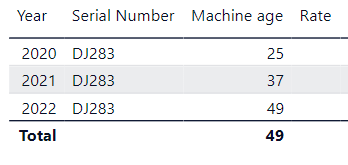Fabric Data Days starts November 4th!
Advance your Data & AI career with 50 days of live learning, dataviz contests, hands-on challenges, study groups & certifications and more!
Get registered- Power BI forums
- Get Help with Power BI
- Desktop
- Service
- Report Server
- Power Query
- Mobile Apps
- Developer
- DAX Commands and Tips
- Custom Visuals Development Discussion
- Health and Life Sciences
- Power BI Spanish forums
- Translated Spanish Desktop
- Training and Consulting
- Instructor Led Training
- Dashboard in a Day for Women, by Women
- Galleries
- Data Stories Gallery
- Themes Gallery
- Contests Gallery
- Quick Measures Gallery
- Visual Calculations Gallery
- Notebook Gallery
- Translytical Task Flow Gallery
- TMDL Gallery
- R Script Showcase
- Webinars and Video Gallery
- Ideas
- Custom Visuals Ideas (read-only)
- Issues
- Issues
- Events
- Upcoming Events
Join us at FabCon Atlanta from March 16 - 20, 2026, for the ultimate Fabric, Power BI, AI and SQL community-led event. Save $200 with code FABCOMM. Register now.
- Power BI forums
- Forums
- Get Help with Power BI
- DAX Commands and Tips
- Return a corresponding value from another table ba...
- Subscribe to RSS Feed
- Mark Topic as New
- Mark Topic as Read
- Float this Topic for Current User
- Bookmark
- Subscribe
- Printer Friendly Page
- Mark as New
- Bookmark
- Subscribe
- Mute
- Subscribe to RSS Feed
- Permalink
- Report Inappropriate Content
Return a corresponding value from another table based on calculated measure
Hi!
I have been struggling with this kind of task for days now. I made a calculated measure that will return an age of a machine in the given time (see a picture below).
The age of the machine defines a buyback rate that I would like to find from another table to calculate the buyback price for the machine. I have a table that has two columns Age (months) and Buyback rate %, creating a calculated column is not an option since I want this to work dynamically. All the solutions that I have tried so far have failed and I only get blank values as a result. Any help on that one?
Solved! Go to Solution.
- Mark as New
- Bookmark
- Subscribe
- Mute
- Subscribe to RSS Feed
- Permalink
- Report Inappropriate Content
@Anonymous
Not enough information but can you try the following meaure:
RateMeasure =
VAR __AgeSelected =
MAX ( ThisTable[MachineAge] )
RETURN
CALCULATE (
MAX ( AgeTablename[Buyback rate %] ),
AgeTablename[Age] = __AgeSelected
)
Replace the table and columns names as per your model
⭕ Subscribe and learn Power BI from these videos
⚪ Website ⚪ LinkedIn ⚪ PBI User Group
- Mark as New
- Bookmark
- Subscribe
- Mute
- Subscribe to RSS Feed
- Permalink
- Report Inappropriate Content
Hey! The measure that you posted was unfortunately not working directly (blame is on me, I didn't provide enough information). Luckily I got the measure working, adding the rounddown function on the age and deleting the Max statement from "var age" function was the key as shown below.
Machine age :=
var age = (MAX(vDimCalendar[Date]) - MAX(Buybacks[Delivered (month/year)])) / 365 * 12
return
ROUNDDOWN(age, 0)
---------------------------------------------------------------------------------------------
Buy-back policy rate :=
VAR __AgeSelected =
'Measures table'[Machine age]
RETURN
CALCULATE (
MAX ( 'Buyback policy rates'[Trade-in] ),
'Buyback policy rates'[Month] = __AgeSelected
)
- Mark as New
- Bookmark
- Subscribe
- Mute
- Subscribe to RSS Feed
- Permalink
- Report Inappropriate Content
@Anonymous
Not enough information but can you try the following meaure:
RateMeasure =
VAR __AgeSelected =
MAX ( ThisTable[MachineAge] )
RETURN
CALCULATE (
MAX ( AgeTablename[Buyback rate %] ),
AgeTablename[Age] = __AgeSelected
)
Replace the table and columns names as per your model
⭕ Subscribe and learn Power BI from these videos
⚪ Website ⚪ LinkedIn ⚪ PBI User Group
- Mark as New
- Bookmark
- Subscribe
- Mute
- Subscribe to RSS Feed
- Permalink
- Report Inappropriate Content
Hey! The measure that you posted was unfortunately not working directly (blame is on me, I didn't provide enough information). Luckily I got the measure working, adding the rounddown function on the age and deleting the Max statement from "var age" function was the key as shown below.
Machine age :=
var age = (MAX(vDimCalendar[Date]) - MAX(Buybacks[Delivered (month/year)])) / 365 * 12
return
ROUNDDOWN(age, 0)
---------------------------------------------------------------------------------------------
Buy-back policy rate :=
VAR __AgeSelected =
'Measures table'[Machine age]
RETURN
CALCULATE (
MAX ( 'Buyback policy rates'[Trade-in] ),
'Buyback policy rates'[Month] = __AgeSelected
)
Helpful resources

Fabric Data Days
Advance your Data & AI career with 50 days of live learning, contests, hands-on challenges, study groups & certifications and more!

Power BI Monthly Update - October 2025
Check out the October 2025 Power BI update to learn about new features.

| User | Count |
|---|---|
| 8 | |
| 5 | |
| 4 | |
| 3 | |
| 3 |
| User | Count |
|---|---|
| 13 | |
| 9 | |
| 8 | |
| 8 | |
| 7 |