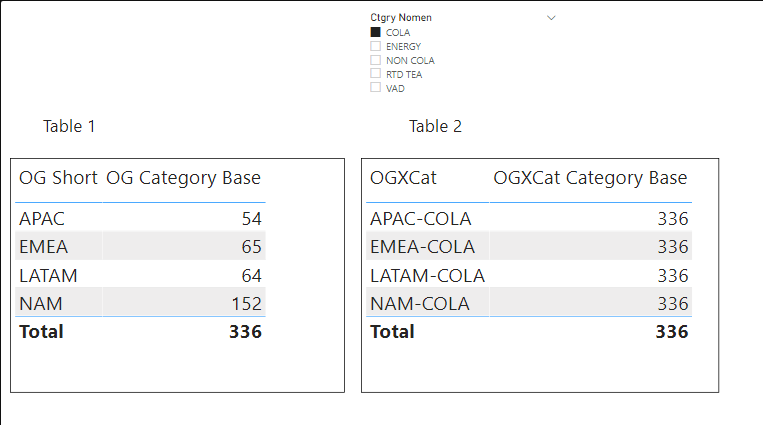FabCon is coming to Atlanta
Join us at FabCon Atlanta from March 16 - 20, 2026, for the ultimate Fabric, Power BI, AI and SQL community-led event. Save $200 with code FABCOMM.
Register now!- Power BI forums
- Get Help with Power BI
- Desktop
- Service
- Report Server
- Power Query
- Mobile Apps
- Developer
- DAX Commands and Tips
- Custom Visuals Development Discussion
- Health and Life Sciences
- Power BI Spanish forums
- Translated Spanish Desktop
- Training and Consulting
- Instructor Led Training
- Dashboard in a Day for Women, by Women
- Galleries
- Data Stories Gallery
- Themes Gallery
- Contests Gallery
- Quick Measures Gallery
- Notebook Gallery
- Translytical Task Flow Gallery
- TMDL Gallery
- R Script Showcase
- Webinars and Video Gallery
- Ideas
- Custom Visuals Ideas (read-only)
- Issues
- Issues
- Events
- Upcoming Events
To celebrate FabCon Vienna, we are offering 50% off select exams. Ends October 3rd. Request your discount now.
- Power BI forums
- Forums
- Get Help with Power BI
- DAX Commands and Tips
- Re: Return Value of respective OG
- Subscribe to RSS Feed
- Mark Topic as New
- Mark Topic as Read
- Float this Topic for Current User
- Bookmark
- Subscribe
- Printer Friendly Page
- Mark as New
- Bookmark
- Subscribe
- Mute
- Subscribe to RSS Feed
- Permalink
- Report Inappropriate Content
Return Value of respective OG
Hi !
Refer Pic:-
File Link:- https://www.dropbox.com/s/gp3nc7o5cdi6bfy/eg.pbix?dl=0
I want to return the global category number OG wise, which I am getting correct in Table 1 and for Table 2 i want to filter the concatenated colum (OGXCategory) based on category Slicer selection and the number it should return is of respective OG that is present in Table 1 .
For e.g. in Table 2 for
APAC COLA I want to return 54,
EMEA COLA I want to return 65...
If i select RTD Tea then also for
APAC RTD Tea I want to return 54,
EMEA RTD Tea I want to return 65...
Thanks in advance !
Solved! Go to Solution.
- Mark as New
- Bookmark
- Subscribe
- Mute
- Subscribe to RSS Feed
- Permalink
- Report Inappropriate Content
Hello,
you'll need to restore the original filter context on the OG Short column. To do this, you can use the VALUES function. Also, you can include all the columns in the Same All function.
OGXCat Category Base =
CALCULATE(
SUM(Sheet3[CY])/100000,
ALL(Sheet3[Ctgry Nomen], Sheet3[New Category Defination], Sheet3[OGXCat]),
VALUES( Sheet3[OG Short] )
)
Hope this solve your issue
- Mark as New
- Bookmark
- Subscribe
- Mute
- Subscribe to RSS Feed
- Permalink
- Report Inappropriate Content
Hello,
you'll need to restore the original filter context on the OG Short column. To do this, you can use the VALUES function. Also, you can include all the columns in the Same All function.
OGXCat Category Base =
CALCULATE(
SUM(Sheet3[CY])/100000,
ALL(Sheet3[Ctgry Nomen], Sheet3[New Category Defination], Sheet3[OGXCat]),
VALUES( Sheet3[OG Short] )
)
Hope this solve your issue
- Mark as New
- Bookmark
- Subscribe
- Mute
- Subscribe to RSS Feed
- Permalink
- Report Inappropriate Content
- Mark as New
- Bookmark
- Subscribe
- Mute
- Subscribe to RSS Feed
- Permalink
- Report Inappropriate Content
@souvik900766 You are almost certainly missing a relationship between the table used for the slicer and your second table.
Follow on LinkedIn
@ me in replies or I'll lose your thread!!!
Instead of a Kudo, please vote for this idea
Become an expert!: Enterprise DNA
External Tools: MSHGQM
YouTube Channel!: Microsoft Hates Greg
Latest book!: DAX For Humans
DAX is easy, CALCULATE makes DAX hard...
- Mark as New
- Bookmark
- Subscribe
- Mute
- Subscribe to RSS Feed
- Permalink
- Report Inappropriate Content
No I am not using any other table...it's a single table