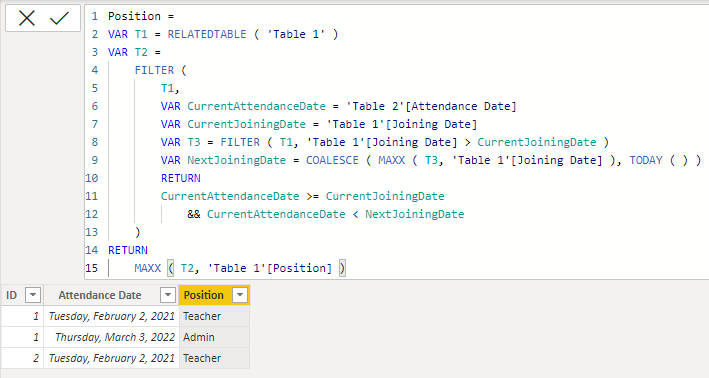FabCon is coming to Atlanta
Join us at FabCon Atlanta from March 16 - 20, 2026, for the ultimate Fabric, Power BI, AI and SQL community-led event. Save $200 with code FABCOMM.
Register now!- Power BI forums
- Get Help with Power BI
- Desktop
- Service
- Report Server
- Power Query
- Mobile Apps
- Developer
- DAX Commands and Tips
- Custom Visuals Development Discussion
- Health and Life Sciences
- Power BI Spanish forums
- Translated Spanish Desktop
- Training and Consulting
- Instructor Led Training
- Dashboard in a Day for Women, by Women
- Galleries
- Data Stories Gallery
- Themes Gallery
- Contests Gallery
- QuickViz Gallery
- Quick Measures Gallery
- Visual Calculations Gallery
- Notebook Gallery
- Translytical Task Flow Gallery
- TMDL Gallery
- R Script Showcase
- Webinars and Video Gallery
- Ideas
- Custom Visuals Ideas (read-only)
- Issues
- Issues
- Events
- Upcoming Events
The Power BI Data Visualization World Championships is back! Get ahead of the game and start preparing now! Learn more
- Power BI forums
- Forums
- Get Help with Power BI
- DAX Commands and Tips
- Re: Retrive Status From other table using Date ran...
- Subscribe to RSS Feed
- Mark Topic as New
- Mark Topic as Read
- Float this Topic for Current User
- Bookmark
- Subscribe
- Printer Friendly Page
- Mark as New
- Bookmark
- Subscribe
- Mute
- Subscribe to RSS Feed
- Permalink
- Report Inappropriate Content
Retrive Status From other table using Date range
Hi Everyone,
Really need help from expert to retrive status from other table using date parameter and ID. Here my case :
Table 1
| Id | Joining Date | Position |
| 1 | 1 January 2021 | Teacher |
| 1 | 1 January 2022 | Admin |
Table 2
| Id | Attendance Date |
| 1 | 2 February 2021 |
| 1 | 3 March 2021 |
| 1 | 2 July 2022 |
I want to retrive Position from table 1 to table 2, but using joining date(Table 1) and attendance date(Table 2) column as parameter, as you can see Id "1" have 2 position that different in 2021 and 2022.
I hope the result will be like this table:
| Id | Attendance Date | Position |
| 1 | 2 February 2021 | Teacher |
| 1 | 3 March 2021 | Teacher |
| 1 | 2 July 2022 | Admin |
As you can see the id on 2 july 2022 being differnet because there were new position from 1 january 2022, and the id took attendance in 2 july 2022.
Really need help from expert, already stuck with this for few days. Already tried with lookup value and firstnon blank function but not working.
Solved! Go to Solution.
- Mark as New
- Bookmark
- Subscribe
- Mute
- Subscribe to RSS Feed
- Permalink
- Report Inappropriate Content
Are the two tables linked via ID column? Are you looking for a measure or a calculated column?
- Mark as New
- Bookmark
- Subscribe
- Mute
- Subscribe to RSS Feed
- Permalink
- Report Inappropriate Content
@TaufikMaggangka
Yes you are right, I did it the other way around which was wrong.
Please refer to attached sample file with the solution
Position =
VAR T1 = RELATEDTABLE ( 'Table 1' )
VAR T2 =
FILTER (
T1,
VAR CurrentAttendanceDate = 'Table 2'[Attendance Date]
VAR CurrentJoiningDate = 'Table 1'[Joining Date]
VAR T3 = FILTER ( T1, 'Table 1'[Joining Date] > CurrentJoiningDate )
VAR NextJoiningDate = COALESCE ( MAXX ( T3, 'Table 1'[Joining Date] ), TODAY ( ) )
RETURN
CurrentAttendanceDate >= CurrentJoiningDate
&& CurrentAttendanceDate < NextJoiningDate
)
RETURN
MAXX ( T2, 'Table 1'[Position] )
- Mark as New
- Bookmark
- Subscribe
- Mute
- Subscribe to RSS Feed
- Permalink
- Report Inappropriate Content
Hi @Anonymous yes, the table linked by ID columns and I need calculate column. I need to retrive position from table 1 to table 2. I write down the desire result on my case.
Really hope you can help, Already stuck.
- Mark as New
- Bookmark
- Subscribe
- Mute
- Subscribe to RSS Feed
- Permalink
- Report Inappropriate Content
please try
Position =
VAR CurrentDate = Table2[Attendence Date]
VAR CurrentIDTable =
CALCULATETABLE ( Table2, ALLEXCEPT ( Table2, Table2[id] ) )
VAR TableAfter =
FILTER ( CurrentIDTable, Table2[Attendence Date] > CurrentDate )
VAR NextDate =
COALESCE ( MAXX ( CurrentIDTable, Table2[Attendence Date] ), TODAY () )
VAR T1 =
FILTER (
RELATEDTABLE ( Table1 ),
Table1[Joining Date] >= CurrentDate
&& Table1[Joining Date] < NextDate
)
RETURN
MAXX ( T1, Table1[Position] )
- Mark as New
- Bookmark
- Subscribe
- Mute
- Subscribe to RSS Feed
- Permalink
- Report Inappropriate Content
- Mark as New
- Bookmark
- Subscribe
- Mute
- Subscribe to RSS Feed
- Permalink
- Report Inappropriate Content
@TaufikMaggangka
Yes you are right, I did it the other way around which was wrong.
Please refer to attached sample file with the solution
Position =
VAR T1 = RELATEDTABLE ( 'Table 1' )
VAR T2 =
FILTER (
T1,
VAR CurrentAttendanceDate = 'Table 2'[Attendance Date]
VAR CurrentJoiningDate = 'Table 1'[Joining Date]
VAR T3 = FILTER ( T1, 'Table 1'[Joining Date] > CurrentJoiningDate )
VAR NextJoiningDate = COALESCE ( MAXX ( T3, 'Table 1'[Joining Date] ), TODAY ( ) )
RETURN
CurrentAttendanceDate >= CurrentJoiningDate
&& CurrentAttendanceDate < NextJoiningDate
)
RETURN
MAXX ( T2, 'Table 1'[Position] )
- Mark as New
- Bookmark
- Subscribe
- Mute
- Subscribe to RSS Feed
- Permalink
- Report Inappropriate Content
Are the two tables linked via ID column? Are you looking for a measure or a calculated column?
Helpful resources

Power BI Dataviz World Championships
The Power BI Data Visualization World Championships is back! Get ahead of the game and start preparing now!

| User | Count |
|---|---|
| 8 | |
| 5 | |
| 5 | |
| 3 | |
| 3 |
| User | Count |
|---|---|
| 18 | |
| 10 | |
| 9 | |
| 7 | |
| 7 |