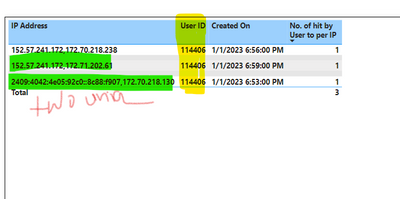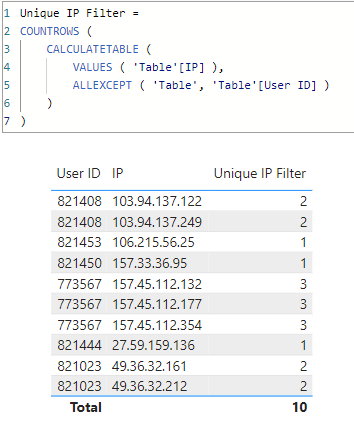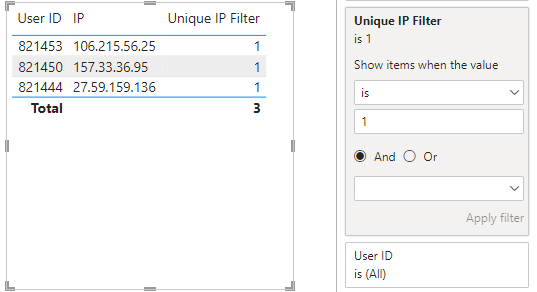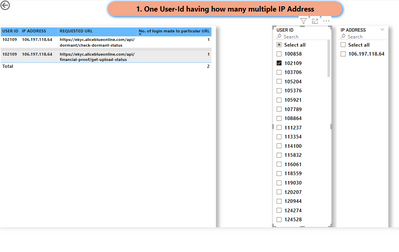FabCon is coming to Atlanta
Join us at FabCon Atlanta from March 16 - 20, 2026, for the ultimate Fabric, Power BI, AI and SQL community-led event. Save $200 with code FABCOMM.
Register now!- Power BI forums
- Get Help with Power BI
- Desktop
- Service
- Report Server
- Power Query
- Mobile Apps
- Developer
- DAX Commands and Tips
- Custom Visuals Development Discussion
- Health and Life Sciences
- Power BI Spanish forums
- Translated Spanish Desktop
- Training and Consulting
- Instructor Led Training
- Dashboard in a Day for Women, by Women
- Galleries
- Data Stories Gallery
- Themes Gallery
- Contests Gallery
- Quick Measures Gallery
- Notebook Gallery
- Translytical Task Flow Gallery
- TMDL Gallery
- R Script Showcase
- Webinars and Video Gallery
- Ideas
- Custom Visuals Ideas (read-only)
- Issues
- Issues
- Events
- Upcoming Events
Calling all Data Engineers! Fabric Data Engineer (Exam DP-700) live sessions are back! Starting October 16th. Sign up.
- Power BI forums
- Forums
- Get Help with Power BI
- DAX Commands and Tips
- Re: Required Dax Function
- Subscribe to RSS Feed
- Mark Topic as New
- Mark Topic as Read
- Float this Topic for Current User
- Bookmark
- Subscribe
- Printer Friendly Page
- Mark as New
- Bookmark
- Subscribe
- Mute
- Subscribe to RSS Feed
- Permalink
- Report Inappropriate Content
Required Dax Function
Question : Each client id connected with how many unique Ip address.
Result:
Sample dataset:
User Id ip
| 821408 | 103.94.137.249 | |
| 821408 | 103.94.137.249 | |
| 821408 | 103.94.137.249 | |
| 821408 | 103.94.137.249 | |
| 821408 | 103.94.137.249 | |
| 821408 | 103.94.137.249 | |
| 773567 | 157.45.112.132 | |
| 773567 | 157.45.112.132 | |
| 773567 | 157.45.112.132 | |
| 821450 | 157.33.36.95 | |
| 821453 | 106.215.56.25 | |
| 821453 | 106.215.56.25 | |
| 773567 | 157.45.112.132 | |
| 773567 | 157.45.112.132 | |
| 821023 | 49.36.32.161 | |
| 821023 | 49.36.32.161 | |
| 821023 | 49.36.32.161 | |
| 821023 | 49.36.32.161 | |
| 821023 | 49.36.32.161 | |
| 821023 | 49.36.32.161 | |
| 773567 | 157.45.112.132 | |
| 773567 | 157.45.112.132 | |
| 773567 | 157.45.112.132 | |
| 773567 | 157.45.112.132 | |
| 773567 | 157.45.112.132 | |
| 821444 | 27.59.159.136 | |
| 773567 | 157.45.112.132 | |
| 773567 | 157.45.112.132 | |
| 821453 | 106.215.56.25 | |
| 821453 | 106.215.56.25 | |
| 821453 | 106.215.56.25 | |
| 821023 | 49.36.32.161 | |
| 821023 | 49.36.32.161 | |
| 821023 | 49.36.32.161 | |
| 773567 | 157.45.112.132 | |
| 821023 | 49.36.32.161 | |
| 773567 | 157.45.112.132 | |
| 821408 | 103.94.137.249 | |
| 821023 | 49.36.32.161 | |
| 773567 | 157.45.112.132 | |
| 773567 | 157.45.112.132 | |
| 773567 | 157.45.112.132 | |
| 773567 | 157.45.112.132 | |
| 821023 | 49.36.32.161 | |
| 821023 | 49.36.32.161 | |
| 821408 | 103.94.137.249 | |
| 773567 | 157.45.112.132 | |
| 821444 | 27.59.159.136 | |
| 821453 | 106.215.56.25 |
Solved! Go to Solution.
- Mark as New
- Bookmark
- Subscribe
- Mute
- Subscribe to RSS Feed
- Permalink
- Report Inappropriate Content
Hi @SIBI1998
Please refer to attached sample file with the proposed solution
Unique IP Filter =
COUNTROWS (
CALCULATETABLE (
VALUES ( 'Table'[IP] ),
ALLEXCEPT ( 'Table', 'Table'[User ID] )
)
- Mark as New
- Bookmark
- Subscribe
- Mute
- Subscribe to RSS Feed
- Permalink
- Report Inappropriate Content
- Mark as New
- Bookmark
- Subscribe
- Mute
- Subscribe to RSS Feed
- Permalink
- Report Inappropriate Content
Hi @tamerj1 I tried distinct count its not working, not getting appropiate result.
- Mark as New
- Bookmark
- Subscribe
- Mute
- Subscribe to RSS Feed
- Permalink
- Report Inappropriate Content
@SIBI1998
Please clarify further what result are you getting VS what result are you expecting.
- Mark as New
- Bookmark
- Subscribe
- Mute
- Subscribe to RSS Feed
- Permalink
- Report Inappropriate Content
. If im clicking on Slicer user id, then it shows user id with same Ip address And i don't know in which user id have unique Ip address. So for now i have to click randomly in slicer to check the which user-id have unique ip address.
---------------------------------------------------------------------------------
Result: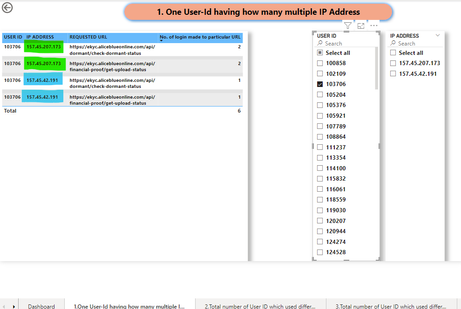
- Mark as New
- Bookmark
- Subscribe
- Mute
- Subscribe to RSS Feed
- Permalink
- Report Inappropriate Content
Hi @SIBI1998
Please refer to attached sample file with the proposed solution
Unique IP Filter =
COUNTROWS (
CALCULATETABLE (
VALUES ( 'Table'[IP] ),
ALLEXCEPT ( 'Table', 'Table'[User ID] )
)
- Mark as New
- Bookmark
- Subscribe
- Mute
- Subscribe to RSS Feed
- Permalink
- Report Inappropriate Content
Helpful resources

FabCon Global Hackathon
Join the Fabric FabCon Global Hackathon—running virtually through Nov 3. Open to all skill levels. $10,000 in prizes!

Power BI Monthly Update - September 2025
Check out the September 2025 Power BI update to learn about new features.

| User | Count |
|---|---|
| 9 | |
| 8 | |
| 8 | |
| 4 | |
| 3 |
| User | Count |
|---|---|
| 14 | |
| 13 | |
| 11 | |
| 10 | |
| 10 |