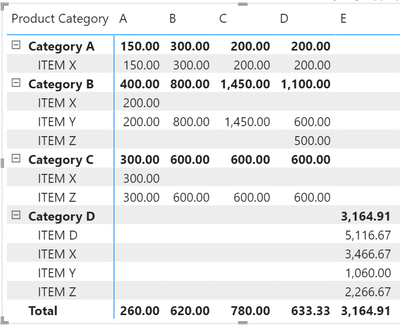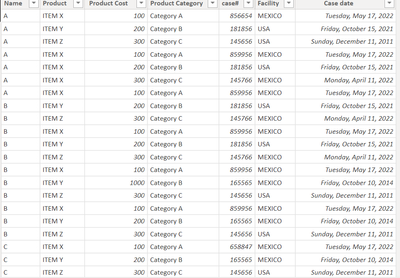Fabric Data Days starts November 4th!
Advance your Data & AI career with 50 days of live learning, dataviz contests, hands-on challenges, study groups & certifications and more!
Get registered- Power BI forums
- Get Help with Power BI
- Desktop
- Service
- Report Server
- Power Query
- Mobile Apps
- Developer
- DAX Commands and Tips
- Custom Visuals Development Discussion
- Health and Life Sciences
- Power BI Spanish forums
- Translated Spanish Desktop
- Training and Consulting
- Instructor Led Training
- Dashboard in a Day for Women, by Women
- Galleries
- Data Stories Gallery
- Themes Gallery
- Contests Gallery
- Quick Measures Gallery
- Visual Calculations Gallery
- Notebook Gallery
- Translytical Task Flow Gallery
- TMDL Gallery
- R Script Showcase
- Webinars and Video Gallery
- Ideas
- Custom Visuals Ideas (read-only)
- Issues
- Issues
- Events
- Upcoming Events
Join us at FabCon Atlanta from March 16 - 20, 2026, for the ultimate Fabric, Power BI, AI and SQL community-led event. Save $200 with code FABCOMM. Register now.
- Power BI forums
- Forums
- Get Help with Power BI
- DAX Commands and Tips
- Re: Requesting help with DAX Calculation
- Subscribe to RSS Feed
- Mark Topic as New
- Mark Topic as Read
- Float this Topic for Current User
- Bookmark
- Subscribe
- Printer Friendly Page
- Mark as New
- Bookmark
- Subscribe
- Mute
- Subscribe to RSS Feed
- Permalink
- Report Inappropriate Content
Requesting help with DAX Calculation
Team,
I have a matrix where i am trying to calculate cost per case. The formula for that would be - Total Product Cost / Total# of Cases. I created two measures. One to sum the total product cost and another to calculate distinct count of the cases and then created a third measure called cost per case utilizing the two measures for numerator and denominator.
Now, if you look at the Category D in the attached snapshot, it calculates the total product cost of each of the items in the drill down and takes the distinct number of cases where that item had been utilized - Which is correct but, is there any way i can have the denominator constant (Total # of cases by distinct names and by year since i might be adding a slicer for year in the future)?
For example, if i breakdown the 3164.91, i should be able to see the breakdown of what comprises to 3614.91 rather than an average. In other words, i want the product cost of each item divided by the total # of cases for each names.
Can someone assist me with this ?
Thanks in advance
The data structure looks like this
Solved! Go to Solution.
- Mark as New
- Bookmark
- Subscribe
- Mute
- Subscribe to RSS Feed
- Permalink
- Report Inappropriate Content
Hello @vmurali1 if you want the #cases to be constant by year, you can try to first create a new column year with formula
Year= YEAR(table[case date])
Then create a new measure
# cases by year = Calculate(distinctcount[column you want],allexcept(table,table[Year]))
- Mark as New
- Bookmark
- Subscribe
- Mute
- Subscribe to RSS Feed
- Permalink
- Report Inappropriate Content
If you want the # cases by year according to column "name" then just do
# cases by year = Calculate(count(table[name],allexcept(table,table[Year],table[name]))
- Mark as New
- Bookmark
- Subscribe
- Mute
- Subscribe to RSS Feed
- Permalink
- Report Inappropriate Content
Actually, i got the logic and it worked perfect. Thanks for the guidance.
- Mark as New
- Bookmark
- Subscribe
- Mute
- Subscribe to RSS Feed
- Permalink
- Report Inappropriate Content
Hello @vmurali1 if you want the #cases to be constant by year, you can try to first create a new column year with formula
Year= YEAR(table[case date])
Then create a new measure
# cases by year = Calculate(distinctcount[column you want],allexcept(table,table[Year]))
- Mark as New
- Bookmark
- Subscribe
- Mute
- Subscribe to RSS Feed
- Permalink
- Report Inappropriate Content
Thank you for the response but, i want the number of cases to be constant by name (first col) and year.
- Mark as New
- Bookmark
- Subscribe
- Mute
- Subscribe to RSS Feed
- Permalink
- Report Inappropriate Content
If you want the # cases by year according to column "name" then just do
# cases by year = Calculate(count(table[name],allexcept(table,table[Year],table[name]))
Helpful resources

Fabric Data Days
Advance your Data & AI career with 50 days of live learning, contests, hands-on challenges, study groups & certifications and more!

Power BI Monthly Update - October 2025
Check out the October 2025 Power BI update to learn about new features.

| User | Count |
|---|---|
| 9 | |
| 4 | |
| 4 | |
| 3 | |
| 3 |
| User | Count |
|---|---|
| 13 | |
| 9 | |
| 8 | |
| 8 | |
| 7 |