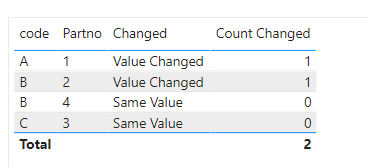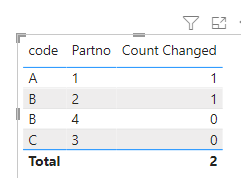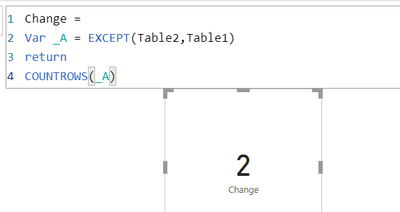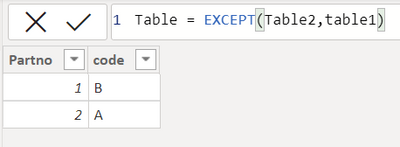Fabric Data Days starts November 4th!
Advance your Data & AI career with 50 days of live learning, dataviz contests, hands-on challenges, study groups & certifications and more!
Get registered- Power BI forums
- Get Help with Power BI
- Desktop
- Service
- Report Server
- Power Query
- Mobile Apps
- Developer
- DAX Commands and Tips
- Custom Visuals Development Discussion
- Health and Life Sciences
- Power BI Spanish forums
- Translated Spanish Desktop
- Training and Consulting
- Instructor Led Training
- Dashboard in a Day for Women, by Women
- Galleries
- Data Stories Gallery
- Themes Gallery
- Contests Gallery
- Quick Measures Gallery
- Visual Calculations Gallery
- Notebook Gallery
- Translytical Task Flow Gallery
- TMDL Gallery
- R Script Showcase
- Webinars and Video Gallery
- Ideas
- Custom Visuals Ideas (read-only)
- Issues
- Issues
- Events
- Upcoming Events
Join us at FabCon Atlanta from March 16 - 20, 2026, for the ultimate Fabric, Power BI, AI and SQL community-led event. Save $200 with code FABCOMM. Register now.
- Power BI forums
- Forums
- Get Help with Power BI
- DAX Commands and Tips
- Report building (DAX)
- Subscribe to RSS Feed
- Mark Topic as New
- Mark Topic as Read
- Float this Topic for Current User
- Bookmark
- Subscribe
- Printer Friendly Page
- Mark as New
- Bookmark
- Subscribe
- Mute
- Subscribe to RSS Feed
- Permalink
- Report Inappropriate Content
Report building (DAX)
Hi all,
I have two tables in the data field. Both are similar. But I need to make a note if anything changed.
For eg:
I have my two tables which are Table1 and Table2.
Table1
| Partno | code |
1 | A |
| 2 | B |
| 3 | C |
| 4 | B |
Table2
| Partno | code |
1 | B |
| 2 | A |
| 3 | C |
| 4 | B |
In the above tables, for the same partno, codes are changed. For eg: Partno 1 was A and now B.
I would like to know the number of partnos which have a change of code from table1 to table2.
Can I please know how to do that?
Any help is appreciated!
Thank you!
Megha
Solved! Go to Solution.
- Mark as New
- Bookmark
- Subscribe
- Mute
- Subscribe to RSS Feed
- Permalink
- Report Inappropriate Content
Two measures:
Changed =
var _SelP = SELECTEDVALUE(Table1[Partno])
var _SelCode = SELECTEDVALUE(Table1[code])
var _selCodeInT2 = LOOKUPVALUE(Table2[code], Table2[Partno], _SelP)
return if ( HASONEVALUE(Table1[Partno]) , if ( _SelCode = _selCodeInT2 , "Same Value", "Value Changed"), blank())
Count Changed = Coalesce(CALCULATE( count(Table1[Partno]), FILTER(Table1, [Changed] = "Value Changed")), 0)Note: I did as two measures, you can club as one too
Results as:
- Mark as New
- Bookmark
- Subscribe
- Mute
- Subscribe to RSS Feed
- Permalink
- Report Inappropriate Content
HI @Anonymous
If you just want a number that indicate the total changes, you can use this measure code:
Change =
Var _A = EXCEPT(Table2,Table1)
return
COUNTROWS(_A)
Output:
You can create a new table with below code to just find the items that changed in Table 2 in compare to table 1:
Table = EXCEPT(Table2,table1)
Output:
Sample file atached.
If this post helps, please consider accepting it as the solution to help the other members find it more quickly.
Appreciate your Kudos!!
LinkedIn: www.linkedin.com/in/vahid-dm/
- Mark as New
- Bookmark
- Subscribe
- Mute
- Subscribe to RSS Feed
- Permalink
- Report Inappropriate Content
Two measures:
Changed =
var _SelP = SELECTEDVALUE(Table1[Partno])
var _SelCode = SELECTEDVALUE(Table1[code])
var _selCodeInT2 = LOOKUPVALUE(Table2[code], Table2[Partno], _SelP)
return if ( HASONEVALUE(Table1[Partno]) , if ( _SelCode = _selCodeInT2 , "Same Value", "Value Changed"), blank())
Count Changed = Coalesce(CALCULATE( count(Table1[Partno]), FILTER(Table1, [Changed] = "Value Changed")), 0)Note: I did as two measures, you can club as one too
Results as:
- Mark as New
- Bookmark
- Subscribe
- Mute
- Subscribe to RSS Feed
- Permalink
- Report Inappropriate Content
Helpful resources

FabCon Global Hackathon
Join the Fabric FabCon Global Hackathon—running virtually through Nov 3. Open to all skill levels. $10,000 in prizes!

Power BI Monthly Update - October 2025
Check out the October 2025 Power BI update to learn about new features.

| User | Count |
|---|---|
| 8 | |
| 6 | |
| 3 | |
| 3 | |
| 3 |
| User | Count |
|---|---|
| 11 | |
| 9 | |
| 8 | |
| 6 | |
| 6 |