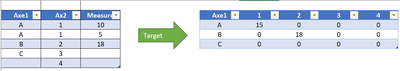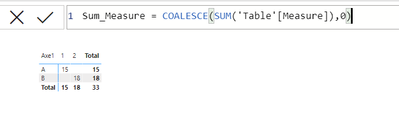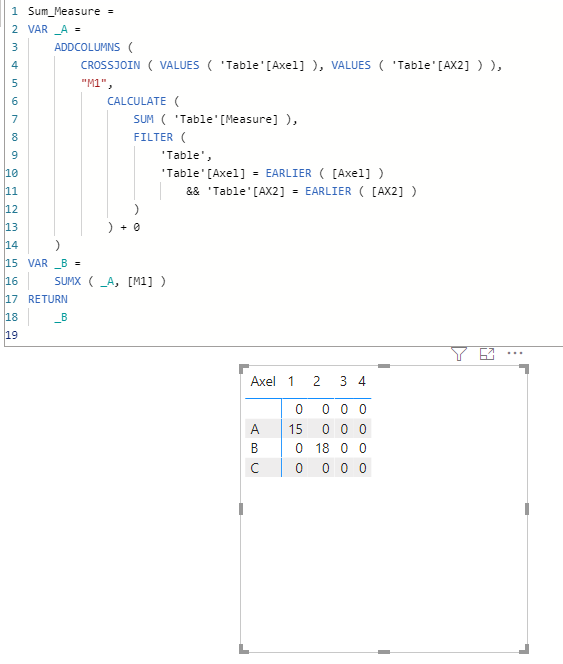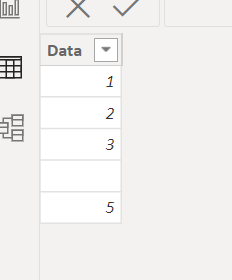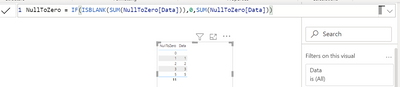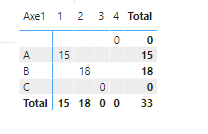Join us at FabCon Vienna from September 15-18, 2025
The ultimate Fabric, Power BI, SQL, and AI community-led learning event. Save €200 with code FABCOMM.
Get registered- Power BI forums
- Get Help with Power BI
- Desktop
- Service
- Report Server
- Power Query
- Mobile Apps
- Developer
- DAX Commands and Tips
- Custom Visuals Development Discussion
- Health and Life Sciences
- Power BI Spanish forums
- Translated Spanish Desktop
- Training and Consulting
- Instructor Led Training
- Dashboard in a Day for Women, by Women
- Galleries
- Data Stories Gallery
- Themes Gallery
- Contests Gallery
- Quick Measures Gallery
- Notebook Gallery
- Translytical Task Flow Gallery
- TMDL Gallery
- R Script Showcase
- Webinars and Video Gallery
- Ideas
- Custom Visuals Ideas (read-only)
- Issues
- Issues
- Events
- Upcoming Events
Compete to become Power BI Data Viz World Champion! First round ends August 18th. Get started.
- Power BI forums
- Forums
- Get Help with Power BI
- DAX Commands and Tips
- Re: Replace null by 0 in matrix
- Subscribe to RSS Feed
- Mark Topic as New
- Mark Topic as Read
- Float this Topic for Current User
- Bookmark
- Subscribe
- Printer Friendly Page
- Mark as New
- Bookmark
- Subscribe
- Mute
- Subscribe to RSS Feed
- Permalink
- Report Inappropriate Content
Replace null by 0 in matrix
Hi,
I need your help please !
This is what i want :
This is what i get :
I would like to display all values and replace null by 0.
Thank you for your help !
Solved! Go to Solution.
- Mark as New
- Bookmark
- Subscribe
- Mute
- Subscribe to RSS Feed
- Permalink
- Report Inappropriate Content
Hi @mahsy
Try this measure:
Sum_Measure =
VAR _A =
ADDCOLUMNS (
CROSSJOIN ( VALUES ( 'Table'[Axel] ), VALUES ( 'Table'[AX2] ) ),
"M1",
CALCULATE (
SUM ( 'Table'[Measure] ),
FILTER (
'Table',
'Table'[Axel] = EARLIER ( [Axel] )
&& 'Table'[AX2] = EARLIER ( [AX2] )
)
) + 0
)
VAR _B =
SUMX ( _A, [M1] )
RETURN
_B
the output:
If this post helps, please consider accepting it as the solution to help the other members find it more quickly.
Appreciate your Kudos!!
LinkedIn: www.linkedin.com/in/vahid-dm/
- Mark as New
- Bookmark
- Subscribe
- Mute
- Subscribe to RSS Feed
- Permalink
- Report Inappropriate Content
Hi @mahsy
Try this measure:
Sum_Measure =
VAR _A =
ADDCOLUMNS (
CROSSJOIN ( VALUES ( 'Table'[Axel] ), VALUES ( 'Table'[AX2] ) ),
"M1",
CALCULATE (
SUM ( 'Table'[Measure] ),
FILTER (
'Table',
'Table'[Axel] = EARLIER ( [Axel] )
&& 'Table'[AX2] = EARLIER ( [AX2] )
)
) + 0
)
VAR _B =
SUMX ( _A, [M1] )
RETURN
_B
the output:
If this post helps, please consider accepting it as the solution to help the other members find it more quickly.
Appreciate your Kudos!!
LinkedIn: www.linkedin.com/in/vahid-dm/
- Mark as New
- Bookmark
- Subscribe
- Mute
- Subscribe to RSS Feed
- Permalink
- Report Inappropriate Content
Hi,
You can use IF + ISBLANK to achieve this. Example:
DAX:
I hope this post helps to solve your issue and if it does consider accepting it as a solution and giving the post a thumbs up!
Did I answer your question? Mark my post as a solution!
Proud to be a Super User!
- Mark as New
- Bookmark
- Subscribe
- Mute
- Subscribe to RSS Feed
- Permalink
- Report Inappropriate Content
Hi,
I get this
I would like to get 0 in empty cells. Thank for your help !
Helpful resources
| User | Count |
|---|---|
| 25 | |
| 10 | |
| 8 | |
| 6 | |
| 5 |
| User | Count |
|---|---|
| 31 | |
| 11 | |
| 10 | |
| 10 | |
| 9 |