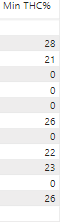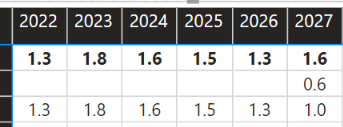FabCon is coming to Atlanta
Join us at FabCon Atlanta from March 16 - 20, 2026, for the ultimate Fabric, Power BI, AI and SQL community-led event. Save $200 with code FABCOMM.
Register now!- Power BI forums
- Get Help with Power BI
- Desktop
- Service
- Report Server
- Power Query
- Mobile Apps
- Developer
- DAX Commands and Tips
- Custom Visuals Development Discussion
- Health and Life Sciences
- Power BI Spanish forums
- Translated Spanish Desktop
- Training and Consulting
- Instructor Led Training
- Dashboard in a Day for Women, by Women
- Galleries
- Data Stories Gallery
- Themes Gallery
- Contests Gallery
- Quick Measures Gallery
- Notebook Gallery
- Translytical Task Flow Gallery
- TMDL Gallery
- R Script Showcase
- Webinars and Video Gallery
- Ideas
- Custom Visuals Ideas (read-only)
- Issues
- Issues
- Events
- Upcoming Events
To celebrate FabCon Vienna, we are offering 50% off select exams. Ends October 3rd. Request your discount now.
- Power BI forums
- Forums
- Get Help with Power BI
- DAX Commands and Tips
- Re: Replace 0 with Blank()
- Subscribe to RSS Feed
- Mark Topic as New
- Mark Topic as Read
- Float this Topic for Current User
- Bookmark
- Subscribe
- Printer Friendly Page
- Mark as New
- Bookmark
- Subscribe
- Mute
- Subscribe to RSS Feed
- Permalink
- Report Inappropriate Content
Replace 0 with Blank()
Hello all, (simple request)
While everyone has the issue of 'How to replace Blank() with 0' I'm actually trying to do the opposite.
Instead, I would like to 'Replace 0 with Blank()' aka a Blank space value result. (_____)
Below I just want 0 to be a Blank space value
What DAX direction would you recommend for this?
Thanks for any feedback and for pointing me in the right direction!
- Mark as New
- Bookmark
- Subscribe
- Mute
- Subscribe to RSS Feed
- Permalink
- Report Inappropriate Content
Right click on the column in power query and use the replace values option. Replace '0' with 'null'
- Mark as New
- Bookmark
- Subscribe
- Mute
- Subscribe to RSS Feed
- Permalink
- Report Inappropriate Content
Maybe use a measure instead of a column:
Name measure = IF(SELECTEDVALUE([min THC%] = 0, BLANK(), SELECTEDVALUE([min THC%])).
If min THC% should be summed, then use SUM instead of 'SELECTEDVALUE'.
There is also an option to transform your data, but then you're not using DAX. Change column to text and replace 0 with "" and change back..
- Mark as New
- Bookmark
- Subscribe
- Mute
- Subscribe to RSS Feed
- Permalink
- Report Inappropriate Content
I recomand you use conditional formatting.
0(Zero) would be colored in write.
1) Values > Conditional Formatting > Background Color
2) Format Style : Rules
Rules - If value : = 0
then = white color
- Mark as New
- Bookmark
- Subscribe
- Mute
- Subscribe to RSS Feed
- Permalink
- Report Inappropriate Content
@Greg_Deckler @Anonymous I found this post as I am looking for the same thing. However, I'm not sure the answer above is exactly what the original poster was looking for. I think he wanted (as do I), an actual empty cell, with no 0 and not a cell that has the word "Blank" in it. Just an empty cell. Adding the BLANK() seems to add that word to the cell, rather than just returning an empty cell. (and I am looking for a measure, not a column). Any suggestions?
- Mark as New
- Bookmark
- Subscribe
- Mute
- Subscribe to RSS Feed
- Permalink
- Report Inappropriate Content
@Anonymous Maybe Column = IF([Min THC%] = 0,BLANK(),[Min THC%])
Follow on LinkedIn
@ me in replies or I'll lose your thread!!!
Instead of a Kudo, please vote for this idea
Become an expert!: Enterprise DNA
External Tools: MSHGQM
YouTube Channel!: Microsoft Hates Greg
Latest book!: DAX For Humans
DAX is easy, CALCULATE makes DAX hard...