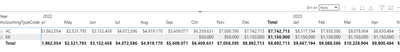FabCon is coming to Atlanta
Join us at FabCon Atlanta from March 16 - 20, 2026, for the ultimate Fabric, Power BI, AI and SQL community-led event. Save $200 with code FABCOMM.
Register now!- Power BI forums
- Get Help with Power BI
- Desktop
- Service
- Report Server
- Power Query
- Mobile Apps
- Developer
- DAX Commands and Tips
- Custom Visuals Development Discussion
- Health and Life Sciences
- Power BI Spanish forums
- Translated Spanish Desktop
- Training and Consulting
- Instructor Led Training
- Dashboard in a Day for Women, by Women
- Galleries
- Data Stories Gallery
- Themes Gallery
- Contests Gallery
- QuickViz Gallery
- Quick Measures Gallery
- Visual Calculations Gallery
- Notebook Gallery
- Translytical Task Flow Gallery
- TMDL Gallery
- R Script Showcase
- Webinars and Video Gallery
- Ideas
- Custom Visuals Ideas (read-only)
- Issues
- Issues
- Events
- Upcoming Events
The Power BI Data Visualization World Championships is back! Get ahead of the game and start preparing now! Learn more
- Power BI forums
- Forums
- Get Help with Power BI
- DAX Commands and Tips
- Re: Repeat Last Available Value and SUM on Monthl...
- Subscribe to RSS Feed
- Mark Topic as New
- Mark Topic as Read
- Float this Topic for Current User
- Bookmark
- Subscribe
- Printer Friendly Page
- Mark as New
- Bookmark
- Subscribe
- Mute
- Subscribe to RSS Feed
- Permalink
- Report Inappropriate Content
Repeat Last Available Value and SUM on Monthly Level
Hi guys,
I'm struggling with a tricky situation.
I have a large fact table that contain specific account numbers that contain a one time stamp of a credit limit amount. One credit limit started in October (50K) and 2 additional ones in December (1Mil. and 100K). These credit limits should be available as amounts in each month, so even though they are stamped once in a FactTable they should appear every month in the total sum of money at the clients disposal. However this proved to be tricky to achieve. The amounts are appearing but not correctly. The 50K isn't valid anymore from December, it's replaced with the 1.1 Milion, even though it should be 1.15mil. and on the total level it's also not correct.
These 3 values are stamped only on one specific date, but I need them appearing indefinitely. Is this possible to achieve?
My Last Balance current measure is:

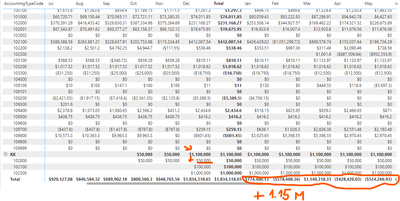
Really hope you guys can help!
- Mark as New
- Bookmark
- Subscribe
- Mute
- Subscribe to RSS Feed
- Permalink
- Report Inappropriate Content
Here is the link to the shared file pbix sample file: https://drive.google.com/drive/folders/1TQkIGS_QWORk_PMysC1ko8puqniXM1n4?usp=sharing
- Mark as New
- Bookmark
- Subscribe
- Mute
- Subscribe to RSS Feed
- Permalink
- Report Inappropriate Content
Here is a proposed measure formula. It produces the correct cumulative sums but does require the dates relationship to be inactive.
Last Balance =
var md=max(DimCalendar[Date])
var b = summarize(FactAmount,DimAccount[AccountCode],DimAccountingType[AccountingTypeCode],"sm",CALCULATE(sum(FactAmount[Amount]),FactAmount[Date]<=md))
RETURN sumx(b,[sm])
If that is not acceptable you'll need to use a disconnected table for the matrix columns.
- Mark as New
- Bookmark
- Subscribe
- Mute
- Subscribe to RSS Feed
- Permalink
- Report Inappropriate Content
Hi @lbendlin ,
I think the disconnected table will not be the right approach, nor innactive relationship, because this way on a yearly level it will also show the same value of 1.150.000$, while for 2023 if we look at the monthly sum the it should be 12*1.150.000 = 13.800.000
- Mark as New
- Bookmark
- Subscribe
- Mute
- Subscribe to RSS Feed
- Permalink
- Report Inappropriate Content
while for 2023 if we look at the monthly sum the it should be 12*1.150.000 = 13.800.000why? There are no actual values being added in 2023. All you do is carry over the last balance from December 2022.
To report on things that are not there you need to use disconnected tables and/or crossjoins
- Mark as New
- Bookmark
- Subscribe
- Mute
- Subscribe to RSS Feed
- Permalink
- Report Inappropriate Content
Yes, but the problem is that here things that are not there are being reported at the same time with things that are, meaning the results when using a disconnected table will not be suitable, as the actual data will be calculated in a wrong way:
This has been driving me crazy for quite some time now 😞
- Mark as New
- Bookmark
- Subscribe
- Mute
- Subscribe to RSS Feed
- Permalink
- Report Inappropriate Content
- Mark as New
- Bookmark
- Subscribe
- Mute
- Subscribe to RSS Feed
- Permalink
- Report Inappropriate Content
Please provide sample data (with sensitive information removed) that covers your issue or question completely, in a usable format (not as a screenshot).
https://community.fabric.microsoft.com/t5/Community-Blog/How-to-provide-sample-data-in-the-Power-BI-...
Please show the expected outcome based on the sample data you provided.
https://community.fabric.microsoft.com/t5/Desktop/How-to-Get-Your-Question-Answered-Quickly/m-p/1447...
Helpful resources

Power BI Monthly Update - November 2025
Check out the November 2025 Power BI update to learn about new features.

Fabric Data Days
Advance your Data & AI career with 50 days of live learning, contests, hands-on challenges, study groups & certifications and more!

| User | Count |
|---|---|
| 20 | |
| 10 | |
| 9 | |
| 4 | |
| 4 |
| User | Count |
|---|---|
| 31 | |
| 31 | |
| 20 | |
| 12 | |
| 12 |