Party with Power BI’s own Guy in a Cube
Power BI is turning 10! Tune in for a special live episode on July 24 with behind-the-scenes stories, product evolution highlights, and a sneak peek at what’s in store for the future.
Save the date- Power BI forums
- Get Help with Power BI
- Desktop
- Service
- Report Server
- Power Query
- Mobile Apps
- Developer
- DAX Commands and Tips
- Custom Visuals Development Discussion
- Health and Life Sciences
- Power BI Spanish forums
- Translated Spanish Desktop
- Training and Consulting
- Instructor Led Training
- Dashboard in a Day for Women, by Women
- Galleries
- Data Stories Gallery
- Themes Gallery
- Contests Gallery
- Quick Measures Gallery
- Notebook Gallery
- Translytical Task Flow Gallery
- TMDL Gallery
- R Script Showcase
- Webinars and Video Gallery
- Ideas
- Custom Visuals Ideas (read-only)
- Issues
- Issues
- Events
- Upcoming Events
Enhance your career with this limited time 50% discount on Fabric and Power BI exams. Ends August 31st. Request your voucher.
- Power BI forums
- Forums
- Get Help with Power BI
- DAX Commands and Tips
- Re: Removing the filters on table and then filteri...
- Subscribe to RSS Feed
- Mark Topic as New
- Mark Topic as Read
- Float this Topic for Current User
- Bookmark
- Subscribe
- Printer Friendly Page
- Mark as New
- Bookmark
- Subscribe
- Mute
- Subscribe to RSS Feed
- Permalink
- Report Inappropriate Content
Removing the filters on table and then filtering it based on different table's col.
I have 3 tables as below, Table1 is connected to table2 with bidirectional filtering and Table2 is connected to Datedim.
Now , I want to count and filter like below from table1:
Count Table1[Aptid] where Table1[Case_type] = "u" and datedim[Year] = 2023
Count of "u" should be 3 as in 2023 there are 3 "u".
I am using below query which returns count as 2 as table 2 has only 2 rows of "u"
table1_Case_Created_USD =
Var Year1 = if(MONTH(TODAY()) >9 ,"FY" & RIGHT(YEAR(TODAY()),2)+1,"FY" & RIGHT(YEAR(TODAY()),2))
VAR Count1 =CALCULATE(DISTINCTCOUNT(table1[CASE_ID_Primary]),table1[New_Case_type] ="USD - Unauthorized Software Detected",DateDim[year] = Year1)
RETURN
IF(ISBLANK(count1),0,Count1)
| Table1 | ||
| aptid | case_type | date |
| 1 | u | 10/11/2023 |
| 2 | u | 10/12/2023 |
| 3 | u | 10/13/2023 |
| 4 | u | 10/14/2024 |
| 5 | a | 10/15/2023 |
| 6 | a | 10/16/2024 |
| Table2 | |
| aptid | date |
| 1 | 10/11/2023 |
| 2 | 10/12/2023 |
| 5 | 10/15/2023 |
| datedim | |
| date | year |
| 10/11/2023 | 2023 |
| 10/12/2023 | 2023 |
| 10/13/2023 | 2023 |
| 10/14/2023 | 2024 |
| 10/15/2023 | 2023 |
| 10/16/2023 | 2023 |
| 10/16/2024 | 2024 |
- Mark as New
- Bookmark
- Subscribe
- Mute
- Subscribe to RSS Feed
- Permalink
- Report Inappropriate Content
hi, @Anonymous
try below
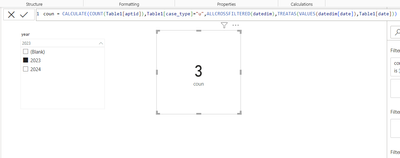
i am upload pbix. file refer here
If this post helps, then please consider Accept it as the solution to help the other members find it more quickly
- Mark as New
- Bookmark
- Subscribe
- Mute
- Subscribe to RSS Feed
- Permalink
- Report Inappropriate Content
Hi @Danger332, I am creating a calculated field for Year till date (YTD) therefore I cannot use the filter outside the calculated field. So "datedim = Year1" should be used in the calculation.
- Mark as New
- Bookmark
- Subscribe
- Mute
- Subscribe to RSS Feed
- Permalink
- Report Inappropriate Content
No , I cannot change the dependencies due to other dependencies.
- Mark as New
- Bookmark
- Subscribe
- Mute
- Subscribe to RSS Feed
- Permalink
- Report Inappropriate Content
hi, @Anonymous
is there any chance to adjust relationship bw your table?
if yes then make your data model like below
it give your desired output.
Helpful resources
| User | Count |
|---|---|
| 22 | |
| 11 | |
| 8 | |
| 6 | |
| 6 |
| User | Count |
|---|---|
| 25 | |
| 13 | |
| 11 | |
| 9 | |
| 6 |




