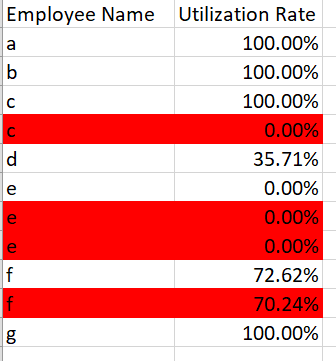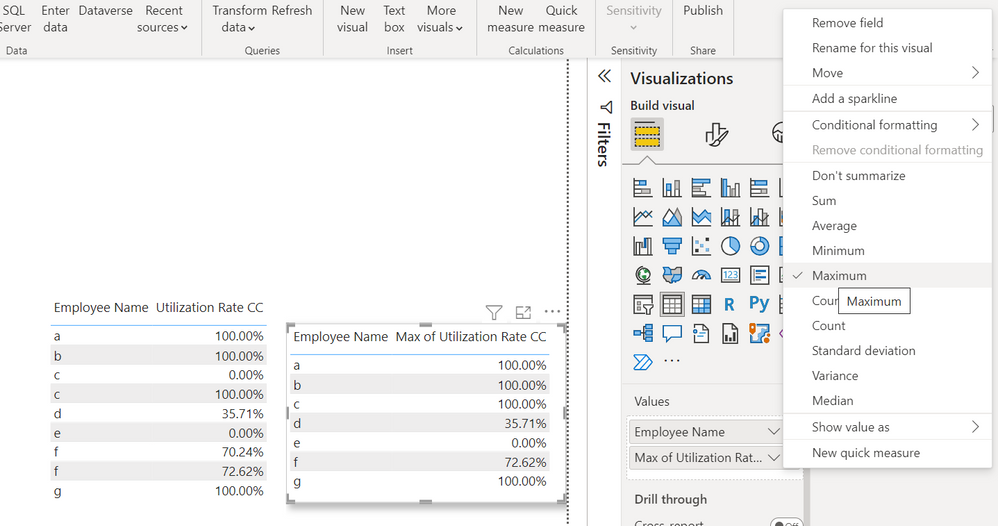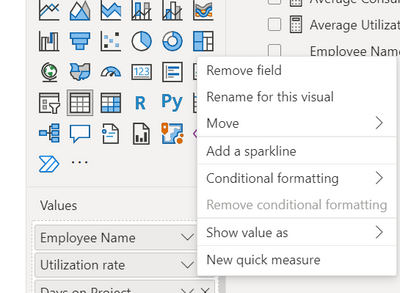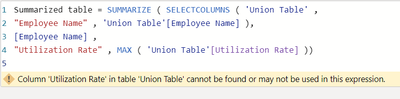Fabric Data Days starts November 4th!
Advance your Data & AI career with 50 days of live learning, dataviz contests, hands-on challenges, study groups & certifications and more!
Get registered- Power BI forums
- Get Help with Power BI
- Desktop
- Service
- Report Server
- Power Query
- Mobile Apps
- Developer
- DAX Commands and Tips
- Custom Visuals Development Discussion
- Health and Life Sciences
- Power BI Spanish forums
- Translated Spanish Desktop
- Training and Consulting
- Instructor Led Training
- Dashboard in a Day for Women, by Women
- Galleries
- Data Stories Gallery
- Themes Gallery
- Contests Gallery
- Quick Measures Gallery
- Visual Calculations Gallery
- Notebook Gallery
- Translytical Task Flow Gallery
- TMDL Gallery
- R Script Showcase
- Webinars and Video Gallery
- Ideas
- Custom Visuals Ideas (read-only)
- Issues
- Issues
- Events
- Upcoming Events
Get Fabric Certified for FREE during Fabric Data Days. Don't miss your chance! Learn more
- Power BI forums
- Forums
- Get Help with Power BI
- DAX Commands and Tips
- Re: Removing duplicates and keeping the row with h...
- Subscribe to RSS Feed
- Mark Topic as New
- Mark Topic as Read
- Float this Topic for Current User
- Bookmark
- Subscribe
- Printer Friendly Page
- Mark as New
- Bookmark
- Subscribe
- Mute
- Subscribe to RSS Feed
- Permalink
- Report Inappropriate Content
Removing duplicates and keeping the row with highest value
Hello everyone, I am stuck in a scenario.
I have made a table visual with Employee Name(Which is a column from a table) and Utilization Rate(which is a calculated measure). As given below :
| Employee Name | Utilization Rate |
| a | 100.00% |
| b | 100.00% |
| c | 100.00% |
| c | 0.00% |
| d | 35.71% |
| e | 0.00% |
| e | 0.00% |
| e | 0.00% |
| f | 72.62% |
| f | 70.24% |
| g | 100.00% |
From this table visual I want to remove the duplicated employee names. I want to keep only those rows with the highest Utilization Rate as shown below :
| Employee Name | Utilization Rate |
| a | 100.00% |
| b | 100.00% |
| c | 100.00% |
| d | 35.71% |
| e | 0.00% |
| f | 72.62% |
| g | 100.00% |
Here I want to remove the rows in red colour. As shown in the immage below :
Can anyone help me solve this problem?
Solved! Go to Solution.
- Mark as New
- Bookmark
- Subscribe
- Mute
- Subscribe to RSS Feed
- Permalink
- Report Inappropriate Content
HI @Anonymous,
You can try to use the following measure to get the max Utilization Rate based on the current employee group:
Measure =
VAR cEName =
VALUES ( 'Table'[Employee Name] )
RETURN
MAXX (
FILTER (
SUMMARIZE (
'Table',
'Table'[Employee Name],
"mURate", MAX ( 'Table'[Utilization Rate] )
),
[Employee Name] IN cEName
),
[mURate]
)Regards,
Xiaoxin Sheng
- Mark as New
- Bookmark
- Subscribe
- Mute
- Subscribe to RSS Feed
- Permalink
- Report Inappropriate Content
You even don't need an explicit measure to achieve this,
| Thanks to the great efforts by MS engineers to simplify syntax of DAX! Most beginners are SUCCESSFULLY MISLED to think that they could easily master DAX; but it turns out that the intricacy of the most frequently used RANKX() is still way beyond their comprehension! |
DAX is simple, but NOT EASY! |
- Mark as New
- Bookmark
- Subscribe
- Mute
- Subscribe to RSS Feed
- Permalink
- Report Inappropriate Content
Hi @CNENFRNL thanks for your input
But since Uilization Rate is a measure I'm not getting these options.
Regards,
Aditya
- Mark as New
- Bookmark
- Subscribe
- Mute
- Subscribe to RSS Feed
- Permalink
- Report Inappropriate Content
@Anonymous You can create a calculated table as:
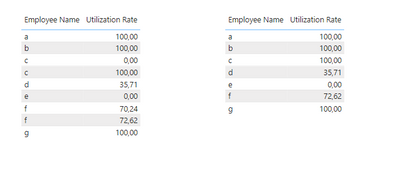
- Mark as New
- Bookmark
- Subscribe
- Mute
- Subscribe to RSS Feed
- Permalink
- Report Inappropriate Content
HI @Anonymous,
You can try to use the following measure to get the max Utilization Rate based on the current employee group:
Measure =
VAR cEName =
VALUES ( 'Table'[Employee Name] )
RETURN
MAXX (
FILTER (
SUMMARIZE (
'Table',
'Table'[Employee Name],
"mURate", MAX ( 'Table'[Utilization Rate] )
),
[Employee Name] IN cEName
),
[mURate]
)Regards,
Xiaoxin Sheng
- Mark as New
- Bookmark
- Subscribe
- Mute
- Subscribe to RSS Feed
- Permalink
- Report Inappropriate Content
Hi @BeaBF ,
since Utilization Rate is a measure,
I'm not getting the option to aggregate it.
Anyways, thanks for your input.
Aditya
- Mark as New
- Bookmark
- Subscribe
- Mute
- Subscribe to RSS Feed
- Permalink
- Report Inappropriate Content
@Anonymous can you paste the code of that measure?
BF
- Mark as New
- Bookmark
- Subscribe
- Mute
- Subscribe to RSS Feed
- Permalink
- Report Inappropriate Content
Hi @Anonymous , we would need more details about the Data Model and DAX Measures to provide a clear solution. It is likely that Many to One or equivalent is causing the issue. But I am wondering if you have the following situation occuring. How to show a name more than once in Power BI - YouTube
Helpful resources

Fabric Data Days
Advance your Data & AI career with 50 days of live learning, contests, hands-on challenges, study groups & certifications and more!

Power BI Monthly Update - October 2025
Check out the October 2025 Power BI update to learn about new features.

| User | Count |
|---|---|
| 8 | |
| 5 | |
| 5 | |
| 4 | |
| 3 |
| User | Count |
|---|---|
| 24 | |
| 11 | |
| 10 | |
| 9 | |
| 8 |