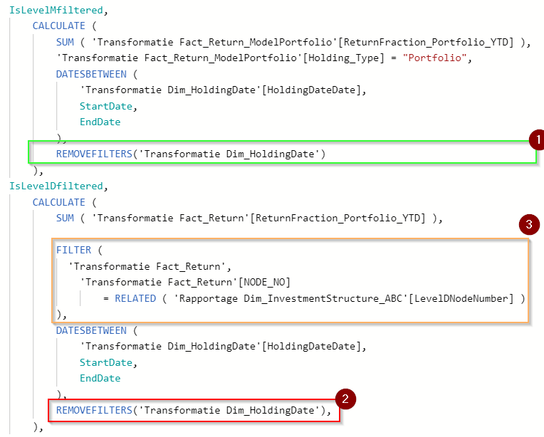Join us at FabCon Vienna from September 15-18, 2025
The ultimate Fabric, Power BI, SQL, and AI community-led learning event. Save €200 with code FABCOMM.
Get registered- Power BI forums
- Get Help with Power BI
- Desktop
- Service
- Report Server
- Power Query
- Mobile Apps
- Developer
- DAX Commands and Tips
- Custom Visuals Development Discussion
- Health and Life Sciences
- Power BI Spanish forums
- Translated Spanish Desktop
- Training and Consulting
- Instructor Led Training
- Dashboard in a Day for Women, by Women
- Galleries
- Data Stories Gallery
- Themes Gallery
- Contests Gallery
- Quick Measures Gallery
- Notebook Gallery
- Translytical Task Flow Gallery
- TMDL Gallery
- R Script Showcase
- Webinars and Video Gallery
- Ideas
- Custom Visuals Ideas (read-only)
- Issues
- Issues
- Events
- Upcoming Events
Enhance your career with this limited time 50% discount on Fabric and Power BI exams. Ends August 31st. Request your voucher.
- Power BI forums
- Forums
- Get Help with Power BI
- DAX Commands and Tips
- Removefilters not working
- Subscribe to RSS Feed
- Mark Topic as New
- Mark Topic as Read
- Float this Topic for Current User
- Bookmark
- Subscribe
- Printer Friendly Page
- Mark as New
- Bookmark
- Subscribe
- Mute
- Subscribe to RSS Feed
- Permalink
- Report Inappropriate Content
Removefilters not working
Hi All,
I'm writing a DAX Query which exectutes different parts of the query depending on the current filter. This logic works, however:
In example #1, de removefilters works just fine. I'm getting values over a range of dates.
In example #2, the removefilters does not work. The result is a value on a single date.
It seems to be caused by the filter statement which i marked with as #3. Does anyone know if performing a removefilter together with another filter in the Calculate statement does't work? I can imagine the fact table inside #3 is still filtered by the date table. But how to get rid of the Date filter there?
I've tried to work with ALLEXCEPT(FACT,COLUMN,ETC). But so far no result.
Any help is appreciated.
Solved! Go to Solution.
- Mark as New
- Bookmark
- Subscribe
- Mute
- Subscribe to RSS Feed
- Permalink
- Report Inappropriate Content
@Anonymous try to add another CALCULATE out of your code and move REMOVEFILTERS outside, such as
IsLevelDfiltered=CALCULATE(CALCULATE(SUM,FILTER,DATEBETWEEN),REMOVEFILTER)
- Mark as New
- Bookmark
- Subscribe
- Mute
- Subscribe to RSS Feed
- Permalink
- Report Inappropriate Content
Thanks Daniel! Works like a charm! 🙂
- Mark as New
- Bookmark
- Subscribe
- Mute
- Subscribe to RSS Feed
- Permalink
- Report Inappropriate Content
@Anonymous try to add another CALCULATE out of your code and move REMOVEFILTERS outside, such as
IsLevelDfiltered=CALCULATE(CALCULATE(SUM,FILTER,DATEBETWEEN),REMOVEFILTER)
- Mark as New
- Bookmark
- Subscribe
- Mute
- Subscribe to RSS Feed
- Permalink
- Report Inappropriate Content
This works, but why? I would think it would remove the filter in the inner Calculate also, but it doesn't.
- Mark as New
- Bookmark
- Subscribe
- Mute
- Subscribe to RSS Feed
- Permalink
- Report Inappropriate Content
Hi @Anonymous
By using the whole table 'Transformatie Dim_HoldingDate' as base for the FILTER( ) in #3, you are basically "bringing back in" whatever filter context is active on that table. If you are only filtering on the [NODE_NO] column, you can better use:
FILTER( ALL('Transformatie Dim_HoldingDate'[NODE_NO]), 'Transformatie Dim_HoldingDate'[[NODE_NO] = RELATED(.....))
Please mark the question solved when done and consider giving a thumbs up if posts are helpful.
Contact me privately for support with any larger-scale BI needs, tutoring, etc.
Cheers
- Mark as New
- Bookmark
- Subscribe
- Mute
- Subscribe to RSS Feed
- Permalink
- Report Inappropriate Content
Hi AlB,
I'm not using the holdingdate in the Filter in #3, did you accidently read it wrong, or do I misunderstand you?
Helpful resources
| User | Count |
|---|---|
| 11 | |
| 8 | |
| 6 | |
| 6 | |
| 6 |
| User | Count |
|---|---|
| 23 | |
| 14 | |
| 13 | |
| 10 | |
| 8 |