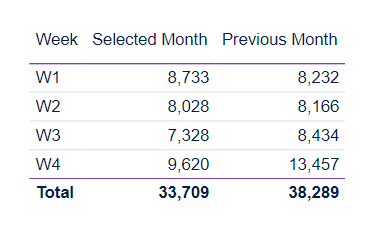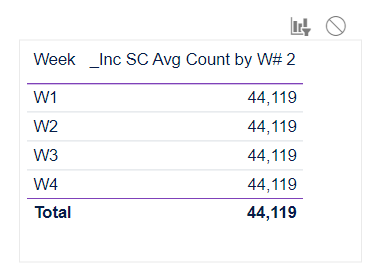FabCon is coming to Atlanta
Join us at FabCon Atlanta from March 16 - 20, 2026, for the ultimate Fabric, Power BI, AI and SQL community-led event. Save $200 with code FABCOMM.
Register now!- Power BI forums
- Get Help with Power BI
- Desktop
- Service
- Report Server
- Power Query
- Mobile Apps
- Developer
- DAX Commands and Tips
- Custom Visuals Development Discussion
- Health and Life Sciences
- Power BI Spanish forums
- Translated Spanish Desktop
- Training and Consulting
- Instructor Led Training
- Dashboard in a Day for Women, by Women
- Galleries
- Data Stories Gallery
- Themes Gallery
- Contests Gallery
- QuickViz Gallery
- Quick Measures Gallery
- Visual Calculations Gallery
- Notebook Gallery
- Translytical Task Flow Gallery
- TMDL Gallery
- R Script Showcase
- Webinars and Video Gallery
- Ideas
- Custom Visuals Ideas (read-only)
- Issues
- Issues
- Events
- Upcoming Events
Get Fabric Certified for FREE during Fabric Data Days. Don't miss your chance! Request now
- Power BI forums
- Forums
- Get Help with Power BI
- DAX Commands and Tips
- Removefilters?? All??? AllSelected??? which to ...
- Subscribe to RSS Feed
- Mark Topic as New
- Mark Topic as Read
- Float this Topic for Current User
- Bookmark
- Subscribe
- Printer Friendly Page
- Mark as New
- Bookmark
- Subscribe
- Mute
- Subscribe to RSS Feed
- Permalink
- Report Inappropriate Content
Removefilters?? All??? AllSelected??? which to use?
Question: How do I modify my measure to ignore the date slicer?
Details:
I have a cluster chart that captures the average number of tickets per week of the month for this month and last month. I am also trying to add a line that captures the average number of tickets per week of the month for ALL months, but I can't seem to make it work. I'm not sure which command function to use or where to apply it within the formula.
Here is the data that drives the bars above in table format since I can't upload anything to the cloud.
As you can see from the chart above, because April is selected in the Date slicer, I'm getting the correct bar values but the line chart is simply using the selected month. What I need is for the line chart to pick up these values (which are the weekly average counts for all months):
The measure to modify:
This is the formula that drives the above Weekly Avg I want:
_Inc SC Avg Count by W# = AVERAGEX ( VALUES( 'DATE Table'[_Date SC Week of Month (# only)] ), 'Incident Measures'[_Inc Count] ) / [_Count of Months]
The biggest hurdles I'm facing right now is that (1) all the parts of my above measure are also measures (2) that if I remove any of the date filters, the other parts of the formula don't work and (3) what I want to ignore is a slicer (I think, for example, that REMOVEFILTERS only works on actual filters, but I'm not sure).
- Mark as New
- Bookmark
- Subscribe
- Mute
- Subscribe to RSS Feed
- Permalink
- Report Inappropriate Content
@Anonymous
Please try this
_Inc SC Avg Count by W# =
AVERAGEX (
CALCULATETABLE (
VALUES ( 'DATE Table'[_Date SC Week of Month (# only)] ),
ALLEXCEPT ( 'DATE Table', 'DATE Table'[_Date SC Week of Month (# only)] )
),
[_Inc Count]
) / [_Count of Months]- Mark as New
- Bookmark
- Subscribe
- Mute
- Subscribe to RSS Feed
- Permalink
- Report Inappropriate Content
Nope. I'm going to go do lunch now. I'll be back in about an hour. This whole thing is both fun and frustrating at the same time.
- Mark as New
- Bookmark
- Subscribe
- Mute
- Subscribe to RSS Feed
- Permalink
- Report Inappropriate Content
@Anonymous
For me it's time to go sleep. However, please share code for the "count of month" measure. I think my first solution which resulted in large values can result in correct numbers if divided over the correct number of months (6). The first value for example (42.298) if divided over 6 will result in 7.05 which is the value you get when you select all the months (no selection in the slicer).
- Mark as New
- Bookmark
- Subscribe
- Mute
- Subscribe to RSS Feed
- Permalink
- Report Inappropriate Content
I am still nowhere on this. It really should be easier but I'm beginning to wonder if the functionality is broken in the April 2022 version because EVERYTHING I have seen has said that it should work.
As for Count of Month, I posted the formula in another answer but here it is again:
_Count of Months = COUNTROWS(VALUES('DATE Table'[Year Month Name]))
My current idea (but ran out of time today) was to create another little table with just the W1, W2, etc. column and the inc count / count of months formula and then relate it to my main either the date table or the source data table.
- Mark as New
- Bookmark
- Subscribe
- Mute
- Subscribe to RSS Feed
- Permalink
- Report Inappropriate Content
_Count of Months = COUNTROWS(ALL('DATE Table'[Year Month Name]))
- Mark as New
- Bookmark
- Subscribe
- Mute
- Subscribe to RSS Feed
- Permalink
- Report Inappropriate Content
I'm still completely stuck. I'm going to re-post the issue and see if anyone else has any ideas. heavy sigh.
- Mark as New
- Bookmark
- Subscribe
- Mute
- Subscribe to RSS Feed
- Permalink
- Report Inappropriate Content
This won't work?
[Meas] =
CALCULATE(
[_Inc SC Avg Count by W#],
// just remove the filter
// that comes from the slicer...
ALL( Dates[Month] )
)You just have to remove the filter from the value Apr-2022. Then, the measure above should see all the months and only the week that's on the x-axis.
- Mark as New
- Bookmark
- Subscribe
- Mute
- Subscribe to RSS Feed
- Permalink
- Report Inappropriate Content
That's what I thought too but the following doesn't work (where Year Month Name is the column in my date table that is the slicer):
_Inc SC Avg Count by W# 2 = CALCULATE('Incident Measures'[_Inc SC Avg Count by W#],ALL('DATE Table'[Year Month Name]))
- Mark as New
- Bookmark
- Subscribe
- Mute
- Subscribe to RSS Feed
- Permalink
- Report Inappropriate Content
Hi @Anonymous
Please provide some sample data
- Mark as New
- Bookmark
- Subscribe
- Mute
- Subscribe to RSS Feed
- Permalink
- Report Inappropriate Content
The column headers run together but they are
Year Month Name
_Date SC Week of Month (W#)
_Inc Count
| Year Month Name | _Date SC Week of Month (W#) | _Inc Count |
| Dec-21 | W1 | 2,841 |
| Dec-21 | W2 | 7,503 |
| Dec-21 | W3 | 7,417 |
| Dec-21 | W4 | 5,226 |
| Jan-22 | W1 | 6,482 |
| Jan-22 | W2 | 7,896 |
| Jan-22 | W3 | 8,501 |
| Jan-22 | W4 | 10,396 |
| Feb-22 | W1 | 8,439 |
| Feb-22 | W2 | 8,636 |
| Feb-22 | W3 | 8,614 |
| Feb-22 | W4 | 8,199 |
| Mar-22 | W1 | 8,232 |
| Mar-22 | W2 | 8,166 |
| Mar-22 | W3 | 8,434 |
| Mar-22 | W4 | 13,457 |
| Apr-22 | W1 | 8,733 |
| Apr-22 | W2 | 8,028 |
| Apr-22 | W3 | 7,328 |
| Apr-22 | W4 | 9,620 |
| May-22 | W1 | 7,571 |
| May-22 | W2 | 6,758 |
The date table contains the following entry that drives the date slicer:
DATE Table =
var _fromYear=2020
var _toYear=YEAR(TODAY())
var _today=TODAY()
return
ADDCOLUMNS(
CALENDAR(
DATE(_fromYear,5,1),
DATE(YEAR(TODAY()),MONTH(TODAY()),DAY(TODAY()))),
"Year Month Name",FORMAT([Date],"MMM-YYYY"),
)
- Mark as New
- Bookmark
- Subscribe
- Mute
- Subscribe to RSS Feed
- Permalink
- Report Inappropriate Content
Hi @Anonymous
Please try
_Inc SC Avg Count by W# =
AVERAGEX (
VALUES ( 'DATE Table'[_Date SC Week of Month (# only)] ),
CALCULATE ( [_Inc Count], ALL ( 'DATE Table'[Year Month Name] ) )
) / [_Count of Months]- Mark as New
- Bookmark
- Subscribe
- Mute
- Subscribe to RSS Feed
- Permalink
- Report Inappropriate Content
😕 It still returns the values from the month selected in the date slicer.
Please please please keep trying.
- Mark as New
- Bookmark
- Subscribe
- Mute
- Subscribe to RSS Feed
- Permalink
- Report Inappropriate Content
@Anonymous
I think you have more columns in the date table than mentioned in the code. Howeve, Please try
_Inc SC Avg Count by W# =
AVERAGEX (
VALUES ( 'DATE Table'[_Date SC Week of Month (# only)] ),
CALCULATE (
[_Inc Count],
ALLEXCEPT ( 'DATE Table', 'DATE Table'[_Date SC Week of Month (# only)] )
)
) / [_Count of Months]- Mark as New
- Bookmark
- Subscribe
- Mute
- Subscribe to RSS Feed
- Permalink
- Report Inappropriate Content
That returned this:
Yes, my date table has many more columns and quite a few measures:
This is my master table with other relevant extra columns added at the bottom (I made it smaller to take up less space):
- Mark as New
- Bookmark
- Subscribe
- Mute
- Subscribe to RSS Feed
- Permalink
- Report Inappropriate Content
For what it's worth, when I trigger the slashed circle on the table (with the date slicer selected), the results are what we want. Unfortunately, we need that functionality to work on the measure itself.
- Mark as New
- Bookmark
- Subscribe
- Mute
- Subscribe to RSS Feed
- Permalink
- Report Inappropriate Content
@Anonymous
There should be a solution. Please try
_Inc SC Avg Count by W# =
CALCULATE (
AVERAGEX (
VALUES ( 'DATE Table'[_Date SC Week of Month (# only)] ),
[_Inc Count]
),
ALLEXCEPT ( 'DATE Table', 'DATE Table'[_Date SC Week of Month (# only)] )
) / [_Count of Months]- Mark as New
- Bookmark
- Subscribe
- Mute
- Subscribe to RSS Feed
- Permalink
- Report Inappropriate Content
There has to be a solution but so far, nada. This produced the overall average for each week from the previous measure:
- Mark as New
- Bookmark
- Subscribe
- Mute
- Subscribe to RSS Feed
- Permalink
- Report Inappropriate Content
@Anonymous
We will keep trying
_Inc SC Avg Count by W# =
AVERAGEX (
VALUES ( 'DATE Table'[_Date SC Week of Month (# only)] ),
CALCULATE (
[_Inc Count],
ALLEXCEPT ( 'DATE Table', 'DATE Table'[_Date SC Week of Month (# only)] )
)
)
/ CALCULATE (
[_Count of Months],
ALLEXCEPT ( 'DATE Table', 'DATE Table'[_Date SC Week of Month (# only)] )
)- Mark as New
- Bookmark
- Subscribe
- Mute
- Subscribe to RSS Feed
- Permalink
- Report Inappropriate Content
- Mark as New
- Bookmark
- Subscribe
- Mute
- Subscribe to RSS Feed
- Permalink
- Report Inappropriate Content
@Anonymous
Actually no this is not the daily average. This is the sum of the 6 months weekly averages divided by the total number of year-months in your date table which I can accurately calculate as 26 months.
Helpful resources

Power BI Monthly Update - November 2025
Check out the November 2025 Power BI update to learn about new features.

Fabric Data Days
Advance your Data & AI career with 50 days of live learning, contests, hands-on challenges, study groups & certifications and more!

| User | Count |
|---|---|
| 11 | |
| 9 | |
| 9 | |
| 6 | |
| 5 |
| User | Count |
|---|---|
| 27 | |
| 22 | |
| 19 | |
| 17 | |
| 11 |