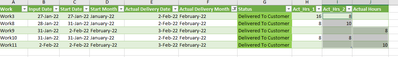Join us at FabCon Vienna from September 15-18, 2025
The ultimate Fabric, Power BI, SQL, and AI community-led learning event. Save €200 with code FABCOMM.
Get registered- Power BI forums
- Get Help with Power BI
- Desktop
- Service
- Report Server
- Power Query
- Mobile Apps
- Developer
- DAX Commands and Tips
- Custom Visuals Development Discussion
- Health and Life Sciences
- Power BI Spanish forums
- Translated Spanish Desktop
- Training and Consulting
- Instructor Led Training
- Dashboard in a Day for Women, by Women
- Galleries
- Data Stories Gallery
- Themes Gallery
- Contests Gallery
- Quick Measures Gallery
- Notebook Gallery
- Translytical Task Flow Gallery
- TMDL Gallery
- R Script Showcase
- Webinars and Video Gallery
- Ideas
- Custom Visuals Ideas (read-only)
- Issues
- Issues
- Events
- Upcoming Events
Enhance your career with this limited time 50% discount on Fabric and Power BI exams. Ends August 31st. Request your voucher.
- Power BI forums
- Forums
- Get Help with Power BI
- DAX Commands and Tips
- Re: Reg a conditional column
- Subscribe to RSS Feed
- Mark Topic as New
- Mark Topic as Read
- Float this Topic for Current User
- Bookmark
- Subscribe
- Printer Friendly Page
- Mark as New
- Bookmark
- Subscribe
- Mute
- Subscribe to RSS Feed
- Permalink
- Report Inappropriate Content
Reg a conditional column
Hi ,
I need to calculate the sum of efforts spend on each task for particular month , i have a column in my excel sheet as Actual hours and Actual hours1 ,Actual hours2.
For example , If the task is started on January month and ended in Febrauary month ,then the Actual efforts are splitted as Actual hour1 for january and Actual hour2 for February. So if i need to calculate the January month effort it should calculate as Actual Hour (Jan)+ Actual Hour 1.
That is 104 hours for January
For February its should be Actual hour ( Feb )+ Actual Hour2 =44
Could ypu please help to insert a conditional column as above to create the dash board
- Mark as New
- Bookmark
- Subscribe
- Mute
- Subscribe to RSS Feed
- Permalink
- Report Inappropriate Content
@VigneshM25 , Not very clear.
But this approach should help
Power BI Dax Measure- Allocate data between Range: https://youtu.be/O653vwLTUzM
If this does not help
Can you share sample data and sample output in table format? Or a sample pbix after removing sensitive data.
Helpful resources
| User | Count |
|---|---|
| 27 | |
| 12 | |
| 8 | |
| 8 | |
| 5 |
| User | Count |
|---|---|
| 31 | |
| 15 | |
| 12 | |
| 7 | |
| 7 |