FabCon is coming to Atlanta
Join us at FabCon Atlanta from March 16 - 20, 2026, for the ultimate Fabric, Power BI, AI and SQL community-led event. Save $200 with code FABCOMM.
Register now!- Power BI forums
- Get Help with Power BI
- Desktop
- Service
- Report Server
- Power Query
- Mobile Apps
- Developer
- DAX Commands and Tips
- Custom Visuals Development Discussion
- Health and Life Sciences
- Power BI Spanish forums
- Translated Spanish Desktop
- Training and Consulting
- Instructor Led Training
- Dashboard in a Day for Women, by Women
- Galleries
- Data Stories Gallery
- Themes Gallery
- Contests Gallery
- QuickViz Gallery
- Quick Measures Gallery
- Visual Calculations Gallery
- Notebook Gallery
- Translytical Task Flow Gallery
- TMDL Gallery
- R Script Showcase
- Webinars and Video Gallery
- Ideas
- Custom Visuals Ideas (read-only)
- Issues
- Issues
- Events
- Upcoming Events
The Power BI Data Visualization World Championships is back! Get ahead of the game and start preparing now! Learn more
- Power BI forums
- Forums
- Get Help with Power BI
- DAX Commands and Tips
- Refering to Variable Column - Simple Case
- Subscribe to RSS Feed
- Mark Topic as New
- Mark Topic as Read
- Float this Topic for Current User
- Bookmark
- Subscribe
- Printer Friendly Page
- Mark as New
- Bookmark
- Subscribe
- Mute
- Subscribe to RSS Feed
- Permalink
- Report Inappropriate Content
Refering to Variable Column - Simple Case
Hello My Friends,
How Are You?
So I Have a Table Like this:
| Travel ID | Motive | Value |
| 1 | A | 1000 |
| 2 | A | 2000 |
| 1 | B | 1000 |
| 1 | C | 2000 |
| 2 | B | 1000 |
| 3 | A | 3000 |
| 4 | A | 2000 |
| 4 | B | 1000 |
So, what i need is to take All Travels IDs wich has the same number and SUM it!
If the Sum's Value is between 0 and 1000 Show it as Low Cost
If the Sum's Value is Over 1001 Show it as High Cost
After that I Wanna count how many Low Cost, How Many High Cost Travels i have
Is it possible to do this without creating a New Table? Just creating a New Measure?
I Was trying to create a new measure, than summarize my table and finally do an "If", but i can not refer to my Variables Columns using "IF"
Awnser =
VAR MyVar = Summarize('Table'; 'Table'[Travel ID]; "TOTAL"; Sum('Table'[Travel ID]))
RETURN
If ( MyVar[TOTAL] < 1001 ; "Low Cost"; "High Cost)
Solved! Go to Solution.
- Mark as New
- Bookmark
- Subscribe
- Mute
- Subscribe to RSS Feed
- Permalink
- Report Inappropriate Content
Hi @Anonymous ,
First create a table with your ranges:
After create this measure:
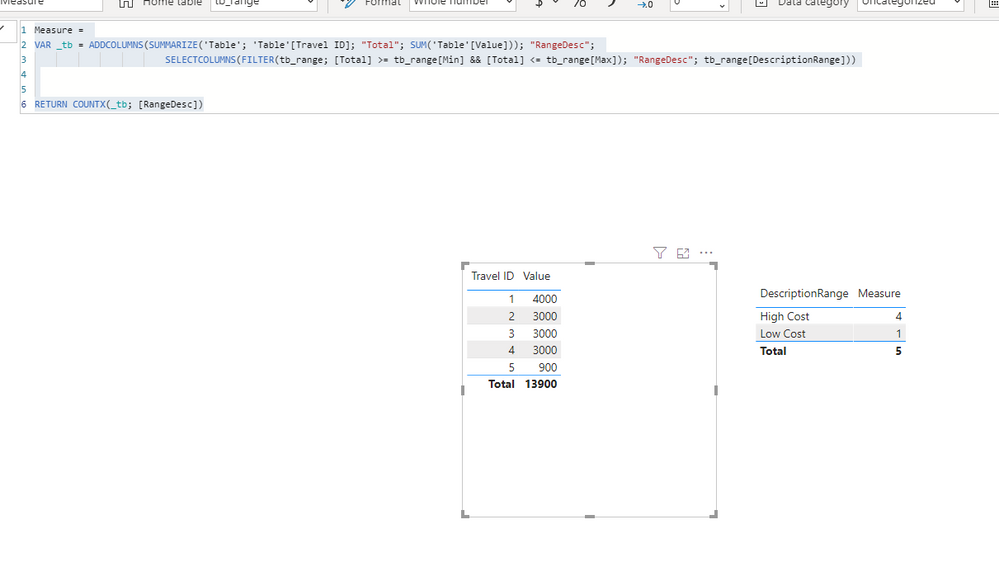
Ricardo
- Mark as New
- Bookmark
- Subscribe
- Mute
- Subscribe to RSS Feed
- Permalink
- Report Inappropriate Content
Hi @Anonymous ,
First create a table with your ranges:
After create this measure:
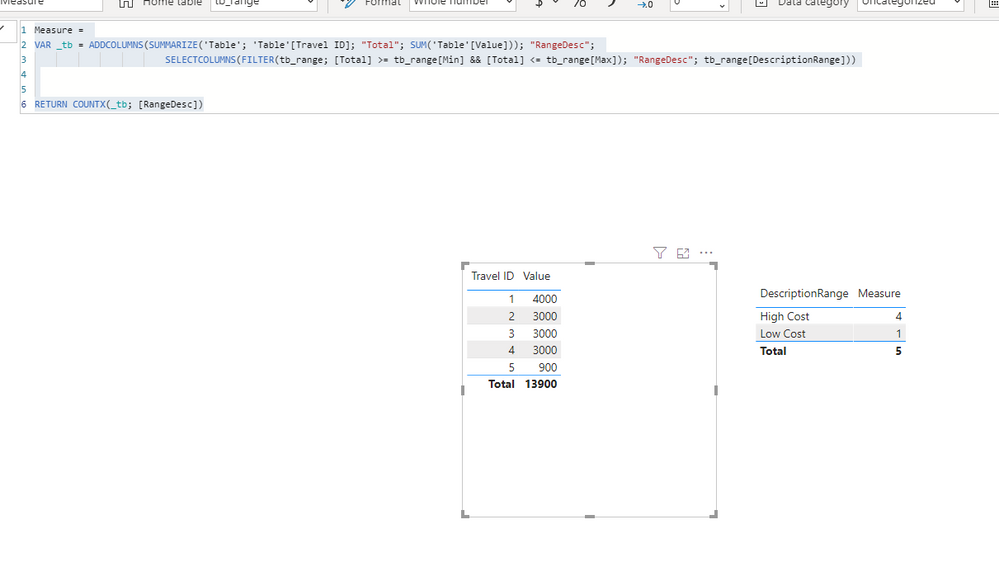
Ricardo
Helpful resources

Power BI Dataviz World Championships
The Power BI Data Visualization World Championships is back! Get ahead of the game and start preparing now!

| User | Count |
|---|---|
| 10 | |
| 5 | |
| 5 | |
| 3 | |
| 3 |
| User | Count |
|---|---|
| 24 | |
| 10 | |
| 10 | |
| 6 | |
| 6 |


