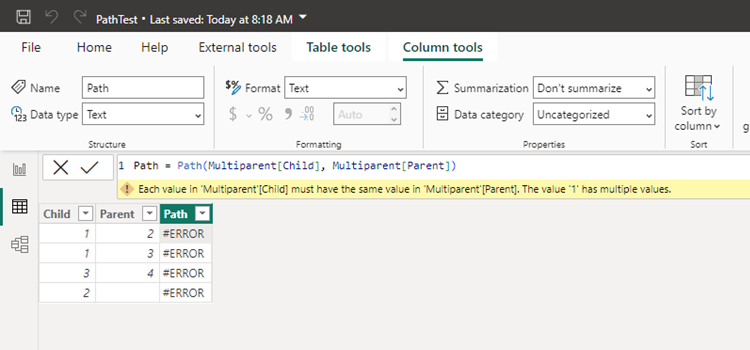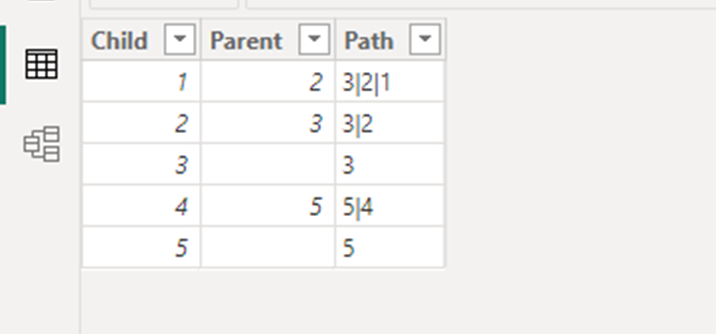Join the #PBI10 DataViz contest
Power BI is turning 10, and we’re marking the occasion with a special community challenge. Use your creativity to tell a story, uncover trends, or highlight something unexpected.
Get started- Power BI forums
- Get Help with Power BI
- Desktop
- Service
- Report Server
- Power Query
- Mobile Apps
- Developer
- DAX Commands and Tips
- Custom Visuals Development Discussion
- Health and Life Sciences
- Power BI Spanish forums
- Translated Spanish Desktop
- Training and Consulting
- Instructor Led Training
- Dashboard in a Day for Women, by Women
- Galleries
- Webinars and Video Gallery
- Data Stories Gallery
- Themes Gallery
- Contests Gallery
- Quick Measures Gallery
- Notebook Gallery
- Translytical Task Flow Gallery
- R Script Showcase
- Ideas
- Custom Visuals Ideas (read-only)
- Issues
- Issues
- Events
- Upcoming Events
Join us for an expert-led overview of the tools and concepts you'll need to become a Certified Power BI Data Analyst and pass exam PL-300. Register now.
- Power BI forums
- Forums
- Get Help with Power BI
- DAX Commands and Tips
- Recursive relationships
- Subscribe to RSS Feed
- Mark Topic as New
- Mark Topic as Read
- Float this Topic for Current User
- Bookmark
- Subscribe
- Printer Friendly Page
- Mark as New
- Bookmark
- Subscribe
- Mute
- Subscribe to RSS Feed
- Permalink
- Report Inappropriate Content
Recursive relationships
Let's say we have a simple table for entities and their IDs (TableA) and another table that defines relationships in a format similar to this:
| IncomingID | OutgoingID | <some attributes that are irrelevant> |
| 1 | 2 | |
| 2 | 3 | |
| 2 | 4 | |
| 5 | 6 | |
| 5 | 7 |
We need to be able to find all entities related to any given "starting" ID; in the sample data above, for ID=1, we would expect {2, 3, 4} as the correct set, as 2 is related to 1 and then both 3 and 4 are related to 2. Relationship defined that way can be recursive.
What is the correct approach to configure this as a part of the model and what kind of DAX code can be used to achieve the sample scenario?
- Mark as New
- Bookmark
- Subscribe
- Mute
- Subscribe to RSS Feed
- Permalink
- Report Inappropriate Content
The relationship is a conceptual "many to many". A given item could have more than one "parent" - any pair of item1 and item2 could have from 0 to n relationships (of different type), where n is 1 or higher.
Also there could be just 1 level of nesting or 4-6 levels of nesting, depending on specific dataset. Would approach with PATH cover it?
- Mark as New
- Bookmark
- Subscribe
- Mute
- Subscribe to RSS Feed
- Permalink
- Report Inappropriate Content
Hi,
I have tested this as follows:
The calculated column uses the PATH function. The error explcitely says that a child with multiple parents is not supported.
With a "clean" tree it works:
The big question is what you explicitely know about your graph in advance. If you only have an adjacency matrix or list you are condemmed to graph exploration algorithms. A lot of patterns cover cases, where you know the depth of the graph and can explicitely model what you want. I asked a similar question to the community some time ago, where I gave my aproach in order to ask if they are easier ways:
Multiparent Graph, Recursiveness - Microsoft Fabric Community
I got no answer as the text was presumably too long to read 🙂
Best regards
Christian
- Mark as New
- Bookmark
- Subscribe
- Mute
- Subscribe to RSS Feed
- Permalink
- Report Inappropriate Content
Hi,
if this is a simple tree (every child has exactly one parent, and there are no cycles), then you can use PATH (https://learn.microsoft.com/en-us/dax/path-function-dax). If this hasn't changed, general graph structured are not covered by PATH.
If this is case, I would cross join all nodes and return the path from path.
If this is not the case, I reverted back to Power Query as Power Query is recursive and DAX is not. There you can implement graph search algorithms like DFS, BFS and then import the result to Power BI, ...
Best regards
Christian
Helpful resources

Join our Fabric User Panel
This is your chance to engage directly with the engineering team behind Fabric and Power BI. Share your experiences and shape the future.

Power BI Monthly Update - June 2025
Check out the June 2025 Power BI update to learn about new features.

| User | Count |
|---|---|
| 10 | |
| 10 | |
| 10 | |
| 9 | |
| 7 |
| User | Count |
|---|---|
| 17 | |
| 12 | |
| 11 | |
| 11 | |
| 10 |