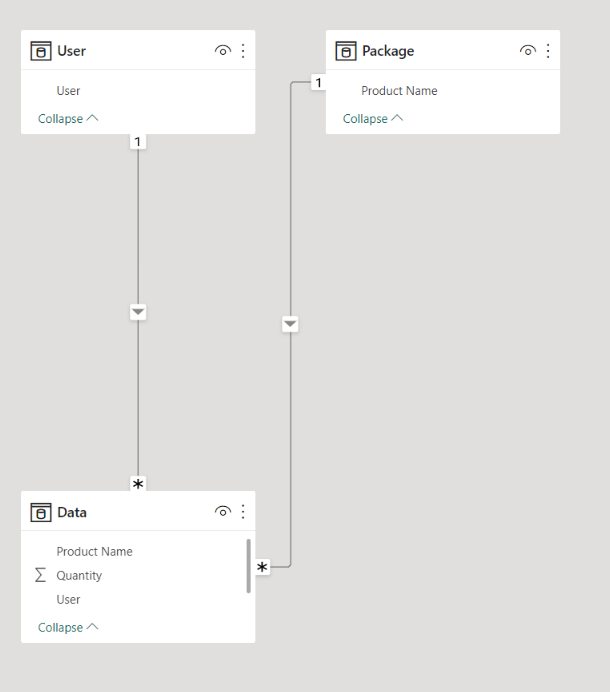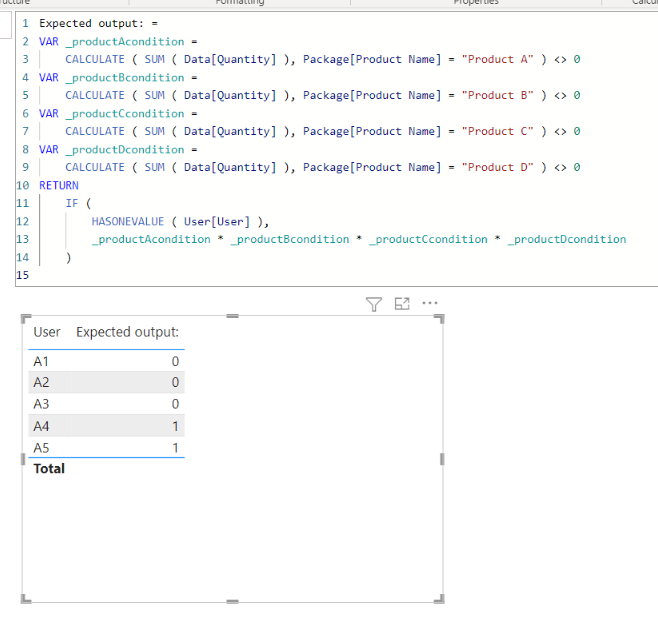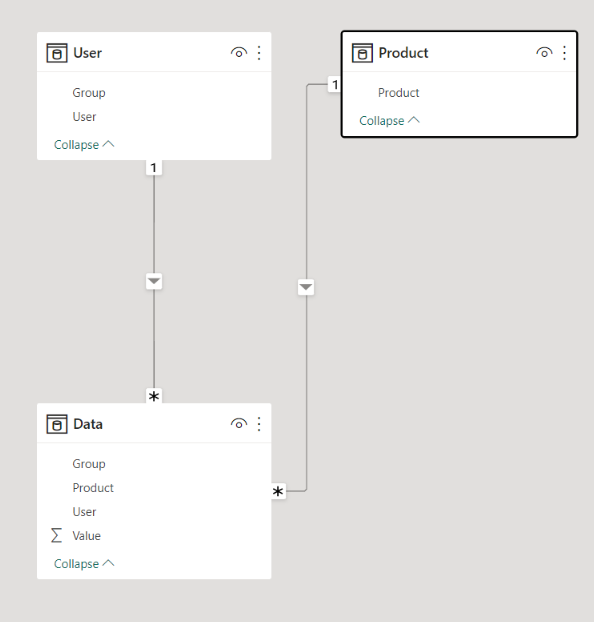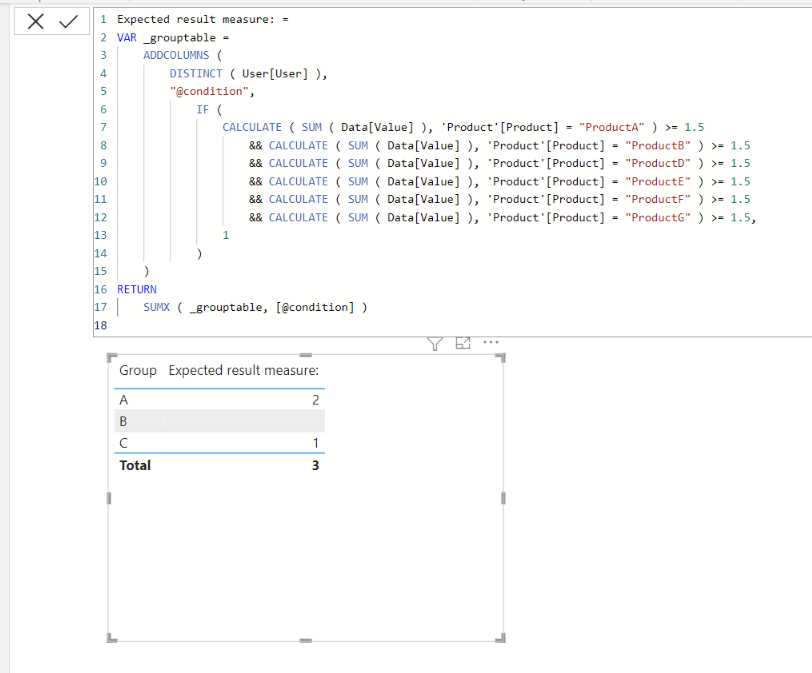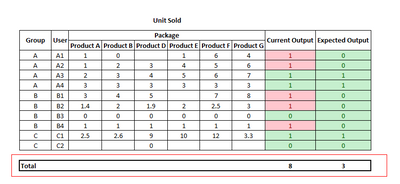FabCon is coming to Atlanta
Join us at FabCon Atlanta from March 16 - 20, 2026, for the ultimate Fabric, Power BI, AI and SQL community-led event. Save $200 with code FABCOMM.
Register now!- Power BI forums
- Get Help with Power BI
- Desktop
- Service
- Report Server
- Power Query
- Mobile Apps
- Developer
- DAX Commands and Tips
- Custom Visuals Development Discussion
- Health and Life Sciences
- Power BI Spanish forums
- Translated Spanish Desktop
- Training and Consulting
- Instructor Led Training
- Dashboard in a Day for Women, by Women
- Galleries
- Data Stories Gallery
- Themes Gallery
- Contests Gallery
- QuickViz Gallery
- Quick Measures Gallery
- Visual Calculations Gallery
- Notebook Gallery
- Translytical Task Flow Gallery
- TMDL Gallery
- R Script Showcase
- Webinars and Video Gallery
- Ideas
- Custom Visuals Ideas (read-only)
- Issues
- Issues
- Events
- Upcoming Events
The Power BI Data Visualization World Championships is back! Get ahead of the game and start preparing now! Learn more
- Power BI forums
- Forums
- Get Help with Power BI
- DAX Commands and Tips
- Re: Return 0 if one criteria doesn't met "IN" Cond...
- Subscribe to RSS Feed
- Mark Topic as New
- Mark Topic as Read
- Float this Topic for Current User
- Bookmark
- Subscribe
- Printer Friendly Page
- Mark as New
- Bookmark
- Subscribe
- Mute
- Subscribe to RSS Feed
- Permalink
- Report Inappropriate Content
Re:
Hi
So i have trouble to create logic to solve package issue.
the goal is to put remark when customer buy our package which consist of several products
if customer didn't buy the specific product then we remark it as 0, if buy all of the specific products then we remark it as 1
Here's my DAX logic
Here's some excel visualization for the expected output
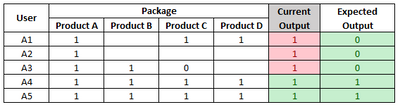
Well in excel i could easily do COUNT IF cell value >= 1.5 is equal to 6 then 1 , if false 0. then sum it.
but i cannot do that easily in power BI. still learning to be better.
Thank you
Solved! Go to Solution.
- Mark as New
- Bookmark
- Subscribe
- Mute
- Subscribe to RSS Feed
- Permalink
- Report Inappropriate Content
Hi,
I am not sure how your datamodel looks like, but please check the below picture and the attached pbix file.
It is for creating a measure.
I hope the below can provide some ideas on how to create a solution for your datamodel.
Expected output: =
VAR _productAcondition =
CALCULATE ( SUM ( Data[Quantity] ), Package[Product Name] = "Product A" ) <> 0
VAR _productBcondition =
CALCULATE ( SUM ( Data[Quantity] ), Package[Product Name] = "Product B" ) <> 0
VAR _productCcondition =
CALCULATE ( SUM ( Data[Quantity] ), Package[Product Name] = "Product C" ) <> 0
VAR _productDcondition =
CALCULATE ( SUM ( Data[Quantity] ), Package[Product Name] = "Product D" ) <> 0
RETURN
IF (
HASONEVALUE ( User[User] ),
_productAcondition * _productBcondition * _productCcondition * _productDcondition
)
If this post helps, then please consider accepting it as the solution to help other members find it faster, and give a big thumbs up.
Click here to visit my LinkedIn page
Click here to schedule a short Teams meeting to discuss your question.
- Mark as New
- Bookmark
- Subscribe
- Mute
- Subscribe to RSS Feed
- Permalink
- Report Inappropriate Content
Update:
Already have the answer but kinda complicated.
the idea is to create multiple var to count the products
and then return it using floor
return
floor(item(1)+item(2)+....+Item(n),n)/n
- Mark as New
- Bookmark
- Subscribe
- Mute
- Subscribe to RSS Feed
- Permalink
- Report Inappropriate Content
Hi,
Thank you for your message, and please check the below picture and the attached pbix file.
I tried to create a sample pbix file like below.
If this post helps, then please consider accepting it as the solution to help other members find it faster, and give a big thumbs up.
Click here to visit my LinkedIn page
Click here to schedule a short Teams meeting to discuss your question.
- Mark as New
- Bookmark
- Subscribe
- Mute
- Subscribe to RSS Feed
- Permalink
- Report Inappropriate Content
Hi @Fxelixe
please try
Package Remark =
VAR Count1 =
COUNTROWS (
FILTER (
VALUES ( 'Product'[Product Name] ),
'Product'[Product Name]
IN { "Product A", "Product B", "Product C", "Product D" }
)
)
RETURN
IF ( ISINSCOPE ( 'Product'[Product Name] ), Count1, IF ( Count1 = 4, 1 ) )
- Mark as New
- Bookmark
- Subscribe
- Mute
- Subscribe to RSS Feed
- Permalink
- Report Inappropriate Content
Update:
Already have the answer but kinda complicated.
the idea is to create multiple var to count the products
and then return it using floor
return
floor(item(1)+item(2)+....+Item(n),n)/n
- Mark as New
- Bookmark
- Subscribe
- Mute
- Subscribe to RSS Feed
- Permalink
- Report Inappropriate Content
Hi,
I am not sure how your datamodel looks like, but please check the below picture and the attached pbix file.
It is for creating a measure.
I hope the below can provide some ideas on how to create a solution for your datamodel.
Expected output: =
VAR _productAcondition =
CALCULATE ( SUM ( Data[Quantity] ), Package[Product Name] = "Product A" ) <> 0
VAR _productBcondition =
CALCULATE ( SUM ( Data[Quantity] ), Package[Product Name] = "Product B" ) <> 0
VAR _productCcondition =
CALCULATE ( SUM ( Data[Quantity] ), Package[Product Name] = "Product C" ) <> 0
VAR _productDcondition =
CALCULATE ( SUM ( Data[Quantity] ), Package[Product Name] = "Product D" ) <> 0
RETURN
IF (
HASONEVALUE ( User[User] ),
_productAcondition * _productBcondition * _productCcondition * _productDcondition
)
If this post helps, then please consider accepting it as the solution to help other members find it faster, and give a big thumbs up.
Click here to visit my LinkedIn page
Click here to schedule a short Teams meeting to discuss your question.
- Mark as New
- Bookmark
- Subscribe
- Mute
- Subscribe to RSS Feed
- Permalink
- Report Inappropriate Content
Hi @Jihwan_Kim ,
your dax works and helps me a lot!, but suddenly the problem got more complex for me:
1. package is valid if each product's sold is >= 1.5
2. the result can be cumulative on the last solution it would be total = 2
(my hypothesis because if we use IF statement, the calculation will treat them as logical, not cumulative)
3. each user has one group and the result expected to be summarize by group
Here's the updated table
and then if grouped by "Group"
thank you so much
- Mark as New
- Bookmark
- Subscribe
- Mute
- Subscribe to RSS Feed
- Permalink
- Report Inappropriate Content
Hi,
Thank you for your message, and please check the below picture and the attached pbix file.
I tried to create a sample pbix file like below.
If this post helps, then please consider accepting it as the solution to help other members find it faster, and give a big thumbs up.
Click here to visit my LinkedIn page
Click here to schedule a short Teams meeting to discuss your question.
- Mark as New
- Bookmark
- Subscribe
- Mute
- Subscribe to RSS Feed
- Permalink
- Report Inappropriate Content
Thank you so much for helping me getting be better on dax. really appreciate it
- Mark as New
- Bookmark
- Subscribe
- Mute
- Subscribe to RSS Feed
- Permalink
- Report Inappropriate Content
yes i also think the same idea hahaha. thank you, i hope in the future someone will be helped by this thread
- Mark as New
- Bookmark
- Subscribe
- Mute
- Subscribe to RSS Feed
- Permalink
- Report Inappropriate Content
hi @Fxelixe
IN is OR logic, but it seems you expect a AND logic. Try to modify it firstly.
If the issue persists, it would be necessary to also provide more info about your data model: tables, columns and relationships. It seems you have at least a Product Table and Fact Table, maybe a Customer Table as well.
- Mark as New
- Bookmark
- Subscribe
- Mute
- Subscribe to RSS Feed
- Permalink
- Report Inappropriate Content
yes I already think to use AND, but AND logic only works for 2 item. I need flexibilities to determine # of products
- Mark as New
- Bookmark
- Subscribe
- Mute
- Subscribe to RSS Feed
- Permalink
- Report Inappropriate Content
you can use && to combine Boolean expressions as many as possible.
Helpful resources

Power BI Monthly Update - November 2025
Check out the November 2025 Power BI update to learn about new features.

Fabric Data Days
Advance your Data & AI career with 50 days of live learning, contests, hands-on challenges, study groups & certifications and more!

| User | Count |
|---|---|
| 21 | |
| 10 | |
| 9 | |
| 4 | |
| 4 |
| User | Count |
|---|---|
| 34 | |
| 31 | |
| 20 | |
| 13 | |
| 11 |