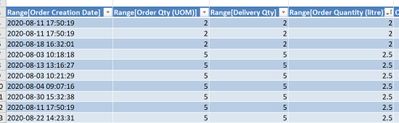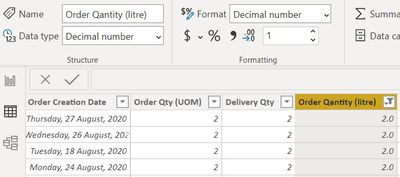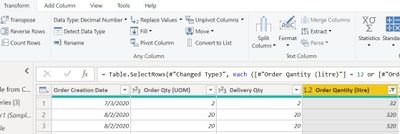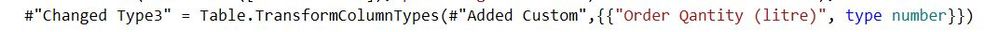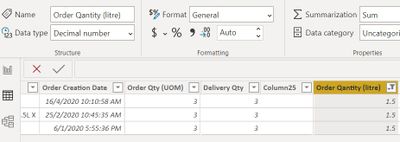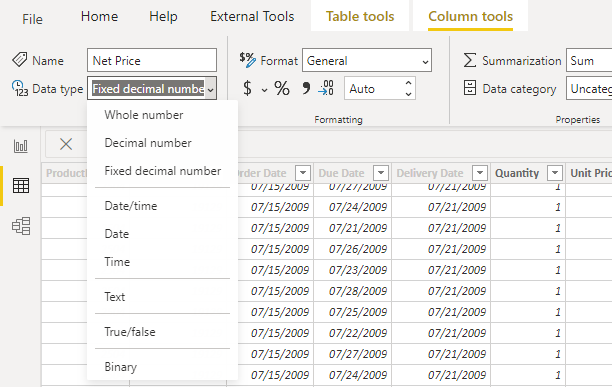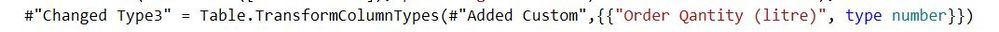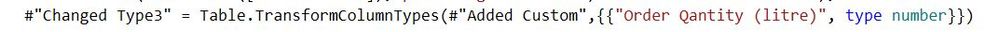Fabric Data Days starts November 4th!
Advance your Data & AI career with 50 days of live learning, dataviz contests, hands-on challenges, study groups & certifications and more!
Get registered- Power BI forums
- Get Help with Power BI
- Desktop
- Service
- Report Server
- Power Query
- Mobile Apps
- Developer
- DAX Commands and Tips
- Custom Visuals Development Discussion
- Health and Life Sciences
- Power BI Spanish forums
- Translated Spanish Desktop
- Training and Consulting
- Instructor Led Training
- Dashboard in a Day for Women, by Women
- Galleries
- Data Stories Gallery
- Themes Gallery
- Contests Gallery
- QuickViz Gallery
- Quick Measures Gallery
- Visual Calculations Gallery
- Notebook Gallery
- Translytical Task Flow Gallery
- TMDL Gallery
- R Script Showcase
- Webinars and Video Gallery
- Ideas
- Custom Visuals Ideas (read-only)
- Issues
- Issues
- Events
- Upcoming Events
Get Fabric Certified for FREE during Fabric Data Days. Don't miss your chance! Request now
- Power BI forums
- Forums
- Get Help with Power BI
- DAX Commands and Tips
- Re: Raw data with decimal however it turns to whol...
- Subscribe to RSS Feed
- Mark Topic as New
- Mark Topic as Read
- Float this Topic for Current User
- Bookmark
- Subscribe
- Printer Friendly Page
- Mark as New
- Bookmark
- Subscribe
- Mute
- Subscribe to RSS Feed
- Permalink
- Report Inappropriate Content
Raw data with decimal however it turns to whole number after loading to Power BI
Hi Power BI experts,
I have raw data with decimal place that I need to retain it's format in Power BI.
Raw data - 2, 2.5....etc
Power BI - decimal display disappeared. I've checked both Column Tools & Transform data format but couldn't address the problem. What have i overlooked?
Many thanks for your help!
Regards
ctmah
- Mark as New
- Bookmark
- Subscribe
- Mute
- Subscribe to RSS Feed
- Permalink
- Report Inappropriate Content
- Mark as New
- Bookmark
- Subscribe
- Mute
- Subscribe to RSS Feed
- Permalink
- Report Inappropriate Content
Hi @AntrikshSharma ,
Thanks a lot! I've checked and refreshed but still no luck. the advance editor shows as below. any other possible error?
Regards
ctmah
- Mark as New
- Bookmark
- Subscribe
- Mute
- Subscribe to RSS Feed
- Permalink
- Report Inappropriate Content
@ctmah can you please share a sample data or just a single row would do, just remove the sensitive data.
- Mark as New
- Bookmark
- Subscribe
- Mute
- Subscribe to RSS Feed
- Permalink
- Report Inappropriate Content
When i tried to save a sample file, i found the data setting will change when i alter the sensitive data so it gave me the result i wanted. btw i don't see any option for me to upload file here.
I did a few rounds of testing :-
1) Get Data - folder > contains the data file i'm working, abc.xlsx > data doesn't display decimal as per my initial screenshot
2) Get Data - go straight to get the data file , abc.xlsx > data display decimal as per the raw file.
Any particular setting needed when folder is loaded to power bi?
Thank you so much!
regards
ctmah
- Mark as New
- Bookmark
- Subscribe
- Mute
- Subscribe to RSS Feed
- Permalink
- Report Inappropriate Content
@ctmah Looks like there is a bug in power BI at the moment, I changed the format using Data type option and after refreshing the queries the data type remained same, whereas earlier this never happened. Last time I tried something like this was back in 2019 and after refreshing the data used to be loaded in the original format.
I have posted this issue here: https://community.powerbi.com/t5/Issues/Data-type-not-changing-after-refreshing-queries/idi-p/133999...
- Mark as New
- Bookmark
- Subscribe
- Mute
- Subscribe to RSS Feed
- Permalink
- Report Inappropriate Content
@ctmah , in transform data mode, what is data type it is showing.
else right-click on the table in transform data mode. Open Advance editor. There you will see columns with the datatype. these should number not int64 or 32 . If require change it there
- Mark as New
- Bookmark
- Subscribe
- Mute
- Subscribe to RSS Feed
- Permalink
- Report Inappropriate Content
Hi @amitchandak
Thanks a lot for your reply. I've checked all possible steps, the advance editor shows as below, still no luck. any other possible error?
regards
Chin Theng
- Mark as New
- Bookmark
- Subscribe
- Mute
- Subscribe to RSS Feed
- Permalink
- Report Inappropriate Content
@ctmah - Make sure to check your query steps and ensure that there is not a step where it got converted to a whole number or something.
Follow on LinkedIn
@ me in replies or I'll lose your thread!!!
Instead of a Kudo, please vote for this idea
Become an expert!: Enterprise DNA
External Tools: MSHGQM
YouTube Channel!: Microsoft Hates Greg
Latest book!: DAX For Humans
DAX is easy, CALCULATE makes DAX hard...
- Mark as New
- Bookmark
- Subscribe
- Mute
- Subscribe to RSS Feed
- Permalink
- Report Inappropriate Content
Hi Greg,
Thanks a lot. I checked every possible steps. the advance editor shows it's number. still couldn't figure out the problem..
Regards
ctmah
Helpful resources

Power BI Monthly Update - November 2025
Check out the November 2025 Power BI update to learn about new features.

Fabric Data Days
Advance your Data & AI career with 50 days of live learning, contests, hands-on challenges, study groups & certifications and more!

| User | Count |
|---|---|
| 6 | |
| 5 | |
| 4 | |
| 4 | |
| 4 |
| User | Count |
|---|---|
| 24 | |
| 21 | |
| 11 | |
| 10 | |
| 8 |