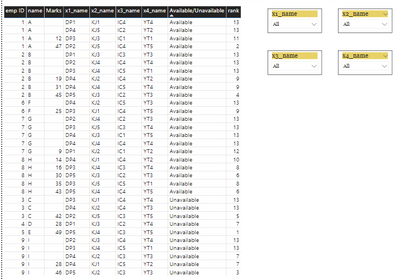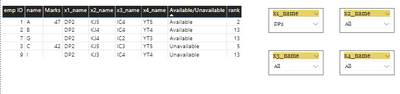FabCon is coming to Atlanta
Join us at FabCon Atlanta from March 16 - 20, 2026, for the ultimate Fabric, Power BI, AI and SQL community-led event. Save $200 with code FABCOMM.
Register now!- Power BI forums
- Get Help with Power BI
- Desktop
- Service
- Report Server
- Power Query
- Mobile Apps
- Developer
- DAX Commands and Tips
- Custom Visuals Development Discussion
- Health and Life Sciences
- Power BI Spanish forums
- Translated Spanish Desktop
- Training and Consulting
- Instructor Led Training
- Dashboard in a Day for Women, by Women
- Galleries
- Data Stories Gallery
- Themes Gallery
- Contests Gallery
- QuickViz Gallery
- Quick Measures Gallery
- Visual Calculations Gallery
- Notebook Gallery
- Translytical Task Flow Gallery
- TMDL Gallery
- R Script Showcase
- Webinars and Video Gallery
- Ideas
- Custom Visuals Ideas (read-only)
- Issues
- Issues
- Events
- Upcoming Events
Get Fabric Certified for FREE during Fabric Data Days. Don't miss your chance! Request now
- Power BI forums
- Forums
- Get Help with Power BI
- DAX Commands and Tips
- Ranking based on score average and slicer selectio...
- Subscribe to RSS Feed
- Mark Topic as New
- Mark Topic as Read
- Float this Topic for Current User
- Bookmark
- Subscribe
- Printer Friendly Page
- Mark as New
- Bookmark
- Subscribe
- Mute
- Subscribe to RSS Feed
- Permalink
- Report Inappropriate Content
Ranking based on score average and slicer selection
I have following data table and I want to write a dax for a measure such that I want to show the top 5 empid based on the average of marks, there are multiple entries for the same emp id as you can see in the data table, and I have multiple slicers and if any selection is done in any of the slicer then the table should show ranking as per the slicer selection and if nothing is selected in the slicer then the table should show overall ranking based on average of mapped block score and ranking should not consider "unavailable" emp id.
For Ex.
1)
Now in above scenario nothing is selected in any of the slicer, now the ranking should be based on overall average of score.
2)
Now in this condition, “DP2” is selected in a slicer X1_name, now the average of marks should get calculated for DP2 for that emp id and then the ranking should show based on that calculation.
Similar kind of ranking should appear as per respective selection in any of the slicer.
Below is the data table structure.
| emp ID | name | Marks | x1_name | x2_name | x3_name | x4_name | Available/Unavailable | Rank (o/p - column) |
| 1 | A | DP1 | KJ1 | IC4 | YT4 | Available | ||
| 1 | A | 47 | DP2 | KJ5 | IC4 | YT5 | Available | |
| 1 | A | 12 | DP3 | KJ3 | IC1 | YT1 | Available | |
| 1 | A | DP4 | KJ5 | IC2 | YT2 | Available | ||
| 2 | B | DP1 | KJ3 | IC3 | YT3 | Available | ||
| 2 | B | DP2 | KJ4 | IC4 | YT4 | Available | ||
| 2 | B | DP3 | KJ4 | IC5 | YT1 | Available | ||
| 2 | B | 19 | DP4 | KJ2 | IC4 | YT2 | Available | |
| 2 | B | 45 | DP5 | KJ3 | IC2 | YT3 | Available | |
| 2 | B | 31 | DP4 | KJ4 | IC5 | YT4 | Available | |
| 3 | C | 42 | DP2 | KJ5 | IC3 | YT5 | Unavailable | |
| 3 | C | DP3 | KJ1 | IC4 | YT4 | Unavailable | ||
| 3 | C | DP4 | KJ2 | IC4 | YT3 | Unavailable | ||
| 4 | D | 28 | DP1 | KJ3 | IC2 | YT4 | Unavailable | |
| 5 | E | 49 | DP5 | KJ4 | IC3 | YT5 | Unavailable | |
| 6 | F | 25 | DP3 | KJ1 | IC4 | YT5 | Available | |
| 6 | F | DP4 | KJ2 | IC5 | YT3 | Available | ||
| 7 | G | DP4 | KJ3 | IC1 | YT5 | Available | ||
| 7 | G | DP2 | KJ4 | IC2 | YT3 | Available | ||
| 7 | G | DP3 | KJ5 | IC3 | YT4 | Available | ||
| 7 | G | DP4 | KJ4 | IC4 | YT4 | Available | ||
| 7 | G | 9 | DP1 | KJ2 | IC1 | YT2 | Available | |
| 8 | H | 30 | DP5 | KJ3 | IC2 | YT3 | Available | |
| 8 | H | 16 | DP3 | KJ4 | IC3 | YT4 | Available | |
| 8 | H | 43 | DP5 | KJ4 | IC4 | YT5 | Available | |
| 8 | H | 35 | DP3 | KJ5 | IC5 | YT1 | Available | |
| 8 | H | 14 | DP4 | KJ1 | IC4 | YT2 | Available | |
| 9 | I | DP4 | KJ2 | IC3 | YT3 | Unavailable | ||
| 9 | I | DP2 | KJ3 | IC4 | YT4 | Unavailable | ||
| 9 | I | DP3 | KJ4 | IC5 | YT1 | Unavailable | ||
| 9 | I | 28 | DP4 | KJ1 | IC5 | YT2 | Unavailable | |
| 9 | I | 46 | DP5 | KJ2 | IC3 | YT3 | Unavailable |
Below is the Dax I have tried:
Regards,
Jatin77
Solved! Go to Solution.
- Mark as New
- Bookmark
- Subscribe
- Mute
- Subscribe to RSS Feed
- Permalink
- Report Inappropriate Content
@Jatin77 , I think you need use allselected, in case you want filter to work. Also prefer isinscope. refer my example
IsInScope - Switch Rank at different levels: https://youtu.be/kh0gezKICEM
- Mark as New
- Bookmark
- Subscribe
- Mute
- Subscribe to RSS Feed
- Permalink
- Report Inappropriate Content
@Jatin77 , I think you need use allselected, in case you want filter to work. Also prefer isinscope. refer my example
IsInScope - Switch Rank at different levels: https://youtu.be/kh0gezKICEM
- Mark as New
- Bookmark
- Subscribe
- Mute
- Subscribe to RSS Feed
- Permalink
- Report Inappropriate Content
Hi @amitchandak , Thank you for replying. I have used "all selected" in place of "all" and this resolved the issue. Thanks a lot!
Helpful resources

Power BI Monthly Update - November 2025
Check out the November 2025 Power BI update to learn about new features.

Fabric Data Days
Advance your Data & AI career with 50 days of live learning, contests, hands-on challenges, study groups & certifications and more!

| User | Count |
|---|---|
| 9 | |
| 7 | |
| 6 | |
| 6 | |
| 5 |
| User | Count |
|---|---|
| 24 | |
| 21 | |
| 18 | |
| 14 | |
| 14 |