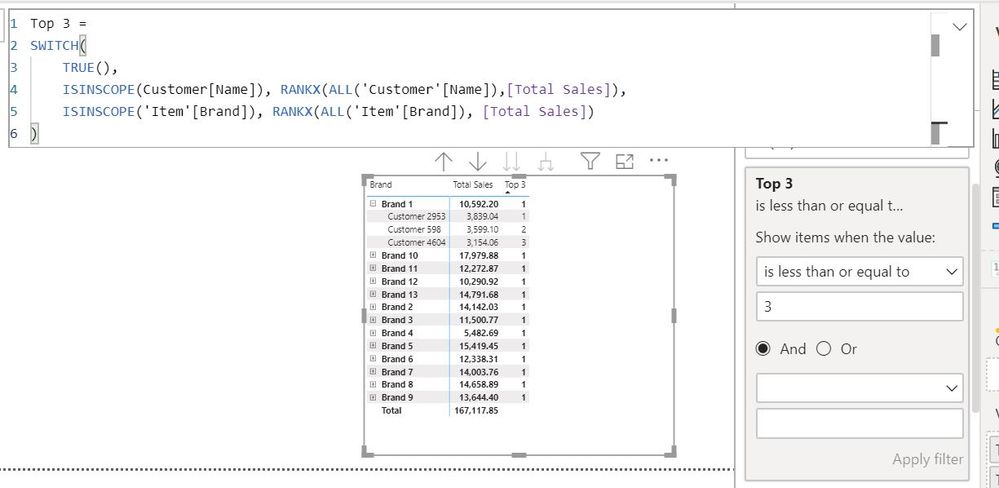Party with Power BI’s own Guy in a Cube
Power BI is turning 10! Tune in for a special live episode on July 24 with behind-the-scenes stories, product evolution highlights, and a sneak peek at what’s in store for the future.
Save the date- Power BI forums
- Get Help with Power BI
- Desktop
- Service
- Report Server
- Power Query
- Mobile Apps
- Developer
- DAX Commands and Tips
- Custom Visuals Development Discussion
- Health and Life Sciences
- Power BI Spanish forums
- Translated Spanish Desktop
- Training and Consulting
- Instructor Led Training
- Dashboard in a Day for Women, by Women
- Galleries
- Webinars and Video Gallery
- Data Stories Gallery
- Themes Gallery
- Contests Gallery
- Quick Measures Gallery
- Notebook Gallery
- Translytical Task Flow Gallery
- R Script Showcase
- Ideas
- Custom Visuals Ideas (read-only)
- Issues
- Issues
- Events
- Upcoming Events
Enhance your career with this limited time 50% discount on Fabric and Power BI exams. Ends August 31st. Request your voucher.
- Power BI forums
- Forums
- Get Help with Power BI
- DAX Commands and Tips
- Re: RankX function across multiple Dimension Table...
- Subscribe to RSS Feed
- Mark Topic as New
- Mark Topic as Read
- Float this Topic for Current User
- Bookmark
- Subscribe
- Printer Friendly Page
- Mark as New
- Bookmark
- Subscribe
- Mute
- Subscribe to RSS Feed
- Permalink
- Report Inappropriate Content
RankX function across multiple Dimension Tables
Hi All,
I have two dimension tables and one fact table . I have Product Table (Dimension) , Customer Table ( Dimesnion) and Sales table (Fact). For Each Product, I would like display Top 3 Customer based on Sales.
Output is Table Chart:
Product A Customer1 $100
ProductA Customer2 $200
ProductA Cusotmer3 $300
Can you please help how to acheive using DAX in Power BI
Thanks,
Abhiram
- Mark as New
- Bookmark
- Subscribe
- Mute
- Subscribe to RSS Feed
- Permalink
- Report Inappropriate Content
// Create a measure that for each
// customer will tell you if
// they are in the top 3 cust for
// a product or not. Then use the measure
// as a filter for a table visual that will
// show you the existing combinations
// of Product and Customer and will display
// the [Total Sales] measure. Filter the
// visual by [Filtering Measure] = 1.
[Filtering Measure] =
var __oneProductAndCustomerVisible =
HASONEVALUE( Customer[CustID] )
&& HASONEVALUE( Product[ProdID] )
var __result =
if(
__oneProductAndCustomerVisible,
var __top3Customers =
CALCULATE(
// Bear in mind that if there
// are ties with respect to
// [Total Sales], all the qualified
// customers will be returned, so
// there might be more than 3.
topn(3,
VALUES( Customer[CustId] ),
[Total Sales],
DESC
),
ALL( Customer )
)
var __currentCustInTop3 =
VALUES( Customer[CustID] )
in __top3Customers
return
1 * __currentCustInTop3
)
return
__result- Mark as New
- Bookmark
- Subscribe
- Mute
- Subscribe to RSS Feed
- Permalink
- Report Inappropriate Content
Thanks daxer ! I'm gettng error in below part of code.
Funciton expects table expression for argument but string was used
var __currentCustInTop3 =
VALUES( Customer[CustID] )
in __top3Customers
Thanks,
Abhiram
- Mark as New
- Bookmark
- Subscribe
- Mute
- Subscribe to RSS Feed
- Permalink
- Report Inappropriate Content
Hi @abhiram342 ,
You can use this measure
Top 3 =
SWITCH(
TRUE(),
ISINSCOPE(Customer[Name]), RANKX(ALL('Customer'[Name]),[Total Sales]),
ISINSCOPE('Item'[Brand]), RANKX(ALL('Item'[Brand]), [Total Sales])
)
Create a Visual Filter where Top3 is less than 3.
Regards,
Harsh Nathani
Did I answer your question? Mark my post as a solution! Appreciate with a Kudos!! (Click the Thumbs Up Button)
- Mark as New
- Bookmark
- Subscribe
- Mute
- Subscribe to RSS Feed
- Permalink
- Report Inappropriate Content
Thanks Harsh ! I have replaced with actual tables and the DAX code is runnig for more than 10 mins . Can you please suggest if we have any alternatives
Thanks,
Abhiram
- Mark as New
- Bookmark
- Subscribe
- Mute
- Subscribe to RSS Feed
- Permalink
- Report Inappropriate Content
@abhiram342 - You may find this helpful.
https://community.powerbi.com/t5/Quick-Measures-Gallery/To-Bleep-with-RANKX/m-p/1042520#M452
Otherwise, Not really enough information to go on, please first check if your issue is a common issue listed here: https://community.powerbi.com/t5/Community-Blog/Before-You-Post-Read-This/ba-p/1116882
Also, please see this post regarding How to Get Your Question Answered Quickly: https://community.powerbi.com/t5/Community-Blog/How-to-Get-Your-Question-Answered-Quickly/ba-p/38490
The most important parts are:
1. Sample data as text, use the table tool in the editing bar
2. Expected output from sample data
3. Explanation in words of how to get from 1. to 2.
Follow on LinkedIn
@ me in replies or I'll lose your thread!!!
Instead of a Kudo, please vote for this idea
Become an expert!: Enterprise DNA
External Tools: MSHGQM
YouTube Channel!: Microsoft Hates Greg
Latest book!: DAX For Humans
DAX is easy, CALCULATE makes DAX hard...
- Mark as New
- Bookmark
- Subscribe
- Mute
- Subscribe to RSS Feed
- Permalink
- Report Inappropriate Content
@abhiram342 , refer this
https://www.sqlbi.com/articles/filtering-the-top-3-products-for-each-category-in-power-bi/
For Rank Refer these links
https://radacad.com/how-to-use-rankx-in-dax-part-2-of-3-calculated-measures
https://radacad.com/how-to-use-rankx-in-dax-part-1-of-3-calculated-columns
https://radacad.com/how-to-use-rankx-in-dax-part-3-of-3-the-finale
https://community.powerbi.com/t5/Community-Blog/Dynamic-TopN-made-easy-with-What-If-Parameter/ba-p/3...
- Mark as New
- Bookmark
- Subscribe
- Mute
- Subscribe to RSS Feed
- Permalink
- Report Inappropriate Content
Thanks Amit ! I referred to below blog and using measure simialr to this but da code take long time
>>Top 3 =
SWITCH(
TRUE(),
ISINSCOPE(Customer[Name]), RANKX(ALL('Customer'[Name]),[Total Sales]),
ISINSCOPE('Item'[Brand]), RANKX(ALL('Item'[Brand]), [Total Sales])
)
Thanks,
Abhiram
Helpful resources

Power BI Monthly Update - July 2025
Check out the July 2025 Power BI update to learn about new features.

Join our Fabric User Panel
This is your chance to engage directly with the engineering team behind Fabric and Power BI. Share your experiences and shape the future.

| User | Count |
|---|---|
| 27 | |
| 10 | |
| 10 | |
| 9 | |
| 6 |