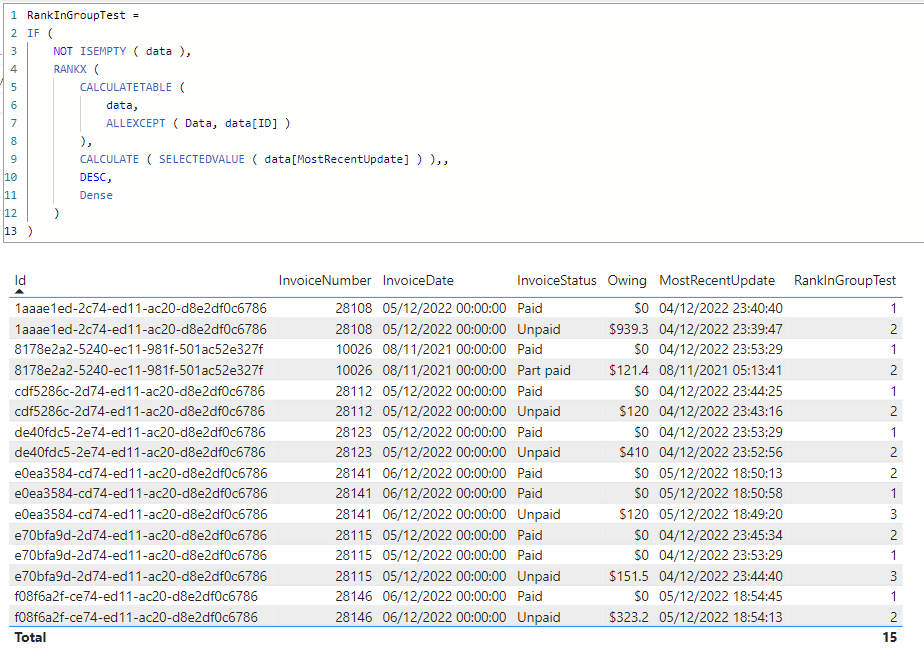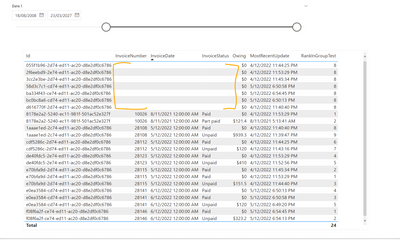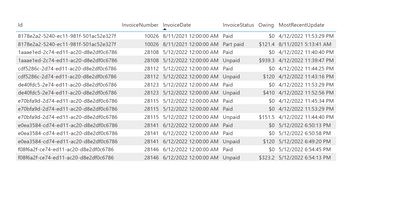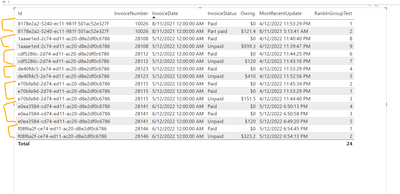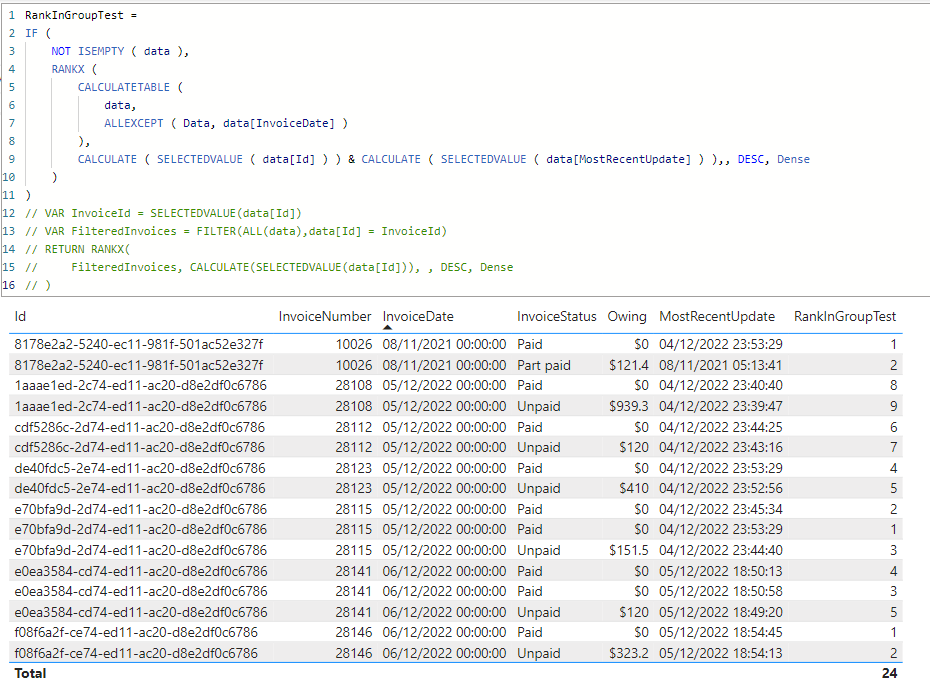Fabric Data Days starts November 4th!
Advance your Data & AI career with 50 days of live learning, dataviz contests, hands-on challenges, study groups & certifications and more!
Get registered- Power BI forums
- Get Help with Power BI
- Desktop
- Service
- Report Server
- Power Query
- Mobile Apps
- Developer
- DAX Commands and Tips
- Custom Visuals Development Discussion
- Health and Life Sciences
- Power BI Spanish forums
- Translated Spanish Desktop
- Training and Consulting
- Instructor Led Training
- Dashboard in a Day for Women, by Women
- Galleries
- Data Stories Gallery
- Themes Gallery
- Contests Gallery
- Quick Measures Gallery
- Visual Calculations Gallery
- Notebook Gallery
- Translytical Task Flow Gallery
- TMDL Gallery
- R Script Showcase
- Webinars and Video Gallery
- Ideas
- Custom Visuals Ideas (read-only)
- Issues
- Issues
- Events
- Upcoming Events
Join us at FabCon Atlanta from March 16 - 20, 2026, for the ultimate Fabric, Power BI, AI and SQL community-led event. Save $200 with code FABCOMM. Register now.
- Power BI forums
- Forums
- Get Help with Power BI
- DAX Commands and Tips
- Re: Rank within group
- Subscribe to RSS Feed
- Mark Topic as New
- Mark Topic as Read
- Float this Topic for Current User
- Bookmark
- Subscribe
- Printer Friendly Page
- Mark as New
- Bookmark
- Subscribe
- Mute
- Subscribe to RSS Feed
- Permalink
- Report Inappropriate Content
Rank within group
Hi,
I want to rank within a group. First group by Id then rank by MostRecentUpdate. This is how I want the data to look.
| Id | InvoiceNumber | InvoiceDate | InvoiceStatus | Owing | MostRecentUpdate | Rank |
| 1aaae1ed-2c74-ed11-ac20-d8e2df0c6786 | 28108 | 5/12/2022 0:00 | Paid | $0 | 4/12/2022 23:40 | 1 |
| 1aaae1ed-2c74-ed11-ac20-d8e2df0c6786 | 28108 | 5/12/2022 0:00 | Unpaid | $939.30 | 4/12/2022 23:39 | 2 |
| 8178e2a2-5240-ec11-981f-501ac52e327f | 10026 | 8/11/2021 0:00 | Paid | $0 | 4/12/2022 23:53 | 1 |
| 8178e2a2-5240-ec11-981f-501ac52e327f | 10026 | 8/11/2021 0:00 | Part paid | $121.40 | 8/11/2021 5:13 | 2 |
| cdf5286c-2d74-ed11-ac20-d8e2df0c6786 | 28112 | 5/12/2022 0:00 | Paid | $0 | 4/12/2022 23:44 | 1 |
| cdf5286c-2d74-ed11-ac20-d8e2df0c6786 | 28112 | 5/12/2022 0:00 | Unpaid | $120 | 4/12/2022 23:43 | 2 |
| de40fdc5-2e74-ed11-ac20-d8e2df0c6786 | 28123 | 5/12/2022 0:00 | Paid | $0 | 4/12/2022 23:53 | 1 |
| de40fdc5-2e74-ed11-ac20-d8e2df0c6786 | 28123 | 5/12/2022 0:00 | Unpaid | $410 | 4/12/2022 23:52 | 2 |
| e0ea3584-cd74-ed11-ac20-d8e2df0c6786 | 28141 | 6/12/2022 0:00 | Paid | $0 | 5/12/2022 18:50 | 1 |
| e0ea3584-cd74-ed11-ac20-d8e2df0c6786 | 28141 | 6/12/2022 0:00 | Paid | $0 | 5/12/2022 18:50 | 1 |
| e0ea3584-cd74-ed11-ac20-d8e2df0c6786 | 28141 | 6/12/2022 0:00 | Unpaid | $120 | 5/12/2022 18:49 | 2 |
| e70bfa9d-2d74-ed11-ac20-d8e2df0c6786 | 28115 | 5/12/2022 0:00 | Paid | $0 | 4/12/2022 23:45 | 2 |
| e70bfa9d-2d74-ed11-ac20-d8e2df0c6786 | 28115 | 5/12/2022 0:00 | Paid | $0 | 4/12/2022 23:53 | 1 |
| e70bfa9d-2d74-ed11-ac20-d8e2df0c6786 | 28115 | 5/12/2022 0:00 | Unpaid | $151.50 | 4/12/2022 23:44 | 3 |
| f08f6a2f-ce74-ed11-ac20-d8e2df0c6786 | 28146 | 6/12/2022 0:00 | Paid | $0 | 5/12/2022 18:54 | 1 |
| f08f6a2f-ce74-ed11-ac20-d8e2df0c6786 | 28146 | 6/12/2022 0:00 | Unpaid | $323.20 | 5/12/2022 18:54 | 1 |
I have tried to do a measure, but it gives everything a rank of 1:
RankInGroupTest =
VAR InvoiceId = SELECTEDVALUE(data[Id])
VAR FilteredInvoices = FILTER(ALL(data),data[Id] = InvoiceId)
RETURN RANKX(
FilteredInvoices, CALCULATE(SELECTEDVALUE(data[Id])), , DESC, Dense
)
I have attached an example pbix file. This has to be a measure because I want the rank to be dynamic upon what the user has selected in the slicers.
See example pbix: https://filebin.net/y5glwphpsdgcf1c2/Billing_Test.pbix
Solved! Go to Solution.
- Mark as New
- Bookmark
- Subscribe
- Mute
- Subscribe to RSS Feed
- Permalink
- Report Inappropriate Content
@Everton
You mean like this?
RankInGroupTest =
IF (
NOT ISEMPTY ( data ),
RANKX (
CALCULATETABLE (
data,
ALLEXCEPT ( Data, data[ID] )
),
CALCULATE ( SELECTEDVALUE ( data[MostRecentUpdate] ) ),,
DESC,
Dense
)
)- Mark as New
- Bookmark
- Subscribe
- Mute
- Subscribe to RSS Feed
- Permalink
- Report Inappropriate Content
Thanks for your help @tamerj1 . Do you know why there are all these extra records appearing?
I really only want these records:
- Mark as New
- Bookmark
- Subscribe
- Mute
- Subscribe to RSS Feed
- Permalink
- Report Inappropriate Content
- Mark as New
- Bookmark
- Subscribe
- Mute
- Subscribe to RSS Feed
- Permalink
- Report Inappropriate Content
Thank you again @tamerj1 . I was wanting to group by Id and rank within that group. I have tried to highlight the groups in the below image:
For example, withing the group with Id "e0ea3584-cd74-ed11-ac20-d8e2df0c6786" there should be rank 1,2,3. Rank 1 will be the latest MostRecentUpdate.
- Mark as New
- Bookmark
- Subscribe
- Mute
- Subscribe to RSS Feed
- Permalink
- Report Inappropriate Content
@Everton
You mean like this?
RankInGroupTest =
IF (
NOT ISEMPTY ( data ),
RANKX (
CALCULATETABLE (
data,
ALLEXCEPT ( Data, data[ID] )
),
CALCULATE ( SELECTEDVALUE ( data[MostRecentUpdate] ) ),,
DESC,
Dense
)
)- Mark as New
- Bookmark
- Subscribe
- Mute
- Subscribe to RSS Feed
- Permalink
- Report Inappropriate Content
- Mark as New
- Bookmark
- Subscribe
- Mute
- Subscribe to RSS Feed
- Permalink
- Report Inappropriate Content
Hi @Everton
Please refer to attached sample file with the solutin
IF (
NOT ISEMPTY ( data ),
RANKX (
CALCULATETABLE (
data,
ALLEXCEPT ( Data, data[InvoiceDate] )
),
CALCULATE ( SELECTEDVALUE ( data[Id] ) )
& CALCULATE ( SELECTEDVALUE ( data[MostRecentUpdate] ) ),,
DESC,
Dense
)
)
Helpful resources

FabCon Global Hackathon
Join the Fabric FabCon Global Hackathon—running virtually through Nov 3. Open to all skill levels. $10,000 in prizes!

Power BI Monthly Update - October 2025
Check out the October 2025 Power BI update to learn about new features.

| User | Count |
|---|---|
| 10 | |
| 6 | |
| 4 | |
| 3 | |
| 3 |
| User | Count |
|---|---|
| 13 | |
| 11 | |
| 8 | |
| 8 | |
| 8 |