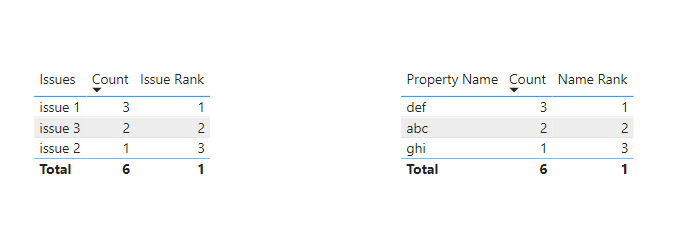FabCon is coming to Atlanta
Join us at FabCon Atlanta from March 16 - 20, 2026, for the ultimate Fabric, Power BI, AI and SQL community-led event. Save $200 with code FABCOMM.
Register now!- Power BI forums
- Get Help with Power BI
- Desktop
- Service
- Report Server
- Power Query
- Mobile Apps
- Developer
- DAX Commands and Tips
- Custom Visuals Development Discussion
- Health and Life Sciences
- Power BI Spanish forums
- Translated Spanish Desktop
- Training and Consulting
- Instructor Led Training
- Dashboard in a Day for Women, by Women
- Galleries
- Data Stories Gallery
- Themes Gallery
- Contests Gallery
- Quick Measures Gallery
- Notebook Gallery
- Translytical Task Flow Gallery
- TMDL Gallery
- R Script Showcase
- Webinars and Video Gallery
- Ideas
- Custom Visuals Ideas (read-only)
- Issues
- Issues
- Events
- Upcoming Events
Join the Fabric FabCon Global Hackathon—running virtually through Nov 3. Open to all skill levels. $10,000 in prizes! Register now.
- Power BI forums
- Forums
- Get Help with Power BI
- DAX Commands and Tips
- Re: Rank by number of occurrences
- Subscribe to RSS Feed
- Mark Topic as New
- Mark Topic as Read
- Float this Topic for Current User
- Bookmark
- Subscribe
- Printer Friendly Page
- Mark as New
- Bookmark
- Subscribe
- Mute
- Subscribe to RSS Feed
- Permalink
- Report Inappropriate Content
Rank by number of occurrences
I have come across a lot of Rankx explnanations for ranking based on totals and sales and all that but i cannot figure out how to create a dynamic rank based on number of occurances. I have a list that repeats the name of the property and assesst numbers within the company, other information in different columns is the difference.
example:
| Assest Name | Issues | Property Name |
| 123 | issue 1 | abc |
| 123 | issue 2 | abc |
| 434 | issue 1 | def |
| 545 | issue 3 | ghi |
| 567 | issue 1 | def |
| 787 | issue 3 | def |
What i am looking to do is create a ranking based on the Issues and a rank for the Property Name something like this.
| Property Name | Rank |
| def | 1 |
| abc | 2 |
| ghi | 3 |
| Issues | Rank |
| issue 1 | 1 |
| issue 3 | 2 |
| issue 2 | 3 |
Everytime I have worked with this i get a rank of 1. The current formulas i am using is this.
countOfProperties = COUNT('Table1'[Property Name])
This is just for easier refrences to the count for the rank.
rankOfPropertyName = RANKX(ALL('Table1'[Property Name]),'Table1'[countOfProperties])
Measure for the rank.
Once again all I get is a 1 for each property, not a rank based on the number of occurrences for all the properties.
Thank you in advance for any and all help!
Solved! Go to Solution.
- Mark as New
- Bookmark
- Subscribe
- Mute
- Subscribe to RSS Feed
- Permalink
- Report Inappropriate Content
Hi @Gmunker
Here is a sample file with the solution https://www.dropbox.com/t/wTwrgMl3Li4XNP2L
Count = COUNTROWS ( Table1 )Name Rank =
RANKX (
ALL ( Table1[Property Name] ),
[Count]
)Issue Rank =
RANKX (
ALL ( Table1[Issues] ),
[Count]
)- Mark as New
- Bookmark
- Subscribe
- Mute
- Subscribe to RSS Feed
- Permalink
- Report Inappropriate Content
Hi @Gmunker
Here is a sample file with the solution https://www.dropbox.com/t/wTwrgMl3Li4XNP2L
Count = COUNTROWS ( Table1 )Name Rank =
RANKX (
ALL ( Table1[Property Name] ),
[Count]
)Issue Rank =
RANKX (
ALL ( Table1[Issues] ),
[Count]
)- Mark as New
- Bookmark
- Subscribe
- Mute
- Subscribe to RSS Feed
- Permalink
- Report Inappropriate Content
@Gmunker , If you add any other non summarized column(group by column) in visual, other than property name - your rank will be inside that one . like rank of property name under each issue.
same way property rank will not work with issue
For Rank Refer these links
https://radacad.com/how-to-use-rankx-in-dax-part-2-of-3-calculated-measures
https://radacad.com/how-to-use-rankx-in-dax-part-1-of-3-calculated-columns
- Mark as New
- Bookmark
- Subscribe
- Mute
- Subscribe to RSS Feed
- Permalink
- Report Inappropriate Content
Maybe i'm not understanding this as well, but this is all examples of values again. I need it over the number of occurances in my data. i'm still just getting 1's for each property. 😞
Helpful resources

FabCon Global Hackathon
Join the Fabric FabCon Global Hackathon—running virtually through Nov 3. Open to all skill levels. $10,000 in prizes!

Power BI Monthly Update - September 2025
Check out the September 2025 Power BI update to learn about new features.

| User | Count |
|---|---|
| 9 | |
| 8 | |
| 6 | |
| 4 | |
| 3 |