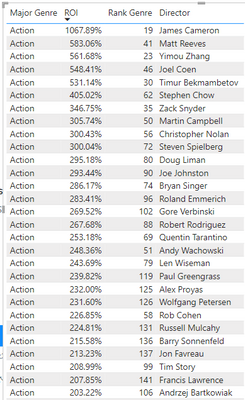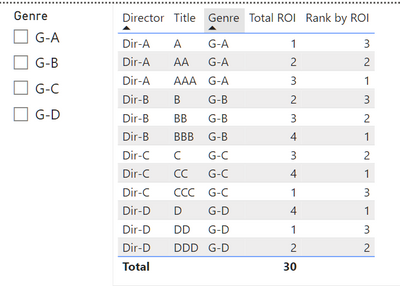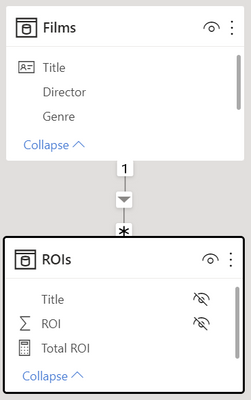FabCon is coming to Atlanta
Join us at FabCon Atlanta from March 16 - 20, 2026, for the ultimate Fabric, Power BI, AI and SQL community-led event. Save $200 with code FABCOMM.
Register now!- Power BI forums
- Get Help with Power BI
- Desktop
- Service
- Report Server
- Power Query
- Mobile Apps
- Developer
- DAX Commands and Tips
- Custom Visuals Development Discussion
- Health and Life Sciences
- Power BI Spanish forums
- Translated Spanish Desktop
- Training and Consulting
- Instructor Led Training
- Dashboard in a Day for Women, by Women
- Galleries
- Data Stories Gallery
- Themes Gallery
- Contests Gallery
- Quick Measures Gallery
- Notebook Gallery
- Translytical Task Flow Gallery
- TMDL Gallery
- R Script Showcase
- Webinars and Video Gallery
- Ideas
- Custom Visuals Ideas (read-only)
- Issues
- Issues
- Events
- Upcoming Events
Calling all Data Engineers! Fabric Data Engineer (Exam DP-700) live sessions are back! Starting October 16th. Sign up.
- Power BI forums
- Forums
- Get Help with Power BI
- DAX Commands and Tips
- Rank by group and order it by another related colu...
- Subscribe to RSS Feed
- Mark Topic as New
- Mark Topic as Read
- Float this Topic for Current User
- Bookmark
- Subscribe
- Printer Friendly Page
- Mark as New
- Bookmark
- Subscribe
- Mute
- Subscribe to RSS Feed
- Permalink
- Report Inappropriate Content
Rank by group and order it by another related column table
Hey Community!
I have those two tables:
- Movie_Details - contain: "Major Genre", "Director"
- Revenue - contain: "ROI"
I want to get the movie with the highest ROI for each Major Genre and show the Director's name of the film.
The tables are related by column name "Title".
I tried to rank by group (Genre) that will be ordered descending by ROI to get all the 1's, but it didn't work.
Where did I go wrong?
Here's the DAX code:
Rank Genre =
RANKX(ALLEXCEPT(Movie_Details, Movie_Details[Major Genre]),MAXX(RELATEDTABLE(Revenue),Revenue[ROI]),,DESC)
And here's an example of the ranking for the genre "Action" with descending ROI:
Solved! Go to Solution.
- Mark as New
- Bookmark
- Subscribe
- Mute
- Subscribe to RSS Feed
- Permalink
- Report Inappropriate Content
DEFINE
MEASURE ROIs[Total ROI] = sum(ROIs[ROI] )
MEASURE Films[Rank by ROI] =
if ( ISINSCOPE(Films[Title] ),
var CurrentGenre = SELECTEDVALUE( Films[Genre] )
var RankWithinGenre =
RANKX(
FILTER(
ALLSELECTED( Films ),
Films[Genre] = CurrentGenre
),
[Total ROI]
)
return
RankWithinGenre
)- Mark as New
- Bookmark
- Subscribe
- Mute
- Subscribe to RSS Feed
- Permalink
- Report Inappropriate Content
DEFINE
MEASURE ROIs[Total ROI] = sum(ROIs[ROI] )
MEASURE Films[Rank by ROI] =
if ( ISINSCOPE(Films[Title] ),
var CurrentGenre = SELECTEDVALUE( Films[Genre] )
var RankWithinGenre =
RANKX(
FILTER(
ALLSELECTED( Films ),
Films[Genre] = CurrentGenre
),
[Total ROI]
)
return
RankWithinGenre
)- Mark as New
- Bookmark
- Subscribe
- Mute
- Subscribe to RSS Feed
- Permalink
- Report Inappropriate Content
Thanks! it works great!
Helpful resources

FabCon Global Hackathon
Join the Fabric FabCon Global Hackathon—running virtually through Nov 3. Open to all skill levels. $10,000 in prizes!

Power BI Monthly Update - September 2025
Check out the September 2025 Power BI update to learn about new features.

| User | Count |
|---|---|
| 14 | |
| 13 | |
| 11 | |
| 10 | |
| 10 |