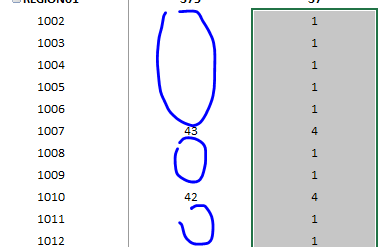Huge last-minute discounts for FabCon Vienna from September 15-18, 2025
Supplies are limited. Contact info@espc.tech right away to save your spot before the conference sells out.
Get your discount- Power BI forums
- Get Help with Power BI
- Desktop
- Service
- Report Server
- Power Query
- Mobile Apps
- Developer
- DAX Commands and Tips
- Custom Visuals Development Discussion
- Health and Life Sciences
- Power BI Spanish forums
- Translated Spanish Desktop
- Training and Consulting
- Instructor Led Training
- Dashboard in a Day for Women, by Women
- Galleries
- Data Stories Gallery
- Themes Gallery
- Contests Gallery
- Quick Measures Gallery
- Notebook Gallery
- Translytical Task Flow Gallery
- TMDL Gallery
- R Script Showcase
- Webinars and Video Gallery
- Ideas
- Custom Visuals Ideas (read-only)
- Issues
- Issues
- Events
- Upcoming Events
Score big with last-minute savings on the final tickets to FabCon Vienna. Secure your discount
- Power BI forums
- Forums
- Get Help with Power BI
- DAX Commands and Tips
- Re: ROUNDDOWN with a minimum of 1
- Subscribe to RSS Feed
- Mark Topic as New
- Mark Topic as Read
- Float this Topic for Current User
- Bookmark
- Subscribe
- Printer Friendly Page
- Mark as New
- Bookmark
- Subscribe
- Mute
- Subscribe to RSS Feed
- Permalink
- Report Inappropriate Content
ROUNDDOWN with a minimum of 1
Greetings, looking to round a formula down but I'm running in to an issue where values less than 0.5 return a 0. I'd like to set a minimum value of 1 in these instances.
I've tried an if/then statement where IF the formula returns a value equal to "0" then change it to "1" but the issue with this is that it messes with the grouping and returns a hundreds of blank values and repeats the groups hundreds of times.
Here's the forumula I'm using. Help is much appreciated.
10% Increase:=ROUNDDOWN([# New SS (LY)]*VALUES(Increase_Target[NEW SS increase:]),0)
- Mark as New
- Bookmark
- Subscribe
- Mute
- Subscribe to RSS Feed
- Permalink
- Report Inappropriate Content
Give this a try:
10% Increase =
VAR new_ss = ROUNDDOWN ( [# New SS (LY)] * VALUES ( Increase_Target[NEW SS increase:] ), 0 )
RETURN
IF (ISBLANK (new_ss), BLANK(), MAX ( new_ss, 1))
You expression is strange though. I assume this is a calculated column. VALUES returns a table of all unique values in the column referanced. I think you want to use something different there, like CALCULATE ( SUM(...
Maybe because of how your model is built you are getting lucky but this could be a source for breakage.
- Mark as New
- Bookmark
- Subscribe
- Mute
- Subscribe to RSS Feed
- Permalink
- Report Inappropriate Content
@Anonymous
My apologies. This is a bit more complex than I originally thought.
- How is the hierarchy defined? What are the parent, child, granchild items?
- Can you also show an example which displays the column names used, and the definitions of measures within your original measure "[10% Increase]"?
- Ah actually, this is a Calculated Column (and not a measure), correct?
Regards,
Nathan
- Mark as New
- Bookmark
- Subscribe
- Mute
- Subscribe to RSS Feed
- Permalink
- Report Inappropriate Content
@Anonymous
Could you provide a small dataset example & visual which show the issue mentioned?
ISSUE: "...it messes with the grouping and returns a hundreds of blank values and repeats the groups hundreds of times."
Regards,
Nathan
- Mark as New
- Bookmark
- Subscribe
- Mute
- Subscribe to RSS Feed
- Permalink
- Report Inappropriate Content
If I ROUNDDOWN but don't set a minimum of "1"... I get each business unit properly mapped out in the hierarchy.
If I add an IF/THEN statement (if the rounddown formula is less than 1), it breaks the hierarchy and lists every child unit in the company under every parent unit with no value (just blanks).
Effectively, what I want is the first scenario but I want the "0's" to be "1's".
Helpful resources
| User | Count |
|---|---|
| 12 | |
| 11 | |
| 8 | |
| 6 | |
| 6 |
| User | Count |
|---|---|
| 24 | |
| 19 | |
| 14 | |
| 10 | |
| 7 |