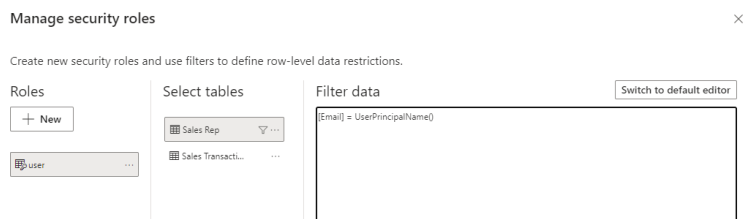FabCon is coming to Atlanta
Join us at FabCon Atlanta from March 16 - 20, 2026, for the ultimate Fabric, Power BI, AI and SQL community-led event. Save $200 with code FABCOMM.
Register now!- Power BI forums
- Get Help with Power BI
- Desktop
- Service
- Report Server
- Power Query
- Mobile Apps
- Developer
- DAX Commands and Tips
- Custom Visuals Development Discussion
- Health and Life Sciences
- Power BI Spanish forums
- Translated Spanish Desktop
- Training and Consulting
- Instructor Led Training
- Dashboard in a Day for Women, by Women
- Galleries
- Data Stories Gallery
- Themes Gallery
- Contests Gallery
- QuickViz Gallery
- Quick Measures Gallery
- Visual Calculations Gallery
- Notebook Gallery
- Translytical Task Flow Gallery
- TMDL Gallery
- R Script Showcase
- Webinars and Video Gallery
- Ideas
- Custom Visuals Ideas (read-only)
- Issues
- Issues
- Events
- Upcoming Events
Get Fabric Certified for FREE during Fabric Data Days. Don't miss your chance! Request now
- Subscribe to RSS Feed
- Mark Topic as New
- Mark Topic as Read
- Float this Topic for Current User
- Bookmark
- Subscribe
- Printer Friendly Page
- Mark as New
- Bookmark
- Subscribe
- Mute
- Subscribe to RSS Feed
- Permalink
- Report Inappropriate Content
RLS
Hi,
Need your assistance.
I currently have a RLS that restricts access for viewing employees information out of the base location. Typically the Leads can view details based on Team ID and base location.
And now I have a new requirement where I want to share the details of an employee who is out of the location (team id) but share a common work ID.
Example: an employee with X team ID and working on a different project out of his base location. So he has 2 work id's say it as A and B where represent the work ID of base location and B out side of base location.
Because of my current RLS the Lead M is not ablebto view the details of B and X employee.
I tried to create some intermediate tables which work id's and matching team codes. Here if I hard-coded the work ID the RLS is working but not sure how to make it dynamic. So that when a Lead login userprincipalname() should be checked against the Work ID and display the Offshore employees along with base location else the normal RLS will work as is.
Can you please help me on this.
Thanks,
Akash
Solved! Go to Solution.
- Mark as New
- Bookmark
- Subscribe
- Mute
- Subscribe to RSS Feed
- Permalink
- Report Inappropriate Content
Hi,
I found a solution for this. What I actually did is that I added the column (Regional Manager) and added it in the existing role that filters users based on base location.
Thanks,
Akash
- Mark as New
- Bookmark
- Subscribe
- Mute
- Subscribe to RSS Feed
- Permalink
- Report Inappropriate Content
Hi @akash0800-pbi1 ,
If I understand correctly, it seems that you are trying to display the data dynamically. You can refer the following links to get it:
Dynamic Row-level Security in Power BI (databear.com)
Dynamic Row Level Security with Power BI Made Simple - RADACAD
If the above ones can't help you get the expected result, please provide some raw data in your tables (exclude sensitive data) with Text format and your expected result with backend logic and special examples.It would be helpful to find out the solution. You can refer the following link to share the required info:
How to provide sample data in the Power BI Forum
And It is better if you can share a simplified pbix file. You can refer the following link to upload the file to the community. Thank you.
How to upload PBI in Community
Best Regards
- Mark as New
- Bookmark
- Subscribe
- Mute
- Subscribe to RSS Feed
- Permalink
- Report Inappropriate Content
I will try to share more details. Please allow me some time.
- Mark as New
- Bookmark
- Subscribe
- Mute
- Subscribe to RSS Feed
- Permalink
- Report Inappropriate Content
Hi,
I found a solution for this. What I actually did is that I added the column (Regional Manager) and added it in the existing role that filters users based on base location.
Thanks,
Akash
Helpful resources

Power BI Monthly Update - November 2025
Check out the November 2025 Power BI update to learn about new features.

Fabric Data Days
Advance your Data & AI career with 50 days of live learning, contests, hands-on challenges, study groups & certifications and more!

| User | Count |
|---|---|
| 11 | |
| 9 | |
| 9 | |
| 6 | |
| 5 |
| User | Count |
|---|---|
| 27 | |
| 22 | |
| 19 | |
| 17 | |
| 11 |