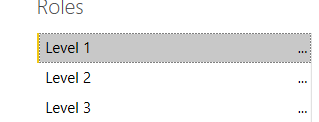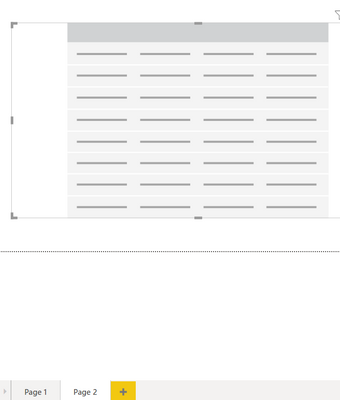Party with Power BI’s own Guy in a Cube
Power BI is turning 10! Tune in for a special live episode on July 24 with behind-the-scenes stories, product evolution highlights, and a sneak peek at what’s in store for the future.
Save the date- Power BI forums
- Get Help with Power BI
- Desktop
- Service
- Report Server
- Power Query
- Mobile Apps
- Developer
- DAX Commands and Tips
- Custom Visuals Development Discussion
- Health and Life Sciences
- Power BI Spanish forums
- Translated Spanish Desktop
- Training and Consulting
- Instructor Led Training
- Dashboard in a Day for Women, by Women
- Galleries
- Data Stories Gallery
- Themes Gallery
- Contests Gallery
- Quick Measures Gallery
- Notebook Gallery
- Translytical Task Flow Gallery
- TMDL Gallery
- R Script Showcase
- Webinars and Video Gallery
- Ideas
- Custom Visuals Ideas (read-only)
- Issues
- Issues
- Events
- Upcoming Events
Enhance your career with this limited time 50% discount on Fabric and Power BI exams. Ends August 31st. Request your voucher.
- Power BI forums
- Forums
- Get Help with Power BI
- DAX Commands and Tips
- Re: RLS on pages
- Subscribe to RSS Feed
- Mark Topic as New
- Mark Topic as Read
- Float this Topic for Current User
- Bookmark
- Subscribe
- Printer Friendly Page
- Mark as New
- Bookmark
- Subscribe
- Mute
- Subscribe to RSS Feed
- Permalink
- Report Inappropriate Content
RLS on pages
Hello,
I was wondering if there is a way I can implement RLS on pages for groups?
- Mark as New
- Bookmark
- Subscribe
- Mute
- Subscribe to RSS Feed
- Permalink
- Report Inappropriate Content
Hi @syasmin25 ,
Yes you can use RLS on all the pages of your report in Power BI for a level like Group.
You will need to add a little bit to what groups you are talking about here - AD Groups? As I don't have visibility on what groups you are talking about, Refer following articles:
https://guyinacube.com/2020/02/25/can-you-use-groups-with-power-bi-row-level-security-rls/
https://community.powerbi.com/t5/Service/Row-level-security-using-AD-groups/td-p/300732
Thanks,
Pragati
- Mark as New
- Bookmark
- Subscribe
- Mute
- Subscribe to RSS Feed
- Permalink
- Report Inappropriate Content
Thank you for the links. I was looking to use the groups on AD to filter out pages. I do not know if that is a possibility. Is there a way I could do it with just one report?
- Mark as New
- Bookmark
- Subscribe
- Mute
- Subscribe to RSS Feed
- Permalink
- Report Inappropriate Content
Hi @syasmin25 ,
Please refer the links I have shared. There are 2 of them setting up RLS using AD groups.
Thanks,
Pragati
- Mark as New
- Bookmark
- Subscribe
- Mute
- Subscribe to RSS Feed
- Permalink
- Report Inappropriate Content
Hello,
I apologise for the misunderstanding here. I have already created the groups from AD. I was wondering if it was possible to limit a groups access from a particular page of the report. For example,
I have 3 groups that I would have created in Power BI Desktop.
And I do not want Level 2 to have access to Page 2 of my report, there would be no data, Is there a way I can do that?
I
- Mark as New
- Bookmark
- Subscribe
- Mute
- Subscribe to RSS Feed
- Permalink
- Report Inappropriate Content
Hi @syasmin25 ,
To my knowledge I don't think there is a way of achiving this. You may have to create a different version of dashboard with less pages in it.
Because RLS works on the data model level not on report tab-level.
Also, do check the following thread if it helps:
https://community.powerbi.com/t5/Desktop/RLS-with-UserName/td-p/82327
Thanks,
Pragati
- Mark as New
- Bookmark
- Subscribe
- Mute
- Subscribe to RSS Feed
- Permalink
- Report Inappropriate Content
okay, is there a way I can restrict a group from a dataset(FIELD/TBL) then? Or, could you please tell me how to set hierarchy from Active Directory? I have gone through a lot of tutorials but I have not been able to come across one for that.
- Mark as New
- Bookmark
- Subscribe
- Mute
- Subscribe to RSS Feed
- Permalink
- Report Inappropriate Content
@syasmin25 If I understood your concern right then below is the solution.
Assuming you have a table (Headcount) with the unique emp id along with the email address of every employee and the immediate reporting contact - counselor email address along with the counselor unique emp id. Basically 4 columns - emp id, emp email, counselor id, conselor email (considering you have the team data where the staff, reporting senior, reporting manager, reporting senior manager are present in this table).
You need to create a column heirarchy path using the below DAX :
Heirarchy = path('Headcount'[emp id],'Headcount'[counselor id])
This will generate the complete heirarchy path from the staff to the senior manager for every employee.
Now create additional columns for every level.
Level 1 senior manager, level 2 manager, 3 senior and 4 staff.
level 1 column will have the below DAX to generate the email address of the senior manager, and 2 will have email of the manager and so on.
DAX for level 1 = lookup('Headcount'[emp email],'Headcount'[emp id],PATHITEM('Headcount'[Heirarchy],1,1),'Headcount'[emp email])
Dax for level 2 = lookup('Headcount'[emp email],'Headcount'[emp id],PATHITEM('Headcount'[Heirarchy],2,1),'Headcount'[emp email])
Dax for level 3 = lookup('Headcount'[emp email],'Headcount'[emp id],PATHITEM('Headcount'[Heirarchy],3,1),'Headcount'[emp email])
Dax for level 4 = lookup('Headcount'[emp email],'Headcount'[emp id],PATHITEM('Headcount'[Heirarchy],4,1),'Headcount'[emp email])
Now you need to set up RLS on this table with the user name function.
Go to manage roles. create a role 'Heirarchy' -> Table is 'Headcount'
under the expression set the rule as below.
[emp email] = USERPRINCIPALNAME()
|| [Level 4] = USERPRINCIPALNAME()
|| [Level 3] = USERPRINCIPALNAME()
|| [Level 2] = USERPRINCIPALNAME()
|| [Level 1] = USERPRINCIPALNAME()
The above rule works as below.
If a user present in the headcount at staff level views, he will see only his data in the report.
a senior will see his data as well as the data for all staff reporting to him
a manager sees his data, his reporting seniors and the further drill of the staff members reporting to those seniors,
a senior manager will see all the data
Guess the above technique and explanation helps.
Do upvote and mark as solution if this fixes your corcern.
Helpful resources

Power BI Monthly Update - July 2025
Check out the July 2025 Power BI update to learn about new features.

| User | Count |
|---|---|
| 23 | |
| 9 | |
| 7 | |
| 6 | |
| 6 |
| User | Count |
|---|---|
| 28 | |
| 11 | |
| 11 | |
| 10 | |
| 6 |