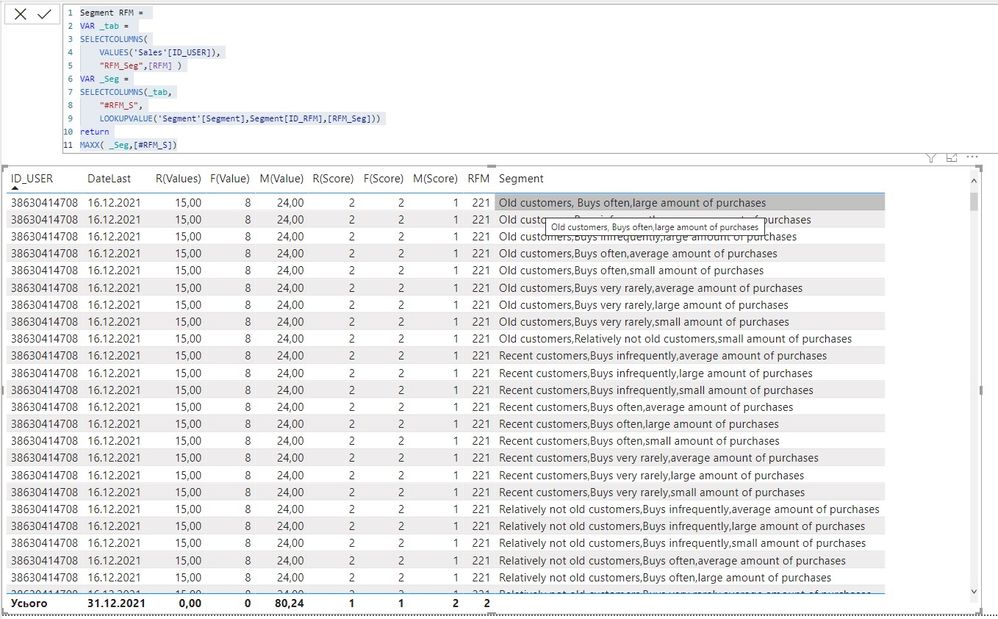FabCon is coming to Atlanta
Join us at FabCon Atlanta from March 16 - 20, 2026, for the ultimate Fabric, Power BI, AI and SQL community-led event. Save $200 with code FABCOMM.
Register now!- Power BI forums
- Get Help with Power BI
- Desktop
- Service
- Report Server
- Power Query
- Mobile Apps
- Developer
- DAX Commands and Tips
- Custom Visuals Development Discussion
- Health and Life Sciences
- Power BI Spanish forums
- Translated Spanish Desktop
- Training and Consulting
- Instructor Led Training
- Dashboard in a Day for Women, by Women
- Galleries
- Data Stories Gallery
- Themes Gallery
- Contests Gallery
- Quick Measures Gallery
- Notebook Gallery
- Translytical Task Flow Gallery
- TMDL Gallery
- R Script Showcase
- Webinars and Video Gallery
- Ideas
- Custom Visuals Ideas (read-only)
- Issues
- Issues
- Events
- Upcoming Events
To celebrate FabCon Vienna, we are offering 50% off select exams. Ends October 3rd. Request your discount now.
- Power BI forums
- Forums
- Get Help with Power BI
- DAX Commands and Tips
- Re: RFM segments
- Subscribe to RSS Feed
- Mark Topic as New
- Mark Topic as Read
- Float this Topic for Current User
- Bookmark
- Subscribe
- Printer Friendly Page
- Mark as New
- Bookmark
- Subscribe
- Mute
- Subscribe to RSS Feed
- Permalink
- Report Inappropriate Content
RFM segments
Hello community!
I've made RFM analysis in table. Score of RFM is calculated in real time with mesure.
I have another table with scores and names of segments. so every combined RFM score has it's own name.
The goal is to connect 2 tables so we can see name of segment in every customer score in table 1. But i can not do so because RFM score is calculated as mesure, and I can't figure out how to connect table with name of segments with main table.
Please help me to solve this task.
Example of PBIX file will be in attachment.
__________________________________________
Thank you for your like and decision
__________________________________________
Greetings from Ukraine
To help me grow PayPal: embirddima@gmail.com
Solved! Go to Solution.
- Mark as New
- Bookmark
- Subscribe
- Mute
- Subscribe to RSS Feed
- Permalink
- Report Inappropriate Content
HI, @HotChilli
thanks for the tip, yesterday I managed to figure it out myself and write such a measure.
I think someone will find this measure useful
Segment RFM =
VAR _tab =
SELECTCOLUMNS(
VALUES('Sales'[ID_USER]),
"RFM_Seg",[RFM] )
VAR _Seg =
SELECTCOLUMNS(_tab,
"#RFM_S",
LOOKUPVALUE('Segment'[Segment],Segment[ID_RFM],[RFM_Seg]))
return
MAXX( _Seg,[#RFM_S])
__________________________________________
Thank you for your like and decision
__________________________________________
Greetings from Ukraine
To help me grow PayPal: embirddima@gmail.com
- Mark as New
- Bookmark
- Subscribe
- Mute
- Subscribe to RSS Feed
- Permalink
- Report Inappropriate Content
HI @DimaMD I'm having some issues with an RFM I'm trying to create from scratch. I see you are pretty knowledgeable. can you help me with this?
https://community.fabric.microsoft.com/t5/Desktop/RFM-Score-and-filtering-different-categories/m-p/3...
- Mark as New
- Bookmark
- Subscribe
- Mute
- Subscribe to RSS Feed
- Permalink
- Report Inappropriate Content
Hi Dima,
I am had the same issue. But I am wondering if you can share how you segments table looks like. I am still having issues even after connecting segments tbale with my RFm scores. Thank you!
Best,
Nura
- Mark as New
- Bookmark
- Subscribe
- Mute
- Subscribe to RSS Feed
- Permalink
- Report Inappropriate Content
Hi @Anonymous save the file, I think you will see everything there
example file pbix
greetings from Ukraine
__________________________________________
Thank you for your like and decision
__________________________________________
Greetings from Ukraine
To help me grow PayPal: embirddima@gmail.com
- Mark as New
- Bookmark
- Subscribe
- Mute
- Subscribe to RSS Feed
- Permalink
- Report Inappropriate Content
Hi Dima,
Thank you very much for sending the above file. It was very useful, however I am still getting the same error that you had. Also, after reviewing your file I realised that you have the same segment name for
each RFM score. Did you happen to fix that? Thank you!

- Mark as New
- Bookmark
- Subscribe
- Mute
- Subscribe to RSS Feed
- Permalink
- Report Inappropriate Content
Hi @Anonymous , Can you provide a sample of your data?
__________________________________________
Thank you for your like and decision
__________________________________________
Greetings from Ukraine
To help me grow PayPal: embirddima@gmail.com
- Mark as New
- Bookmark
- Subscribe
- Mute
- Subscribe to RSS Feed
- Permalink
- Report Inappropriate Content
Hi,
Glad to hear that you have solved your problem by yourself, would you like to mark your own reply as a solution so that others can learn from it too?
Thanks in advance!
How to Get Your Question Answered Quickly
Best Regards,
Community Support Team _Robert Qin
If this post helps, then please consider Accept it as the solution to help the other members find it more quickly.
- Mark as New
- Bookmark
- Subscribe
- Mute
- Subscribe to RSS Feed
- Permalink
- Report Inappropriate Content
Are you looking to return text from Segment column dependent on exact match with RFM measure with of ID_RFM column?
If yes, create a measure, put RFM in a variable and use LOOKUPVALUE to return Segment
- Mark as New
- Bookmark
- Subscribe
- Mute
- Subscribe to RSS Feed
- Permalink
- Report Inappropriate Content
HI, @HotChilli
thanks for the tip, yesterday I managed to figure it out myself and write such a measure.
I think someone will find this measure useful
Segment RFM =
VAR _tab =
SELECTCOLUMNS(
VALUES('Sales'[ID_USER]),
"RFM_Seg",[RFM] )
VAR _Seg =
SELECTCOLUMNS(_tab,
"#RFM_S",
LOOKUPVALUE('Segment'[Segment],Segment[ID_RFM],[RFM_Seg]))
return
MAXX( _Seg,[#RFM_S])
__________________________________________
Thank you for your like and decision
__________________________________________
Greetings from Ukraine
To help me grow PayPal: embirddima@gmail.com
- Mark as New
- Bookmark
- Subscribe
- Mute
- Subscribe to RSS Feed
- Permalink
- Report Inappropriate Content
Hello @DimaMD
Were ALL the RFM fields R(Values), R(Score), F(Values), F(Score), M(Values), and M(Scores) created completely using just measures, or some were created using calculated columns?
Would appreciate it so much if you can share the pbix please with me, as I'm trying to find a way to do it all based just on measures, but unfortunately I found that all sources are using calculated tables and columns.
Best regards,
Simon
- Mark as New
- Bookmark
- Subscribe
- Mute
- Subscribe to RSS Feed
- Permalink
- Report Inappropriate Content
Hi @y5famfnatudu Your File
__________________________________________
Thank you for your like and decision
__________________________________________
Greetings from Ukraine
To help me grow PayPal: embirddima@gmail.com