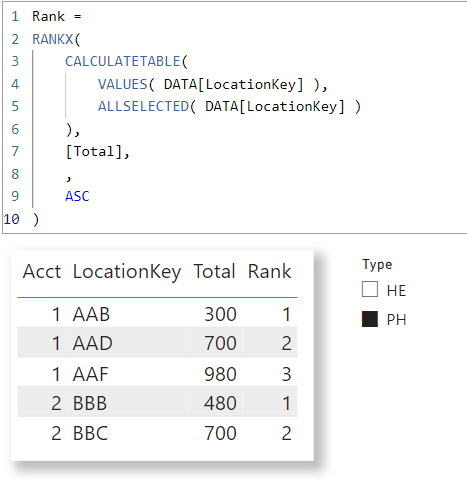FabCon is coming to Atlanta
Join us at FabCon Atlanta from March 16 - 20, 2026, for the ultimate Fabric, Power BI, AI and SQL community-led event. Save $200 with code FABCOMM.
Register now!- Power BI forums
- Get Help with Power BI
- Desktop
- Service
- Report Server
- Power Query
- Mobile Apps
- Developer
- DAX Commands and Tips
- Custom Visuals Development Discussion
- Health and Life Sciences
- Power BI Spanish forums
- Translated Spanish Desktop
- Training and Consulting
- Instructor Led Training
- Dashboard in a Day for Women, by Women
- Galleries
- Data Stories Gallery
- Themes Gallery
- Contests Gallery
- Quick Measures Gallery
- Notebook Gallery
- Translytical Task Flow Gallery
- TMDL Gallery
- R Script Showcase
- Webinars and Video Gallery
- Ideas
- Custom Visuals Ideas (read-only)
- Issues
- Issues
- Events
- Upcoming Events
To celebrate FabCon Vienna, we are offering 50% off select exams. Ends October 3rd. Request your discount now.
- Power BI forums
- Forums
- Get Help with Power BI
- DAX Commands and Tips
- Re: RANK within group when filtering
- Subscribe to RSS Feed
- Mark Topic as New
- Mark Topic as Read
- Float this Topic for Current User
- Bookmark
- Subscribe
- Printer Friendly Page
- Mark as New
- Bookmark
- Subscribe
- Mute
- Subscribe to RSS Feed
- Permalink
- Report Inappropriate Content
RANK within group when filtering
Hi,
I have the following data table in Power BI with a sequence by acct with highes value to lowest value:
| Acct | LocationKey | Value | Type | Seq |
| 1 | AAB | 300 | PH | 1 |
| 1 | AAC | 550 | HE | 2 |
| 1 | AAD | 700 | PH | 3 |
| 1 | AAE | 788 | HE | 4 |
| 1 | AAF | 980 | PH | 5 |
| 2 | BBA | 450 | HE | 1 |
| 2 | BBB | 480 | PH | 2 |
| 2 | BBC | 700 | PH | 3 |
If i place the data in a table in Power BI and filter by Type = "PH", i get this:
| Acct | LocationKey | Value | Type | Seq |
| 1 | AAB | 300 | PH | 1 |
| 1 | AAD | 700 | PH | 3 |
| 1 | AAF | 980 | PH | 5 |
| 2 | BBB | 480 | PH | 2 |
| 2 | BBC | 700 | PH | 3 |
What I want is a new measure that will re-rank the sequence based on the filter like this:
| Acct | LocationKey | Value | Type | Seq |
| 1 | AAB | 300 | PH | 1 |
| 1 | AAD | 700 | PH | 2 |
| 1 | AAF | 980 | PH | 3 |
| 2 | BBB | 480 | PH | 1 |
| 2 | BBC | 700 | PH | 2 |
thanks
Scott
Solved! Go to Solution.
- Mark as New
- Bookmark
- Subscribe
- Mute
- Subscribe to RSS Feed
- Permalink
- Report Inappropriate Content
Hi @scabral
Please refer to attached file with the solution
Rank =
IF (
HASONEVALUE ( 'Table'[LocationKey] ),
RANKX (
CALCULATETABLE (
VALUES ( 'Table'[LocationKey] ),
ALLEXCEPT ( 'Table', 'Table'[Acct], 'Table'[Type] )
),
CALCULATE (
SUM ( 'Table'[Value] ),
ALLEXCEPT ( 'Table', 'Table'[LocationKey] )
),,
ASC,
Dense
)
)
- Mark as New
- Bookmark
- Subscribe
- Mute
- Subscribe to RSS Feed
- Permalink
- Report Inappropriate Content
| Thanks to the great efforts by MS engineers to simplify syntax of DAX! Most beginners are SUCCESSFULLY MISLED to think that they could easily master DAX; but it turns out that the intricacy of the most frequently used RANKX() is still way beyond their comprehension! |
DAX is simple, but NOT EASY! |
- Mark as New
- Bookmark
- Subscribe
- Mute
- Subscribe to RSS Feed
- Permalink
- Report Inappropriate Content
Please also try this measure expression, that should also work when there is no external filter on Type (i.e., match your original sequence #s).
Acct Rank =
RANKX (
CALCULATETABLE (
SUMMARIZE ( T5, T5[Type], T5[LocationKey] ),
ALLSELECTED ( t5 ),
VALUES ( T5[Acct] )
),
CALCULATE ( SUM ( T5[Value] ) ),
,
ASC
)Pat
- Mark as New
- Bookmark
- Subscribe
- Mute
- Subscribe to RSS Feed
- Permalink
- Report Inappropriate Content
Hi @scabral
Please refer to attached file with the solution
Rank =
IF (
HASONEVALUE ( 'Table'[LocationKey] ),
RANKX (
CALCULATETABLE (
VALUES ( 'Table'[LocationKey] ),
ALLEXCEPT ( 'Table', 'Table'[Acct], 'Table'[Type] )
),
CALCULATE (
SUM ( 'Table'[Value] ),
ALLEXCEPT ( 'Table', 'Table'[LocationKey] )
),,
ASC,
Dense
)
)