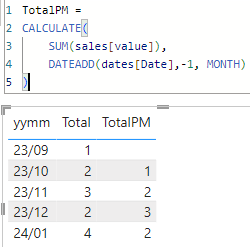Join us at FabCon Vienna from September 15-18, 2025
The ultimate Fabric, Power BI, SQL, and AI community-led learning event. Save €200 with code FABCOMM.
Get registeredGo To
- Power BI forums
- Get Help with Power BI
- Desktop
- Service
- Report Server
- Power Query
- Mobile Apps
- Developer
- DAX Commands and Tips
- Custom Visuals Development Discussion
- Health and Life Sciences
- Power BI Spanish forums
- Translated Spanish Desktop
- Training and Consulting
- Instructor Led Training
- Dashboard in a Day for Women, by Women
- Galleries
- Data Stories Gallery
- Themes Gallery
- Contests Gallery
- Quick Measures Gallery
- Notebook Gallery
- Translytical Task Flow Gallery
- TMDL Gallery
- R Script Showcase
- Webinars and Video Gallery
- Ideas
- Custom Visuals Ideas (read-only)
- Issues
- Issues
- Events
- Upcoming Events
Turn on suggestions
Auto-suggest helps you quickly narrow down your search results by suggesting possible matches as you type.
Showing results for
Compete to become Power BI Data Viz World Champion! First round ends August 18th. Get started.
- Power BI forums
- Forums
- Get Help with Power BI
- DAX Commands and Tips
- Re: Quick DAX help for last month and the precedin...
Reply
Topic Options
- Subscribe to RSS Feed
- Mark Topic as New
- Mark Topic as Read
- Float this Topic for Current User
- Bookmark
- Subscribe
- Printer Friendly Page
Anonymous
Not applicable
- Mark as New
- Bookmark
- Subscribe
- Mute
- Subscribe to RSS Feed
- Permalink
- Report Inappropriate Content
Quick DAX help for last month and the preceding month values
11-21-2023
08:09 AM
Hi - I've got a DAX measure to give me the latest availabe data from a sales table
Sales Last Month Sum = VAR endDate = LASTDATE('Sales[Date])
RETURN
CALCULATE(
SUM('Sales'[Value]),
'Sales'[Date] = endDate
)
How do I get a DAX sum to show the value for the month before? I'd then be looking to show the difference in the latest month from the month that preceeded it - is there a way of doing it without having a Calendar table set up? Any help greatly appreciated!
3 REPLIES 3
- Mark as New
- Bookmark
- Subscribe
- Mute
- Subscribe to RSS Feed
- Permalink
- Report Inappropriate Content
11-21-2023
06:19 PM
hi @Anonymous ,
Not sure if i fully get you, supposing your sales table look like:
| date | value |
| 9/1/2023 | 1 |
| 10/1/2023 | 1 |
| 10/2/2023 | 1 |
| 11/1/2023 | 1 |
| 11/2/2023 | 1 |
| 11/3/2023 | 1 |
| 12/1/2023 | 1 |
| 12/2/2023 | 1 |
| 1/1/2024 | 1 |
| 1/2/2024 | 1 |
| 1/3/2024 | 1 |
| 1/4/2024 | 1 |
try
1) add calculated table like:
dates =
ADDCOLUMNS(
CALENDAR(MIN(sales[date]), MAX(sales[date])),
"yymm", FORMAT([Date], "yy/mm")
)
2) relate sales[date] with dates[date]
3) plot a table visual with dates[yymm] with a measure like:
TotalPM =
CALCULATE(
SUM(sales[value]),
DATEADD(dates[Date],-1, MONTH)
)
it worked like:
Anonymous
Not applicable
- Mark as New
- Bookmark
- Subscribe
- Mute
- Subscribe to RSS Feed
- Permalink
- Report Inappropriate Content
11-21-2023
05:21 PM
Could you please provide the data table without sensitive information and how you expect the output to look like?
- Mark as New
- Bookmark
- Subscribe
- Mute
- Subscribe to RSS Feed
- Permalink
- Report Inappropriate Content
11-22-2023
01:37 AM
hi - my table is very simple - thanks
| Apr-23 | 37.9 |
| May-23 | 39.2 |
| Jun-23 | 41.0 |
| Jul-23 | 39.6 |
| Aug-23 | 39.5 |
| Sep-23 | 39.1 |
| Oct-23 | 39.9 |