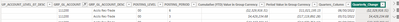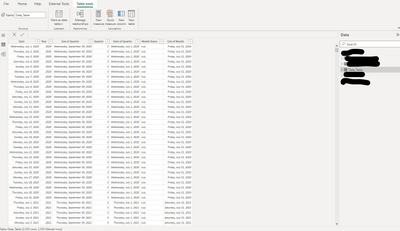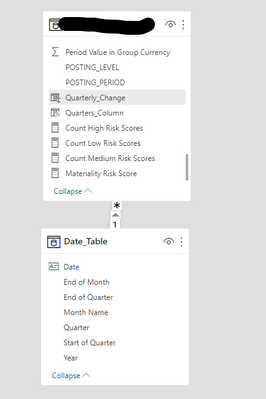Huge last-minute discounts for FabCon Vienna from September 15-18, 2025
Supplies are limited. Contact info@espc.tech right away to save your spot before the conference sells out.
Get your discount- Power BI forums
- Get Help with Power BI
- Desktop
- Service
- Report Server
- Power Query
- Mobile Apps
- Developer
- DAX Commands and Tips
- Custom Visuals Development Discussion
- Health and Life Sciences
- Power BI Spanish forums
- Translated Spanish Desktop
- Training and Consulting
- Instructor Led Training
- Dashboard in a Day for Women, by Women
- Galleries
- Data Stories Gallery
- Themes Gallery
- Contests Gallery
- Quick Measures Gallery
- Notebook Gallery
- Translytical Task Flow Gallery
- TMDL Gallery
- R Script Showcase
- Webinars and Video Gallery
- Ideas
- Custom Visuals Ideas (read-only)
- Issues
- Issues
- Events
- Upcoming Events
Score big with last-minute savings on the final tickets to FabCon Vienna. Secure your discount
- Power BI forums
- Forums
- Get Help with Power BI
- DAX Commands and Tips
- Re: Quarter over Quarter variance measure/column f...
- Subscribe to RSS Feed
- Mark Topic as New
- Mark Topic as Read
- Float this Topic for Current User
- Bookmark
- Subscribe
- Printer Friendly Page
- Mark as New
- Bookmark
- Subscribe
- Mute
- Subscribe to RSS Feed
- Permalink
- Report Inappropriate Content
Quarter over Quarter variance measure/column for table with quarter end amounts by account.
I've tried various formulas using the calculate function, but these don't work if I don't apply aggregation (SUM and SUMX are what I've tried) to the AMOUNT column. The aggregations seem to mess up the results. I either get blank values or duplicate amount values. I think it's because the amounts don't need to be aggregated. They're already aggregated values.
How can I do a simple subtraction based on quarterly dates without having to aggregate my amount column?
The formula(and similar variations) I've tried:
VAR CurrentAmt = TABLE1[AMOUNT]
VAR PrevAmt = CALCULATE(SUM(TABLE1[AMOUNT]), PREVIOUSQUARTER(TABLE1[DATE].[DATE])
RETURN = CurrentAmt - PrevAmt
Table example:
| Group | Account | Q End Amount | Quarter |
| A | 100000 | $2000 | 3/31/22 |
| A | 200000 | $3000 | 3/31/22 |
| B | 100000 | $4000 | 3/31/22 |
| B | 200000 | $5000 | 3/31/22 |
- Mark as New
- Bookmark
- Subscribe
- Mute
- Subscribe to RSS Feed
- Permalink
- Report Inappropriate Content
Hi @garrettmindrup - Did you manage to resolve this? If so, could you please share the solution?
- Mark as New
- Bookmark
- Subscribe
- Mute
- Subscribe to RSS Feed
- Permalink
- Report Inappropriate Content
- Mark as New
- Bookmark
- Subscribe
- Mute
- Subscribe to RSS Feed
- Permalink
- Report Inappropriate Content
@garrettmindrup , Always use date table marked as date table joined with your table
VAR CurrentAmt = TABLE1[AMOUNT]
VAR PrevAmt = CALCULATE(SUM(TABLE1[AMOUNT]), PREVIOUSQUARTER(Date[DATE])
RETURN = CurrentAmt - PrevAmt
Also do not use .Date
Why Time Intelligence Fails - Powerbi 5 Savior Steps for TI :https://youtu.be/OBf0rjpp5Hw
https://amitchandak.medium.com/power-bi-5-key-points-to-make-time-intelligence-successful-bd52912a5b...
To get the best of the time intelligence function. Make sure you have a date calendar and it has been marked as the date in model view. Also, join it with the date column of your fact/s. Refer :radacad sqlbi My Video Series Appreciate your Kudos.
Time Intelligence, Part of learn Power BI https://youtu.be/cN8AO3_vmlY?t=27510
Time Intelligence, DATESMTD, DATESQTD, DATESYTD, Week On Week, Week Till Date, Custom Period on Period,
Custom Period till date: https://youtu.be/aU2aKbnHuWs&t=145s
- Mark as New
- Bookmark
- Subscribe
- Mute
- Subscribe to RSS Feed
- Permalink
- Report Inappropriate Content
Thanks, @amitchandak. I tried your solution and did not get the result I was expecting.
Here's what I did:
- Created a date table and marked it as a date table
- Created a relationship between the [Date] column in my date table and the [Quarters_Column] column in my accounts table (Originally ref'd as table1[Date] above).
- Used the DAX formula you referenced, utilizing the [Date] field from the date table.
Quarterly_Change =
VAR PREVAMOUNT = CALCULATE(SUM(AccountBalances[Period Value in Group Currency]), PREVIOUSQUARTER(Date_Table[Date]))
VAR CURRAMOUNT = AccountBalances[Period Value in Group Currency]
RETURN CURRAMOUNT - PREVAMOUNT
The results are returning the current quarter amount rather than the variance from the previous quarter. The below screenshot shows an example. I'm wanting it to calculate ($2,329,916.31) - $4,429,234.68 and return $(6,759,150.99).
Any idea on what else I could try?
Additional screenshots:
Date table:
Relationship between Amounts Table and Date Table:
Helpful resources
| User | Count |
|---|---|
| 13 | |
| 10 | |
| 8 | |
| 7 | |
| 5 |
| User | Count |
|---|---|
| 24 | |
| 16 | |
| 15 | |
| 10 | |
| 7 |