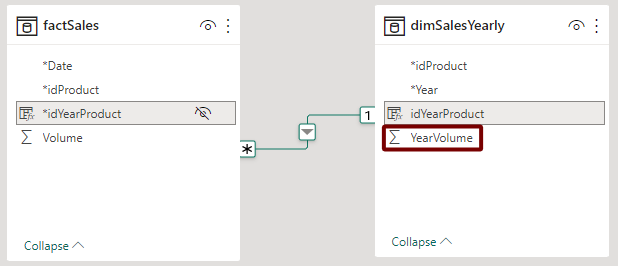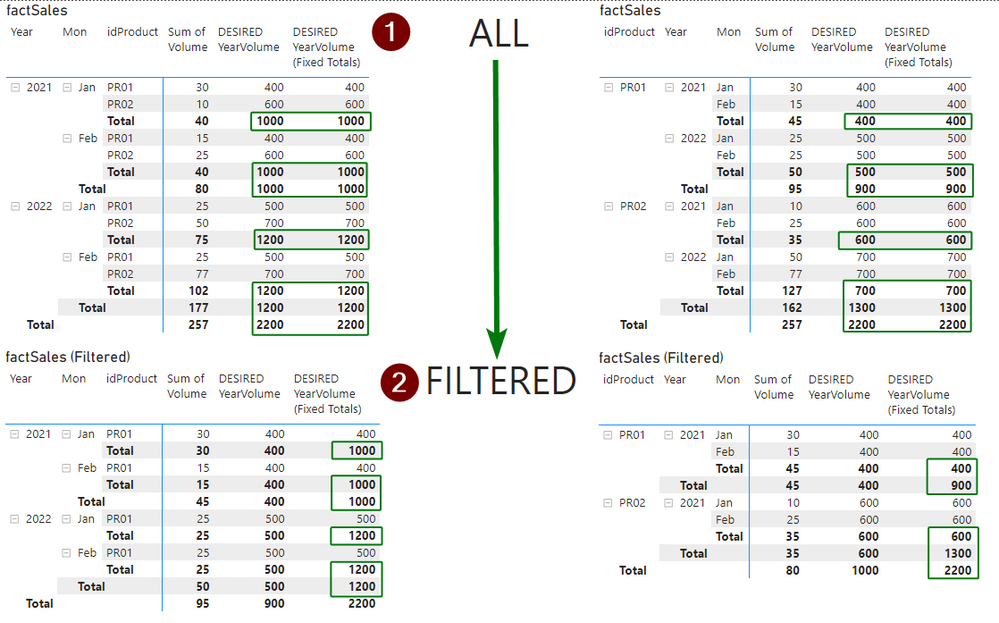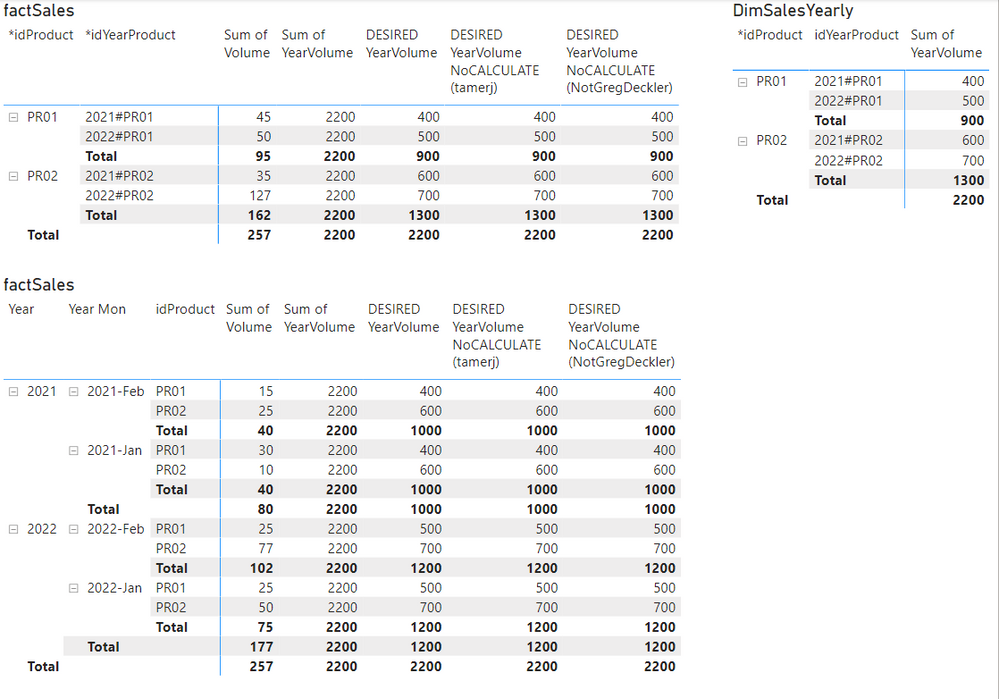Join us at FabCon Vienna from September 15-18, 2025
The ultimate Fabric, Power BI, SQL, and AI community-led learning event. Save €200 with code FABCOMM.
Get registered- Power BI forums
- Get Help with Power BI
- Desktop
- Service
- Report Server
- Power Query
- Mobile Apps
- Developer
- DAX Commands and Tips
- Custom Visuals Development Discussion
- Health and Life Sciences
- Power BI Spanish forums
- Translated Spanish Desktop
- Training and Consulting
- Instructor Led Training
- Dashboard in a Day for Women, by Women
- Galleries
- Data Stories Gallery
- Themes Gallery
- Contests Gallery
- Quick Measures Gallery
- Notebook Gallery
- Translytical Task Flow Gallery
- TMDL Gallery
- R Script Showcase
- Webinars and Video Gallery
- Ideas
- Custom Visuals Ideas (read-only)
- Issues
- Issues
- Events
- Upcoming Events
Compete to become Power BI Data Viz World Champion! First round ends August 18th. Get started.
- Power BI forums
- Forums
- Get Help with Power BI
- DAX Commands and Tips
- Re: Proper Calculation of Facts/Values from Dimens...
- Subscribe to RSS Feed
- Mark Topic as New
- Mark Topic as Read
- Float this Topic for Current User
- Bookmark
- Subscribe
- Printer Friendly Page
- Mark as New
- Bookmark
- Subscribe
- Mute
- Subscribe to RSS Feed
- Permalink
- Report Inappropriate Content
Proper Calculation of Facts/Values from Dimensional Table
Source ( Download Here )
Userstory:
Imagine you have big star shema model and important values/facts in dimensional Tables.
And you don't want to mess up your fact table with multiple low cardinality columns.
Question: How to proper handle these dimTable facts/values?
Simplified Example:
Question: How to get DESIRED YearVolume (because by default it gives 2200 (Totals) in each cell)?
Solved! Go to Solution.
- Mark as New
- Bookmark
- Subscribe
- Mute
- Subscribe to RSS Feed
- Permalink
- Report Inappropriate Content
Solution ( Download Here )
DESIRED YearVolume =
CALCULATE(
SUM(dimSalesYearly[YearVolume]),
KEEPFILTERS(factSales)
)
It could be used as simple pattern for similar cases
Advanced Example Solution:
If you have a bit more complicated model:
Sometimes you need fixed Totals as well:
DESIRED YearVolume (Fixed Totals) =
VAR isInSc_Prod = ISINSCOPE(dimProduct[idProduct])
VAR isInSc_Year = ISINSCOPE('Calendar'[Year])
VAR Result =
SWITCH(
TRUE(),
NOT isInSc_Prod && NOT isInSc_Year,
CALCULATE([DESIRED YearVolume],REMOVEFILTERS(dimProduct[idProduct]),REMOVEFILTERS('Calendar'[Year])),
NOT isInSc_Prod, CALCULATE([DESIRED YearVolume], REMOVEFILTERS(dimProduct[idProduct])),
NOT isInSc_Year, CALCULATE([DESIRED YearVolume], REMOVEFILTERS('Calendar'[Year])),
[DESIRED YearVolume]
)
RETURN Result
P.S. I'd appreciate if you support "PowerQuery: Special symbol for previous step name" request feature by your vote here or/and LinkedIn like/repost here.
- Mark as New
- Bookmark
- Subscribe
- Mute
- Subscribe to RSS Feed
- Permalink
- Report Inappropriate Content
Hi @Anonymous
how about
DESIRED YearVolume 2 =
SUMX (
SUMMARIZE (
factSales, dimSalesYearly[idYearProduct],
"@Volume", SUM ( dimSalesYearly[YearVolume] )
),
[@Volume]
)?
- Mark as New
- Bookmark
- Subscribe
- Mute
- Subscribe to RSS Feed
- Permalink
- Report Inappropriate Content
@tamerj1 @Anonymous I came up with:
Measure =
VAR __idYearProduct = DISTINCT('factSales'[*idYearProduct])
VAR __Result = SUMX(FILTER(ALL('dimSalesYearly'), [idYearProduct] IN __idYearProduct), [YearVolume])
RETURN
__ResultOr, you know, make the relationship bi-directional would work as well.
- Mark as New
- Bookmark
- Subscribe
- Mute
- Subscribe to RSS Feed
- Permalink
- Report Inappropriate Content
@NotGregDeckler , @tamerj1
Unbelievable!
Absoulutely different thinking style 🙂👍
I updated Source file with your solutions.
Thank you very much!
P.S. Not clear from this discussion branch, but I asked @tamerj1 and @NotGregDeckler in this post, if it's possible to create this measure without explicite use of CALCULATE function according to DAX is easy, CALCULATE makes DAX hard phylosophy.
- Mark as New
- Bookmark
- Subscribe
- Mute
- Subscribe to RSS Feed
- Permalink
- Report Inappropriate Content
Solution ( Download Here )
DESIRED YearVolume =
CALCULATE(
SUM(dimSalesYearly[YearVolume]),
KEEPFILTERS(factSales)
)
It could be used as simple pattern for similar cases
Advanced Example Solution:
If you have a bit more complicated model:
Sometimes you need fixed Totals as well:
DESIRED YearVolume (Fixed Totals) =
VAR isInSc_Prod = ISINSCOPE(dimProduct[idProduct])
VAR isInSc_Year = ISINSCOPE('Calendar'[Year])
VAR Result =
SWITCH(
TRUE(),
NOT isInSc_Prod && NOT isInSc_Year,
CALCULATE([DESIRED YearVolume],REMOVEFILTERS(dimProduct[idProduct]),REMOVEFILTERS('Calendar'[Year])),
NOT isInSc_Prod, CALCULATE([DESIRED YearVolume], REMOVEFILTERS(dimProduct[idProduct])),
NOT isInSc_Year, CALCULATE([DESIRED YearVolume], REMOVEFILTERS('Calendar'[Year])),
[DESIRED YearVolume]
)
RETURN Result
P.S. I'd appreciate if you support "PowerQuery: Special symbol for previous step name" request feature by your vote here or/and LinkedIn like/repost here.
- Mark as New
- Bookmark
- Subscribe
- Mute
- Subscribe to RSS Feed
- Permalink
- Report Inappropriate Content
Hi @Anonymous ,
Thank you for your sharing. Please kindly accept your workaround as the solution. Then more people will see your post.
Best Regards,
Rico Zhou
If this post helps, then please consider Accept it as the solution to help the other members find it more quickly.
Helpful resources
| User | Count |
|---|---|
| 27 | |
| 10 | |
| 8 | |
| 7 | |
| 5 |
| User | Count |
|---|---|
| 33 | |
| 14 | |
| 11 | |
| 10 | |
| 8 |