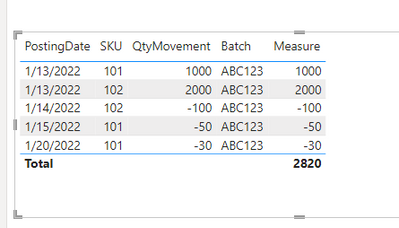FabCon is coming to Atlanta
Join us at FabCon Atlanta from March 16 - 20, 2026, for the ultimate Fabric, Power BI, AI and SQL community-led event. Save $200 with code FABCOMM.
Register now!- Power BI forums
- Get Help with Power BI
- Desktop
- Service
- Report Server
- Power Query
- Mobile Apps
- Developer
- DAX Commands and Tips
- Custom Visuals Development Discussion
- Health and Life Sciences
- Power BI Spanish forums
- Translated Spanish Desktop
- Training and Consulting
- Instructor Led Training
- Dashboard in a Day for Women, by Women
- Galleries
- Data Stories Gallery
- Themes Gallery
- Contests Gallery
- QuickViz Gallery
- Quick Measures Gallery
- Visual Calculations Gallery
- Notebook Gallery
- Translytical Task Flow Gallery
- TMDL Gallery
- R Script Showcase
- Webinars and Video Gallery
- Ideas
- Custom Visuals Ideas (read-only)
- Issues
- Issues
- Events
- Upcoming Events
Get Fabric Certified for FREE during Fabric Data Days. Don't miss your chance! Request now
- Power BI forums
- Forums
- Get Help with Power BI
- DAX Commands and Tips
- Re: Product Aging Life
- Subscribe to RSS Feed
- Mark Topic as New
- Mark Topic as Read
- Float this Topic for Current User
- Bookmark
- Subscribe
- Printer Friendly Page
- Mark as New
- Bookmark
- Subscribe
- Mute
- Subscribe to RSS Feed
- Permalink
- Report Inappropriate Content
Product Aging Life
Hi guys,
I have two tables which look like this :
Table A :
| SKU | PostingDate | QtyMovement | Batch |
| 101 | 13/1/2022 | 1000 | ABC123 |
| 101 | 15/1/2022 | -50 | ABC123 |
| 101 | 20/1/2022 | -30 | ABC123 |
| 102 | 13/1/2022 | 2000 | ABC123 |
| 102 | 14/1/2022 | -100 | ABC123 |
Table B :
| SKU | Batch | BatchReleaseDate |
| 101 | ABC123 | 13/1/2022 |
| 101 | BCD234 | 22/2/2022 |
| 102 | ABC123 | 13/1/2022 |
I'm looking for a way to calculate aging life of the remaining products. Say user selects a date at 1/8/2022 and Aging > 180 days, it should display how many Qty remaining for each SKU that are released more than 180 days ago. I created a calculated column combining the material and batch (KEYBatch) to link the two tables. I'm assuming the DAX looks something like this :
var 180days = CALCULATE(MAX('DATE'[Date]) - 180)
return = CALCULATE(SUM('Table A'[QtyMovement]), FILTER(DATE, DATE[Date] < 180days))
Hope you guys can help me. Thanks very much in advance !
Solved! Go to Solution.
- Mark as New
- Bookmark
- Subscribe
- Mute
- Subscribe to RSS Feed
- Permalink
- Report Inappropriate Content
Hi @Velvetine27 ,
Measure = var aging180 = CALCULATE(MAX('DATE'[Date]) - 180)
return
CALCULATE(SUM('Table A'[QtyMovement]), FILTER('Table A', 'Table A'[PostingDate]<aging180))The aging180 returns a half a year before the selected date. When you select 2022/1/8, it would return 2021/7/12. And the "CALCULATE(SUM('Table A'[QtyMovement]), FILTER('Table A', 'Table A'[PostingDate]<aging180))"returns QtyMovement of Table A and PostingDate is earlier than 2021/7/12 .
In the table A, there is no date earlier than 2021/7/12. So it returns blank. You can change the measure.
Measure = var aging180 = CALCULATE(MAX('DATE'[Date]) - 180)
return
CALCULATE(SUM('Table A'[QtyMovement]), FILTER('Table A', 'Table A'[PostingDate]>aging180))How to Get Your Question Answered Quickly
If it does not help, please provide more details with your desired output and pbix file without privacy information (or some sample data) .
Best Regards
Community Support Team _ Polly
If this post helps, then please consider Accept it as the solution to help the other members find it more quickly.
- Mark as New
- Bookmark
- Subscribe
- Mute
- Subscribe to RSS Feed
- Permalink
- Report Inappropriate Content
Are you expecting a measure? If so how would it be presented?
How is the Date table related to Table A and B?
- Mark as New
- Bookmark
- Subscribe
- Mute
- Subscribe to RSS Feed
- Permalink
- Report Inappropriate Content
It doesnt have to be a measure, just anyway possible to calculate it. I do have another Date table derives from Table A [PostingDate], which is connected to both Table A and B
- Mark as New
- Bookmark
- Subscribe
- Mute
- Subscribe to RSS Feed
- Permalink
- Report Inappropriate Content
it seems Table A, Table B and Date Table form a closed loop. How does it look like? i mean the filtering directions between them.
when you say aging, which date is it compared with, SKU PostingDate or BatchReleaseDate?
- Mark as New
- Bookmark
- Subscribe
- Mute
- Subscribe to RSS Feed
- Permalink
- Report Inappropriate Content
The relationship table looks like this :
Date > Table A [Posting Date] & Table A[KeyBATCH] < Table B[KeyBatch]
Perhaps the relationship itself is a problem ?
Aging should compare MAX date with BatchReleaseDate, and then compute all transactions in Table A from the first PostingDate where it will be equal to BatchReleaseDate until the MAX date.
- Mark as New
- Bookmark
- Subscribe
- Mute
- Subscribe to RSS Feed
- Permalink
- Report Inappropriate Content
So I called the Table B[BatchReleaseDate] to Table A. I wrote this query :
var aging180 = CALCULATE(MAX('DATE'[Date]) - 180
return
CALCULATE SUM(Table A[QtyMovement], FILTER(Table A, Table A[BatchReleaseDate]<aging180))
This query doesn't return all results for the PostingDate until today. It somehow only sums few quantity which Im not quite sure what it is filtering.
Please help ! Thank you
- Mark as New
- Bookmark
- Subscribe
- Mute
- Subscribe to RSS Feed
- Permalink
- Report Inappropriate Content
Hi @Velvetine27 ,
Measure = var aging180 = CALCULATE(MAX('DATE'[Date]) - 180)
return
CALCULATE(SUM('Table A'[QtyMovement]), FILTER('Table A', 'Table A'[PostingDate]<aging180))The aging180 returns a half a year before the selected date. When you select 2022/1/8, it would return 2021/7/12. And the "CALCULATE(SUM('Table A'[QtyMovement]), FILTER('Table A', 'Table A'[PostingDate]<aging180))"returns QtyMovement of Table A and PostingDate is earlier than 2021/7/12 .
In the table A, there is no date earlier than 2021/7/12. So it returns blank. You can change the measure.
Measure = var aging180 = CALCULATE(MAX('DATE'[Date]) - 180)
return
CALCULATE(SUM('Table A'[QtyMovement]), FILTER('Table A', 'Table A'[PostingDate]>aging180))How to Get Your Question Answered Quickly
If it does not help, please provide more details with your desired output and pbix file without privacy information (or some sample data) .
Best Regards
Community Support Team _ Polly
If this post helps, then please consider Accept it as the solution to help the other members find it more quickly.
Helpful resources

Power BI Monthly Update - November 2025
Check out the November 2025 Power BI update to learn about new features.

Fabric Data Days
Advance your Data & AI career with 50 days of live learning, contests, hands-on challenges, study groups & certifications and more!

| User | Count |
|---|---|
| 7 | |
| 6 | |
| 6 | |
| 5 | |
| 4 |
| User | Count |
|---|---|
| 24 | |
| 21 | |
| 15 | |
| 13 | |
| 13 |