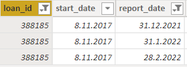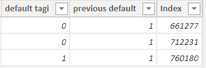Fabric Data Days starts November 4th!
Advance your Data & AI career with 50 days of live learning, dataviz contests, hands-on challenges, study groups & certifications and more!
Get registered- Power BI forums
- Get Help with Power BI
- Desktop
- Service
- Report Server
- Power Query
- Mobile Apps
- Developer
- DAX Commands and Tips
- Custom Visuals Development Discussion
- Health and Life Sciences
- Power BI Spanish forums
- Translated Spanish Desktop
- Training and Consulting
- Instructor Led Training
- Dashboard in a Day for Women, by Women
- Galleries
- Data Stories Gallery
- Themes Gallery
- Contests Gallery
- QuickViz Gallery
- Quick Measures Gallery
- Visual Calculations Gallery
- Notebook Gallery
- Translytical Task Flow Gallery
- TMDL Gallery
- R Script Showcase
- Webinars and Video Gallery
- Ideas
- Custom Visuals Ideas (read-only)
- Issues
- Issues
- Events
- Upcoming Events
Get Fabric Certified for FREE during Fabric Data Days. Don't miss your chance! Request now
- Power BI forums
- Forums
- Get Help with Power BI
- DAX Commands and Tips
- Problem with the column that calculates the previo...
- Subscribe to RSS Feed
- Mark Topic as New
- Mark Topic as Read
- Float this Topic for Current User
- Bookmark
- Subscribe
- Printer Friendly Page
- Mark as New
- Bookmark
- Subscribe
- Mute
- Subscribe to RSS Feed
- Permalink
- Report Inappropriate Content
Problem with the column that calculates the previous value of a column
Hi,
I have table "prod_snapshot", that is snapshot data of customer records. The table has a calculated column "default tagi", that tags default with an IF-statement, returning either 1 or 0 based on whether the customer is defaulted or not. I need a column that returns the previous value of a default tagi column.
I have used syntax:
The problem is that for some customer records (=loan_id) it works and for some it gives the current value of default tagi.

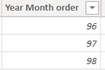
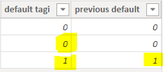

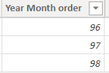

Could anyone help me with this?
Solved! Go to Solution.
- Mark as New
- Bookmark
- Subscribe
- Mute
- Subscribe to RSS Feed
- Permalink
- Report Inappropriate Content
Replace the CALCULATETABLE with FILTER, that works in the sample I've mocked up.
- Mark as New
- Bookmark
- Subscribe
- Mute
- Subscribe to RSS Feed
- Permalink
- Report Inappropriate Content
@Anonymous could you please try the below DAX code
- Mark as New
- Bookmark
- Subscribe
- Mute
- Subscribe to RSS Feed
- Permalink
- Report Inappropriate Content
You can use TOPN
previous default =
var currentLoan = 'Table'[loan_id]
var currentYearMonth = 'Table'[Year Month order]
return SELECTCOLUMNS( TOPN(1, CALCULATETABLE( REMOVEFILTERS('Table'),
'Table'[loan_id] = currentLoan && 'Table'[Year Month order] < currentYearMonth ),
'Table'[Year Month order], DESC),
"@value", 'Table'[default tagi]
)- Mark as New
- Bookmark
- Subscribe
- Mute
- Subscribe to RSS Feed
- Permalink
- Report Inappropriate Content
Thanks for your reply! Unfortunately, it doesn't work. I replaced REMOVEFILTERS() with ALL(), as apparently REMOVEFILTERS cannot be used with calculatetable expression, but still throws this error message:
- Mark as New
- Bookmark
- Subscribe
- Mute
- Subscribe to RSS Feed
- Permalink
- Report Inappropriate Content
Do you have multiple entries in a month for a loan ? If so you may need to add a unique index column using Power Query and you can then add that index column as another sort on the TOPN, that should only return 1 value per loan then
- Mark as New
- Bookmark
- Subscribe
- Mute
- Subscribe to RSS Feed
- Permalink
- Report Inappropriate Content
Yes I have, but I want that the previous default column considerers only those values from default tagi -column that are from different month.
I made Index column, that gives different index for every report date:
- Mark as New
- Bookmark
- Subscribe
- Mute
- Subscribe to RSS Feed
- Permalink
- Report Inappropriate Content
The problem with your index column is that it will give the same result to different entries with the same date, and so you have the same problem as before.
I would use Power Query to add the column. Sort by the date column then add an index column, doesn't matter whether it starts from 0 or 1.
That will guarantee that there will be a unique index and you can use that in TOPN
- Mark as New
- Bookmark
- Subscribe
- Mute
- Subscribe to RSS Feed
- Permalink
- Report Inappropriate Content
Thanks, the index column was easy to do in Power Query as you told.
The TOPN-function works now, but now previous default column seems to return"1" for every report date:
Was the TOPN -function correct as I posted it or should the Index column be included in a different way?
- Mark as New
- Bookmark
- Subscribe
- Mute
- Subscribe to RSS Feed
- Permalink
- Report Inappropriate Content
Replace the CALCULATETABLE with FILTER, that works in the sample I've mocked up.
- Mark as New
- Bookmark
- Subscribe
- Mute
- Subscribe to RSS Feed
- Permalink
- Report Inappropriate Content
That works, thanks a lot for your help!
- Mark as New
- Bookmark
- Subscribe
- Mute
- Subscribe to RSS Feed
- Permalink
- Report Inappropriate Content
define table Loans =
SELECTCOLUMNS(
{
(1, 1, 0),
(1, 2, 0),
(1, 3, 1),
----------
(2, 1, 0),
(2, 2, 1),
(2, 3, 1)
},
"loan_id", [Value1],
"ym_order", [Value2],
"def_tagi", [Value3]
)
EVALUATE
ADDCOLUMNS(
Loans,
"prev_def",
var curr_loan_id = Loans[loan_id]
var curr_ym_order = Loans[ym_order]
var prev_def_tagi =
MAXX(
filter(
Loans,
Loans[loan_id] = curr_loan_id
&&
Loans[ym_order] = curr_ym_order - 1
),
Loans[def_tagi]
)
return
COALESCE( prev_def_tagi, 0 )
)Run this in DAX Studio. The definition of "prev_def" is what you need.
Helpful resources

Fabric Data Days
Advance your Data & AI career with 50 days of live learning, contests, hands-on challenges, study groups & certifications and more!

Power BI Monthly Update - October 2025
Check out the October 2025 Power BI update to learn about new features.

| User | Count |
|---|---|
| 8 | |
| 8 | |
| 6 | |
| 5 | |
| 4 |
| User | Count |
|---|---|
| 25 | |
| 10 | |
| 10 | |
| 8 | |
| 8 |