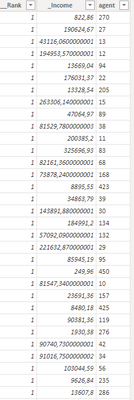Join us at FabCon Vienna from September 15-18, 2025
The ultimate Fabric, Power BI, SQL, and AI community-led learning event. Save €200 with code FABCOMM.
Get registered- Power BI forums
- Get Help with Power BI
- Desktop
- Service
- Report Server
- Power Query
- Mobile Apps
- Developer
- DAX Commands and Tips
- Custom Visuals Development Discussion
- Health and Life Sciences
- Power BI Spanish forums
- Translated Spanish Desktop
- Training and Consulting
- Instructor Led Training
- Dashboard in a Day for Women, by Women
- Galleries
- Data Stories Gallery
- Themes Gallery
- Contests Gallery
- Quick Measures Gallery
- Notebook Gallery
- Translytical Task Flow Gallery
- TMDL Gallery
- R Script Showcase
- Webinars and Video Gallery
- Ideas
- Custom Visuals Ideas (read-only)
- Issues
- Issues
- Events
- Upcoming Events
Enhance your career with this limited time 50% discount on Fabric and Power BI exams. Ends August 31st. Request your voucher.
- Power BI forums
- Forums
- Get Help with Power BI
- DAX Commands and Tips
- Re: Problem with TOP N results
- Subscribe to RSS Feed
- Mark Topic as New
- Mark Topic as Read
- Float this Topic for Current User
- Bookmark
- Subscribe
- Printer Friendly Page
- Mark as New
- Bookmark
- Subscribe
- Mute
- Subscribe to RSS Feed
- Permalink
- Report Inappropriate Content
Problem with TOP N results
Hi everybody, I'm experiencing some trouble with my DAX measure to calculate dynamic TOP N values based on agent performance.
First, my Income measure is = SUM(Income)
Then, I calculated this DAX measure to get the rank:

But the idea is I can display the total the revenue made by those TOP N agents on different charts, for that purpose I created the following measure:
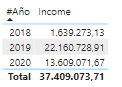
Instead, Im getting this:

I also tried to calculate the top N with in this other way but I'm getting the same poor results, as you can see the values don't match the total, but the total matches the right value.
Solved! Go to Solution.
- Mark as New
- Bookmark
- Subscribe
- Mute
- Subscribe to RSS Feed
- Permalink
- Report Inappropriate Content
@camilocorralesg Well, you aren't accounting for the Year context so your RANKX in 2020 is likely returning different top agents than across all years. So, if a particular agent did really well in 2020 and better than your top performers overall, this would account for the discrepency. You could solve this by doing something like:
Measure =
VAR __Table = SUMMARIZE(ALL('fct_hotel_revenue),[agent],"__Rank",[RANK INCOME])
VAR __Agents = SELECTCOLUMNS(FILTER(__Table,[__Rank]<=6),"agent",[agent])
VAR __Table1 = FILTER('fct_hotel_revenue',[agent] IN __Agents)
RETURN
SUMX(__Table1,[Income])The idea here is to first get your top agents (__Agents) across all years or all whatever you have in your visual. You then filter your fact table within the context of the visual (this case years) so that you only return those agents in each of the years and then just do an X aggregation across that table.
Follow on LinkedIn
@ me in replies or I'll lose your thread!!!
Instead of a Kudo, please vote for this idea
Become an expert!: Enterprise DNA
External Tools: MSHGQM
YouTube Channel!: Microsoft Hates Greg
Latest book!: DAX For Humans
DAX is easy, CALCULATE makes DAX hard...
- Mark as New
- Bookmark
- Subscribe
- Mute
- Subscribe to RSS Feed
- Permalink
- Report Inappropriate Content
@camilocorralesg Well, you aren't accounting for the Year context so your RANKX in 2020 is likely returning different top agents than across all years. So, if a particular agent did really well in 2020 and better than your top performers overall, this would account for the discrepency. You could solve this by doing something like:
Measure =
VAR __Table = SUMMARIZE(ALL('fct_hotel_revenue),[agent],"__Rank",[RANK INCOME])
VAR __Agents = SELECTCOLUMNS(FILTER(__Table,[__Rank]<=6),"agent",[agent])
VAR __Table1 = FILTER('fct_hotel_revenue',[agent] IN __Agents)
RETURN
SUMX(__Table1,[Income])The idea here is to first get your top agents (__Agents) across all years or all whatever you have in your visual. You then filter your fact table within the context of the visual (this case years) so that you only return those agents in each of the years and then just do an X aggregation across that table.
Follow on LinkedIn
@ me in replies or I'll lose your thread!!!
Instead of a Kudo, please vote for this idea
Become an expert!: Enterprise DNA
External Tools: MSHGQM
YouTube Channel!: Microsoft Hates Greg
Latest book!: DAX For Humans
DAX is easy, CALCULATE makes DAX hard...
- Mark as New
- Bookmark
- Subscribe
- Mute
- Subscribe to RSS Feed
- Permalink
- Report Inappropriate Content
@Greg_Deckler Hey Greg, first I want to thank you I finally get the desired result, I had to do it this way:
changed the rank function to
- Mark as New
- Bookmark
- Subscribe
- Mute
- Subscribe to RSS Feed
- Permalink
- Report Inappropriate Content
@Greg_Deckler Hi Greg, thanks for your help. The problem with this virtual table is that I'm getting 1 for each agent, how should the Rankx function be applied in this case?
Helpful resources
| User | Count |
|---|---|
| 11 | |
| 9 | |
| 6 | |
| 6 | |
| 5 |
| User | Count |
|---|---|
| 22 | |
| 14 | |
| 14 | |
| 9 | |
| 7 |