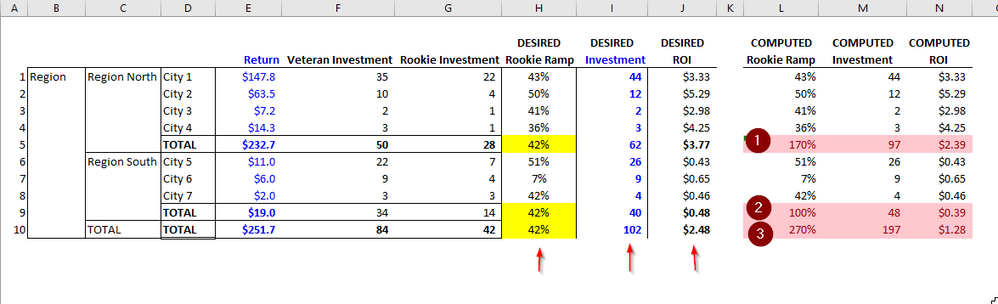Fabric Data Days starts November 4th!
Advance your Data & AI career with 50 days of live learning, dataviz contests, hands-on challenges, study groups & certifications and more!
Get registered- Power BI forums
- Get Help with Power BI
- Desktop
- Service
- Report Server
- Power Query
- Mobile Apps
- Developer
- DAX Commands and Tips
- Custom Visuals Development Discussion
- Health and Life Sciences
- Power BI Spanish forums
- Translated Spanish Desktop
- Training and Consulting
- Instructor Led Training
- Dashboard in a Day for Women, by Women
- Galleries
- Data Stories Gallery
- Themes Gallery
- Contests Gallery
- QuickViz Gallery
- Quick Measures Gallery
- Visual Calculations Gallery
- Notebook Gallery
- Translytical Task Flow Gallery
- TMDL Gallery
- R Script Showcase
- Webinars and Video Gallery
- Ideas
- Custom Visuals Ideas (read-only)
- Issues
- Issues
- Events
- Upcoming Events
Get Fabric Certified for FREE during Fabric Data Days. Don't miss your chance! Request now
- Power BI forums
- Forums
- Get Help with Power BI
- DAX Commands and Tips
- Problem with Semi-additive measure - how to avoid ...
- Subscribe to RSS Feed
- Mark Topic as New
- Mark Topic as Read
- Float this Topic for Current User
- Bookmark
- Subscribe
- Printer Friendly Page
- Mark as New
- Bookmark
- Subscribe
- Mute
- Subscribe to RSS Feed
- Permalink
- Report Inappropriate Content
Problem with Semi-additive measure - how to avoid aggregation in the Total row in a Matrix view
Hi,
I have an issue in computing data values in a hierarchy where certain columns need to be aggregated respecting the hierarchy, and certain columns should not. The problem statement is best explained via an Excel visual of what is happening and what I want to happen:
The report I intend to produce is in Columns B - J. I am able to produce Columns B - G correctly, but I get the values in Cols L - N instead of the Desired values in H-J
The Geo hierarchy is as follows: Region -> Region (by North/South) -> Cities
The visual is setup as a matrix, where Totals are computed at the region hierarchies.
The column descriptions are as follows:
- Return column is calculated using a measure and it aggregrates correctly at the respective Region hierarchies
- Veterance investment is also calculated using a measure which aggregrates correctly at the respective Region hierarchies
- Rookie investment is also calculated using a measure which aggregrates correctly at the respective Region hierarchies
- Rookie Ramp comes from a table. Region North, Region South, and Total Region values (highlighted in yellow) come from a table and should not be aggregated. However, when I put them in the PowerBI visual, Column L shows how they come out, where aggregation is applied (Noted as (1), (2), (3)).
The rest of the columns are defined via formulas:
- Investment = Veteran Investment + Rookie Investment * Rookie Ramp
- ROI = Return/Investment
Because of the aggregation happening on the Rookie Ramp column, the computed Investment and ROI are wrong in the TOTAL rows.
For example, the Region South Total Investment is calculated using the formula:
34 + 14 * 100% = 48 instead of using the (right) formula:
34 + 14 * 42% = 40
Any tips in how I can avoid the aggregation on the Rookie Ramp column via the appropriate DAX construct?
Thanks in advance
Helpful resources

Fabric Data Days
Advance your Data & AI career with 50 days of live learning, contests, hands-on challenges, study groups & certifications and more!

Power BI Monthly Update - October 2025
Check out the October 2025 Power BI update to learn about new features.

| User | Count |
|---|---|
| 8 | |
| 7 | |
| 6 | |
| 5 | |
| 5 |
| User | Count |
|---|---|
| 24 | |
| 11 | |
| 9 | |
| 9 | |
| 8 |