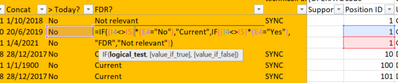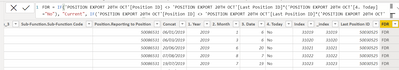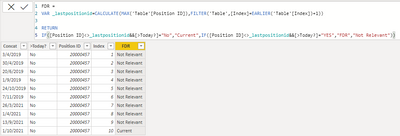Huge last-minute discounts for FabCon Vienna from September 15-18, 2025
Supplies are limited. Contact info@espc.tech right away to save your spot before the conference sells out.
Get your discount- Power BI forums
- Get Help with Power BI
- Desktop
- Service
- Report Server
- Power Query
- Mobile Apps
- Developer
- DAX Commands and Tips
- Custom Visuals Development Discussion
- Health and Life Sciences
- Power BI Spanish forums
- Translated Spanish Desktop
- Training and Consulting
- Instructor Led Training
- Dashboard in a Day for Women, by Women
- Galleries
- Data Stories Gallery
- Themes Gallery
- Contests Gallery
- Quick Measures Gallery
- Notebook Gallery
- Translytical Task Flow Gallery
- TMDL Gallery
- R Script Showcase
- Webinars and Video Gallery
- Ideas
- Custom Visuals Ideas (read-only)
- Issues
- Issues
- Events
- Upcoming Events
Score big with last-minute savings on the final tickets to FabCon Vienna. Secure your discount
- Power BI forums
- Forums
- Get Help with Power BI
- DAX Commands and Tips
- Previous row with IF formula in Power BI
- Subscribe to RSS Feed
- Mark Topic as New
- Mark Topic as Read
- Float this Topic for Current User
- Bookmark
- Subscribe
- Printer Friendly Page
- Mark as New
- Bookmark
- Subscribe
- Mute
- Subscribe to RSS Feed
- Permalink
- Report Inappropriate Content
Previous row with IF formula in Power BI
Hi there, I am trying to convert below given excel formula into power bi formula:
: =IF((I4<>I5)*(E4="No"),"Current",IF((I4<>I5)*(E4="Yes"),"FDR","Not relevant"))
I have created the index row starting with 0, 1.. to find the previous value - however, the return value isn't correct in power bi. below is my formula:
: Column FDR = IF([Position ID] <> [Last Position ID]*([4. Today]="No"), "Current", IF([Position ID] <> [Last Position ID]*([4. Today]="YES"),"FDR", "Not Relevant"))
The return values are only "Current" and "FDR". Although, FDR only should come in YES but it shows for No and Current shows for Yes & No. I am not sure what i am missing in this formula...
Really appreciate your input in this problem..
- Mark as New
- Bookmark
- Subscribe
- Mute
- Subscribe to RSS Feed
- Permalink
- Report Inappropriate Content
Hi @Anonymous ,
According to your description, here’s my solution.
Best Regards,
Community Support Team _ kalyj
If this post helps, then please consider Accept it as the solution to help the other members find it more quickly.
- Mark as New
- Bookmark
- Subscribe
- Mute
- Subscribe to RSS Feed
- Permalink
- Report Inappropriate Content
@Anonymous provide sample data and desired output.
- Mark as New
- Bookmark
- Subscribe
- Mute
- Subscribe to RSS Feed
- Permalink
- Report Inappropriate Content
Hi, thank you for responding..
Position ID is the data set and first three columns are excel formula columns.
1. Concat - just random date generated in system and i changed the format to (dd/mm/yyyy).
2. > Today? - =IF(D3*1>TODAY(),"Yes","No")
3. FDR =IF((G3<>G4)*(E3="No"),"Current",IF((G3<>G4)*(E3="Yes"),"FDR","Not relevant"))
So technically, if position ID G3<>G4 and >Today is No = the return value should be Current.
If the psoition id G3<>G4 and > Today is Yes = the return value should be FDR (if true) Not relevant (if false)
| Column D | E | F | G | |
| Concat | > Today? | FDR? | Position ID | |
| 3 | 3/4/2019 | No | Not relevant | 50000457 |
| 4 | 30/4/2019 | No | Not relevant | 50000457 |
| 5 | 20/6/2019 | No | Not relevant | 50000457 |
| 6 | 1/9/2019 | No | Not relevant | 50000457 |
| 7 | 24/10/2019 | No | Not relevant | 50000457 |
| 8 | 7/11/2019 | No | Not relevant | 50000457 |
| 9 | 26/3/2021 | No | Not relevant | 50000457 |
| 10 | 1/4/2021 | No | Not relevant | 50000457 |
| 11 | 13/9/2021 | No | Not relevant | 50000457 |
| 12 | 1/10/2021 | No | Current | 50000457 |
In power bi - i have created index column and index_1 to get the last position ID (below cell position id). but the return value in power bi is not as expected. Below was the if function measure i used in power bi.
Column FDR = IF([Position ID] <> [Last Position ID]*([4. Today]="No"), "Current", IF([Position ID] <> [Last Position ID]*([4. Today]="YES"),"FDR", "Not Relevant"))
Helpful resources
| User | Count |
|---|---|
| 13 | |
| 12 | |
| 8 | |
| 8 | |
| 6 |
| User | Count |
|---|---|
| 28 | |
| 19 | |
| 13 | |
| 11 | |
| 7 |