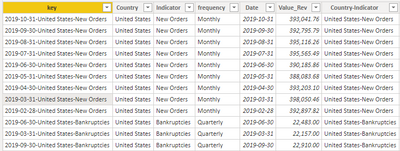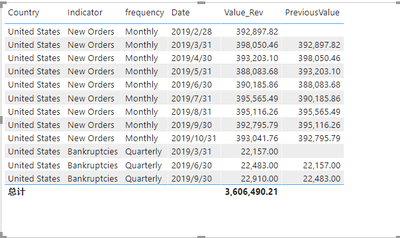Fabric Data Days starts November 4th!
Advance your Data & AI career with 50 days of live learning, dataviz contests, hands-on challenges, study groups & certifications and more!
Get registered- Power BI forums
- Get Help with Power BI
- Desktop
- Service
- Report Server
- Power Query
- Mobile Apps
- Developer
- DAX Commands and Tips
- Custom Visuals Development Discussion
- Health and Life Sciences
- Power BI Spanish forums
- Translated Spanish Desktop
- Training and Consulting
- Instructor Led Training
- Dashboard in a Day for Women, by Women
- Galleries
- Data Stories Gallery
- Themes Gallery
- Contests Gallery
- QuickViz Gallery
- Quick Measures Gallery
- Visual Calculations Gallery
- Notebook Gallery
- Translytical Task Flow Gallery
- TMDL Gallery
- R Script Showcase
- Webinars and Video Gallery
- Ideas
- Custom Visuals Ideas (read-only)
- Issues
- Issues
- Events
- Upcoming Events
Get Fabric Certified for FREE during Fabric Data Days. Don't miss your chance! Request now
- Power BI forums
- Forums
- Get Help with Power BI
- DAX Commands and Tips
- Re: Previous non-continuous date value
- Subscribe to RSS Feed
- Mark Topic as New
- Mark Topic as Read
- Float this Topic for Current User
- Bookmark
- Subscribe
- Printer Friendly Page
- Mark as New
- Bookmark
- Subscribe
- Mute
- Subscribe to RSS Feed
- Permalink
- Report Inappropriate Content
Previous non-continuous date value
I have a table from where I want to get the value from the previous available date for the specific Country-Indicator. The previous available date can be a day, month or quarter before.
I am available to get the inmediate previous date for the specified "Country-Indicator Key", and this is the formula I need support with twiking.
Previous Date =
CALCULATE(
MAX(Indicators[Date]),
ALLEXCEPT(Indicators,Indicators[Country-Indicator]),
Indicators[Date]<EARLIER(Indicators[Date])
)
What I get from the above DAX is a column that shows the previous available date for the specified "Country-Indicator":
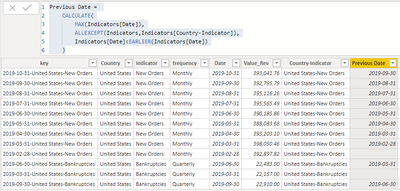
Previous Value (not Fancy) =
VAR
PreviousDate =
CALCULATE(
MAX(Indicators[Date]),
ALLEXCEPT(Indicators,Indicators[Country-Indicator]),
Indicators[Date]<EARLIER(Indicators[Date])
)
VAR
PreviousKey =
FORMAT(PreviousDate,"yyyy-mm-dd")
&"-"&
Indicators[Country-Indicator]
RETURN
LOOKUPVALUE(
Indicators[Value_Rev],
Indicators[key],
PreviousKey
)
As mentioned I am looking for a way of modifying the "Previous Date" formulato bring the previous value instead of the previous date. I am just looking for a more elegant solution which I am confident it exists.
In the link below you can download the files.
https://1drv.ms/u/s!Aj1t-UWaJ-akgbRQhZIcveNiSLfYuQ?e=NE5q2Z
In advance thanks for your support.
- Mark as New
- Bookmark
- Subscribe
- Mute
- Subscribe to RSS Feed
- Permalink
- Report Inappropriate Content
@Oscar_Mtz_V
If the below screenshot is your expected result , please try the below code, you don't need to combine the Country and Indicator as a key, don't need to add an index column in Power Query. Just use DAX code.
PreviPreviousValue =
VAR _CurrentDate =
SELECTEDVALUE ( Sales[Date] )
VAR _PreviousDate =
CALCULATE (
MAX ( 'Sales'[Date] ),
ALLEXCEPT ( Sales, Sales[Country], Sales[Indicator] ),
KEEPFILTERS ( 'Sales'[Date] < _CurrentDate )
)
VAR _Result =
CALCULATE (
SUM ( Sales[Value_Rev] ),
'Sales'[Date] = _PreviousDate,
REMOVEFILTERS ( Sales[Date] )
)
RETURN
_Result- Mark as New
- Bookmark
- Subscribe
- Mute
- Subscribe to RSS Feed
- Permalink
- Report Inappropriate Content
Did you solve this problem, if so how?
- Mark as New
- Bookmark
- Subscribe
- Mute
- Subscribe to RSS Feed
- Permalink
- Report Inappropriate Content
Hi @Oscar_Mtz_V
I think a good solution would be to create an Index column via Power QUery Editor mode (Add column pane -> Index column)
Then you will be able to do absolutely the same workaround as for date, but for Index column, like
Previous Value =
CALCULATE(
MAX(Indicators[IndexColumn]),
ALLEXCEPT(Indicators,Indicators[Country-Indicator]),
Indicators[IndexColumn]<EARLIER(Indicators[IndexColumn])
)do not hesitate to give a kudo to useful posts and mark solutions as solution
- Mark as New
- Bookmark
- Subscribe
- Mute
- Subscribe to RSS Feed
- Permalink
- Report Inappropriate Content
Why do I keep getting a earlier/earliest refers to earlier row contex that does not exist error?? Please help
- Mark as New
- Bookmark
- Subscribe
- Mute
- Subscribe to RSS Feed
- Permalink
- Report Inappropriate Content
Did you use measure to create this expression? If so, you cannot use earlier/ealiest function
- Mark as New
- Bookmark
- Subscribe
- Mute
- Subscribe to RSS Feed
- Permalink
- Report Inappropriate Content
I am trying to do this in Power Pivot.
Helpful resources

Fabric Data Days
Advance your Data & AI career with 50 days of live learning, contests, hands-on challenges, study groups & certifications and more!

Power BI Monthly Update - October 2025
Check out the October 2025 Power BI update to learn about new features.

| User | Count |
|---|---|
| 8 | |
| 6 | |
| 6 | |
| 5 | |
| 4 |
| User | Count |
|---|---|
| 25 | |
| 15 | |
| 8 | |
| 8 | |
| 8 |