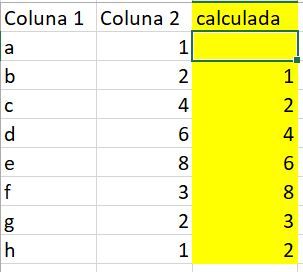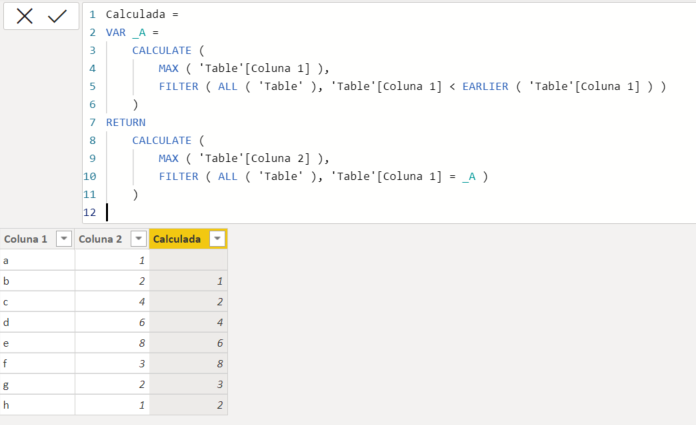FabCon is coming to Atlanta
Join us at FabCon Atlanta from March 16 - 20, 2026, for the ultimate Fabric, Power BI, AI and SQL community-led event. Save $200 with code FABCOMM.
Register now!Go To
- Power BI forums
- Get Help with Power BI
- Desktop
- Service
- Report Server
- Power Query
- Mobile Apps
- Developer
- DAX Commands and Tips
- Custom Visuals Development Discussion
- Health and Life Sciences
- Power BI Spanish forums
- Translated Spanish Desktop
- Training and Consulting
- Instructor Led Training
- Dashboard in a Day for Women, by Women
- Galleries
- Data Stories Gallery
- Themes Gallery
- Contests Gallery
- Quick Measures Gallery
- Notebook Gallery
- Translytical Task Flow Gallery
- TMDL Gallery
- R Script Showcase
- Webinars and Video Gallery
- Ideas
- Custom Visuals Ideas (read-only)
- Issues
- Issues
- Events
- Upcoming Events
Turn on suggestions
Auto-suggest helps you quickly narrow down your search results by suggesting possible matches as you type.
Showing results for
To celebrate FabCon Vienna, we are offering 50% off select exams. Ends October 3rd. Request your discount now.
- Power BI forums
- Forums
- Get Help with Power BI
- DAX Commands and Tips
- Re: Previous line
Reply
Topic Options
- Subscribe to RSS Feed
- Mark Topic as New
- Mark Topic as Read
- Float this Topic for Current User
- Bookmark
- Subscribe
- Printer Friendly Page
- Mark as New
- Bookmark
- Subscribe
- Mute
- Subscribe to RSS Feed
- Permalink
- Report Inappropriate Content
1 ACCEPTED SOLUTION
- Mark as New
- Bookmark
- Subscribe
- Mute
- Subscribe to RSS Feed
- Permalink
- Report Inappropriate Content
11-09-2021
03:23 PM
Hi @SLima
Try this code to add a new column:
Calculada =
VAR _A =
CALCULATE (
MAX ( 'Table'[Coluna 1] ),
FILTER ( ALL ( 'Table' ), 'Table'[Coluna 1] < EARLIER ( 'Table'[Coluna 1] ) )
)
RETURN
CALCULATE (
MAX ( 'Table'[Coluna 2] ),
FILTER ( ALL ( 'Table' ), 'Table'[Coluna 1] = _A )
)
output:
If this post helps, please consider accepting it as the solution to help the other members find it more quickly.
Appreciate your Kudos!!
2 REPLIES 2
- Mark as New
- Bookmark
- Subscribe
- Mute
- Subscribe to RSS Feed
- Permalink
- Report Inappropriate Content
11-09-2021
03:23 PM
Hi @SLima
Try this code to add a new column:
Calculada =
VAR _A =
CALCULATE (
MAX ( 'Table'[Coluna 1] ),
FILTER ( ALL ( 'Table' ), 'Table'[Coluna 1] < EARLIER ( 'Table'[Coluna 1] ) )
)
RETURN
CALCULATE (
MAX ( 'Table'[Coluna 2] ),
FILTER ( ALL ( 'Table' ), 'Table'[Coluna 1] = _A )
)
output:
If this post helps, please consider accepting it as the solution to help the other members find it more quickly.
Appreciate your Kudos!!
- Mark as New
- Bookmark
- Subscribe
- Mute
- Subscribe to RSS Feed
- Permalink
- Report Inappropriate Content
11-09-2021
10:33 AM
@SLima you would need a row identifier in the dataset
Column =
VAR _0 =
CALCULATE ( MAX ( 'Table'[RowIdentifier] ) )
VAR _1 =
CALCULATE (
MAX ( 'Table'[Column2] ),
FILTER ( ALL ( 'Table' ), 'Table'[RowIdentifier] = _0 - 1 )
)
RETURN
_1
Did I answer your question? Mark my post as a solution!
Proud to be a Super User!
My custom visualization projects
Plotting Live Sound: Viz1
Visual Capitalist: Working Hrs
Others:Easing Graph, Animated Calendar
Helpful resources
Top Solution Authors
| User | Count |
|---|---|
| 15 | |
| 9 | |
| 8 | |
| 6 | |
| 5 |
Top Kudoed Authors
| User | Count |
|---|---|
| 28 | |
| 18 | |
| 15 | |
| 7 | |
| 6 |