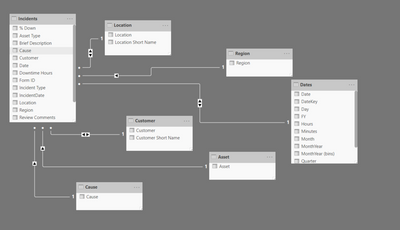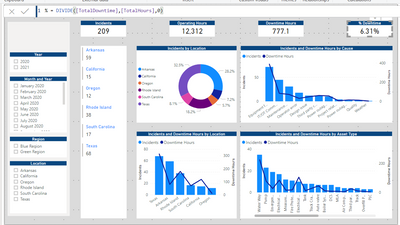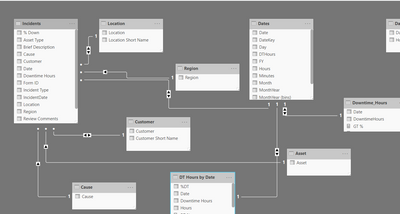Join us at FabCon Vienna from September 15-18, 2025
The ultimate Fabric, Power BI, SQL, and AI community-led learning event. Save €200 with code FABCOMM.
Get registered- Power BI forums
- Get Help with Power BI
- Desktop
- Service
- Report Server
- Power Query
- Mobile Apps
- Developer
- DAX Commands and Tips
- Custom Visuals Development Discussion
- Health and Life Sciences
- Power BI Spanish forums
- Translated Spanish Desktop
- Training and Consulting
- Instructor Led Training
- Dashboard in a Day for Women, by Women
- Galleries
- Data Stories Gallery
- Themes Gallery
- Contests Gallery
- Quick Measures Gallery
- Notebook Gallery
- Translytical Task Flow Gallery
- TMDL Gallery
- R Script Showcase
- Webinars and Video Gallery
- Ideas
- Custom Visuals Ideas (read-only)
- Issues
- Issues
- Events
- Upcoming Events
Enhance your career with this limited time 50% discount on Fabric and Power BI exams. Ends September 15. Request your voucher.
- Power BI forums
- Forums
- Get Help with Power BI
- DAX Commands and Tips
- Power BI: Total % not working when filtered
- Subscribe to RSS Feed
- Mark Topic as New
- Mark Topic as Read
- Float this Topic for Current User
- Bookmark
- Subscribe
- Printer Friendly Page
- Mark as New
- Bookmark
- Subscribe
- Mute
- Subscribe to RSS Feed
- Permalink
- Report Inappropriate Content
Power BI: Total % not working when filtered
power bi in online application. Table with incidents by location, date, hours down and % down for per day for a 1 year period.
1 want the % downtime by location.
when I have all locations for 1 year, it' calculates correctly...8760 hours. Downtime is 777 hours which equals 8.86% down. If I filter by June 2020, it calculate correctly, 720 hours, downtime is 73 which equals 10.13%. But when I filter on location, it bases the % only on the dates with an incident. In June there were 4 dates with incidents in Texas with a total downtime of 6.5 hours. So instead of giving me 720 hours and 0.9% down, it gives me 96 hours and 6.7% down.
I added a measure totalhours=sum(total hours). And total downtime= sum(total downtime). Then a new measure to divide both. I have ticked show times without data. I have also played with the interactions. Nothing is working when filtered by location. Any ideas?
thank you.
- Mark as New
- Bookmark
- Subscribe
- Mute
- Subscribe to RSS Feed
- Permalink
- Report Inappropriate Content
That's because your formula responds to all slicers and calculates the figure within data that's visible in the current context. If you want to calculate the downtime relative to all the locations in the underlying base table (when only a subset of locations is selected in a slicer), you have to make sure that the denominator removes any filters from the Location column. The directive to use is ALL or REMOVEFILTERS.
However, if your model consists of just one table, then... be prepared that the calculation will sometimes be wrong, even if the formula is totally correct. You should never create models with just one table. If you want to know why, watch this: Auto-exist on clusters or numbers – Unplugged #22 - SQLBI
You've been warned.
- Mark as New
- Bookmark
- Subscribe
- Mute
- Subscribe to RSS Feed
- Permalink
- Report Inappropriate Content
I have multiple tables, including a data table (that is using a query to create the date table based on the incident table), a location table, etc., etc.
- Mark as New
- Bookmark
- Subscribe
- Mute
- Subscribe to RSS Feed
- Permalink
- Report Inappropriate Content
Sorry to say that but your model is quite confusing. You've got at least 4 tables that have something to do with downtime hours. In Dates there's a column DTHours. There's Downtime_Hours and DT Hours By Date (which is not only one-to-one with Dates but also has some names of columns that are the same in Dates; one-to-one relationships should be avoided since the tables are effectively one and the same table). And there's also a column in the fact table. Very confusing. I would advise against such a design. If this is what your users see, then I wonder how they'll know which column to use for what. On top of that, I would also strongly advise against using bi-directional filtering. There are just too many reasons to put them down in this post. Bi-directional filtering should be used to handle many-to-many scenarios where bridge tables exist. Other uses are very risky and, of course, slow down the whole thing.
- Mark as New
- Bookmark
- Subscribe
- Mute
- Subscribe to RSS Feed
- Permalink
- Report Inappropriate Content
Here is the original. I should have sent that vs. what we were doing to play around.
And I made 2 measures:
- DT_Hours which is =sum(Incidents[Downtime Hours])
- TotalHours which is =sum(Dates[Hours])
To get the percentage, I added another measure: DIVIDE([DT_Hours], [TotalHours],0,)
This works on all filters except location and region. I am sure I am missing a paramenter, but cannot think how to set it up properly.
- Mark as New
- Bookmark
- Subscribe
- Mute
- Subscribe to RSS Feed
- Permalink
- Report Inappropriate Content
This issue is closed. It was a simple solution. I had the mapping of the Date and Incident table allowing BOTH on cross filter direction. I turned that to single. Additionally, instead of using the formula I mentioned before, we changed the fomula to the below:
- Mark as New
- Bookmark
- Subscribe
- Mute
- Subscribe to RSS Feed
- Permalink
- Report Inappropriate Content
I get that. Our sql guy added those tables to try variations without messing up the original tables.
The original tables (which are the ones used on the visuals) are below. Only 2 of these tables have dates: Incidents and Dates. The incident table has all of the parameters.
- Incidents
- Dates
- Location
- Region
- Asset
- Cause
- Mark as New
- Bookmark
- Subscribe
- Mute
- Subscribe to RSS Feed
- Permalink
- Report Inappropriate Content
I just want the Date that is selected to use those hours. Example: June has 720 hours. So, if I pick the month of June, I want it to calculate Downtime hours / 720 hours. However, it is only calculating the days in June that the location had an incident. What is the solution for this?
- Mark as New
- Bookmark
- Subscribe
- Mute
- Subscribe to RSS Feed
- Permalink
- Report Inappropriate Content
@mcc , Are you using a formula like
divide(sum(Table[hours down]), calculate(sum(Table[hours down]), allselected(Table)))
can you share your formula
Can you share sample data and sample output in table format? Or a sample pbix after removing sensitive data.
- Mark as New
- Bookmark
- Subscribe
- Mute
- Subscribe to RSS Feed
- Permalink
- Report Inappropriate Content
How do I upload my file on this? I understand it has something to do with the location, but not sure how to fix it. I don't want a date table for every location. And this is SOOOO simple in excel. Obviously I am missing something.
When I write divide(sum(table...Dax will not accept it.
Helpful resources
| User | Count |
|---|---|
| 15 | |
| 12 | |
| 8 | |
| 7 | |
| 7 |
| User | Count |
|---|---|
| 24 | |
| 20 | |
| 12 | |
| 10 | |
| 7 |