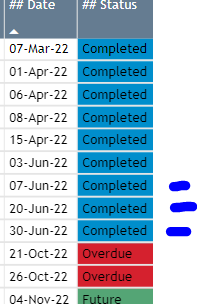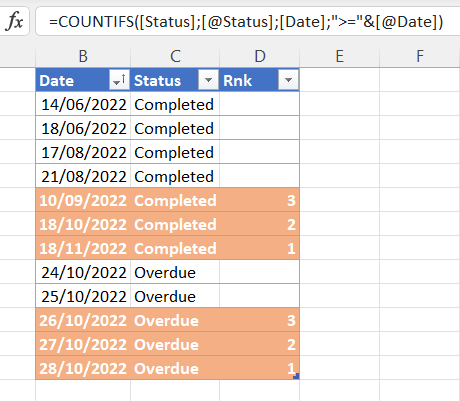Fabric Data Days starts November 4th!
Advance your Data & AI career with 50 days of live learning, dataviz contests, hands-on challenges, study groups & certifications and more!
Get registered- Power BI forums
- Get Help with Power BI
- Desktop
- Service
- Report Server
- Power Query
- Mobile Apps
- Developer
- DAX Commands and Tips
- Custom Visuals Development Discussion
- Health and Life Sciences
- Power BI Spanish forums
- Translated Spanish Desktop
- Training and Consulting
- Instructor Led Training
- Dashboard in a Day for Women, by Women
- Galleries
- Data Stories Gallery
- Themes Gallery
- Contests Gallery
- Quick Measures Gallery
- Visual Calculations Gallery
- Notebook Gallery
- Translytical Task Flow Gallery
- TMDL Gallery
- R Script Showcase
- Webinars and Video Gallery
- Ideas
- Custom Visuals Ideas (read-only)
- Issues
- Issues
- Events
- Upcoming Events
Get Fabric Certified for FREE during Fabric Data Days. Don't miss your chance! Learn more
- Power BI forums
- Forums
- Get Help with Power BI
- DAX Commands and Tips
- Re: Power BI: Showing latest 3 dates for a group
- Subscribe to RSS Feed
- Mark Topic as New
- Mark Topic as Read
- Float this Topic for Current User
- Bookmark
- Subscribe
- Printer Friendly Page
- Mark as New
- Bookmark
- Subscribe
- Mute
- Subscribe to RSS Feed
- Permalink
- Report Inappropriate Content
Power BI: Showing latest 3 dates for a group
Hello everyone,
I have a problem. I want to show the latest 3 dates only for status "Completed" as illustrated bellow. Tried rankx, topN value and max values approaches, but didn't work out. Basically I need to return the 3 most recent dates just for "Completed" along with any number of results for "Overdue" and "Future" (e.g. regardless of the number of their dates for the latter). A measure must be generated. Any solutions will be highly appreciated.
Thanks, KGeorge
Solved! Go to Solution.
- Mark as New
- Bookmark
- Subscribe
- Mute
- Subscribe to RSS Feed
- Permalink
- Report Inappropriate Content
A showcase of powerful Excel formula,
| Thanks to the great efforts by MS engineers to simplify syntax of DAX! Most beginners are SUCCESSFULLY MISLED to think that they could easily master DAX; but it turns out that the intricacy of the most frequently used RANKX() is still way beyond their comprehension! |
DAX is simple, but NOT EASY! |
- Mark as New
- Bookmark
- Subscribe
- Mute
- Subscribe to RSS Feed
- Permalink
- Report Inappropriate Content
A showcase of powerful Excel formula,
| Thanks to the great efforts by MS engineers to simplify syntax of DAX! Most beginners are SUCCESSFULLY MISLED to think that they could easily master DAX; but it turns out that the intricacy of the most frequently used RANKX() is still way beyond their comprehension! |
DAX is simple, but NOT EASY! |
- Mark as New
- Bookmark
- Subscribe
- Mute
- Subscribe to RSS Feed
- Permalink
- Report Inappropriate Content
Hello , thank you for you solution. As I specified the main goal is to have a measure with the latest 3 dates for completed; no filter / no ranks ( having anydates) for overdo and future status in one cumulative table. However, I believe your proposition is approaching the final solution of the issue.
Regards,
K.
- Mark as New
- Bookmark
- Subscribe
- Mute
- Subscribe to RSS Feed
- Permalink
- Report Inappropriate Content
Hi @Anonymous
please try
FilterMeasure =
VAR CurrentDate =
SELECTEDVALUE ( 'Table'[Date] )
VAR CurrentStatus =
SELECTEDVALUE ( 'Table'[Status] )
VAR T1 =
CALCULATETABLE ( VALUES ( 'Table'[Date] ), ALLSELECTED ( 'Table' ) )
VAR T2 =
TOPN ( 3, T1, 'Table'[Date], ASC )
RETURN
IF ( CurrentStatus = "Completed", IF ( CurrentDate IN T2, 1 ), 1 )
place this measure in the filter pane of the visual and select "is not blank" then spply the filter
- Mark as New
- Bookmark
- Subscribe
- Mute
- Subscribe to RSS Feed
- Permalink
- Report Inappropriate Content
try to create a new table with the code below:
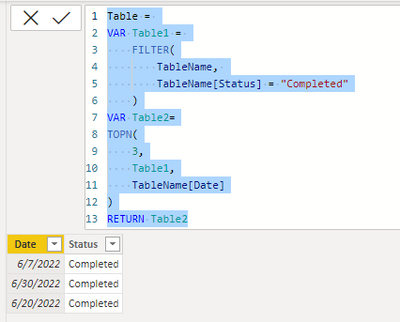
- Mark as New
- Bookmark
- Subscribe
- Mute
- Subscribe to RSS Feed
- Permalink
- Report Inappropriate Content
Thank you very much for the response, I haven't specified that I need a measure , where the top 3 "Completed" will be shown along with the other status "Overdue","Future", regardless of both numbers of results.
Helpful resources

Fabric Data Days
Advance your Data & AI career with 50 days of live learning, contests, hands-on challenges, study groups & certifications and more!

Power BI Monthly Update - October 2025
Check out the October 2025 Power BI update to learn about new features.

| User | Count |
|---|---|
| 8 | |
| 5 | |
| 4 | |
| 3 | |
| 3 |
| User | Count |
|---|---|
| 24 | |
| 12 | |
| 11 | |
| 9 | |
| 8 |