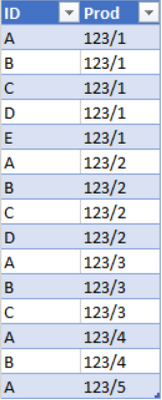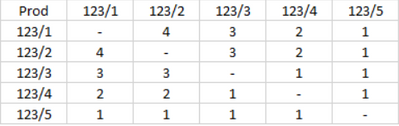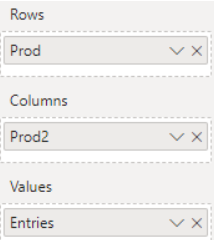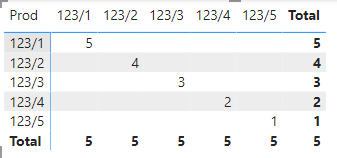Fabric Data Days starts November 4th!
Advance your Data & AI career with 50 days of live learning, dataviz contests, hands-on challenges, study groups & certifications and more!
Get registered- Power BI forums
- Get Help with Power BI
- Desktop
- Service
- Report Server
- Power Query
- Mobile Apps
- Developer
- DAX Commands and Tips
- Custom Visuals Development Discussion
- Health and Life Sciences
- Power BI Spanish forums
- Translated Spanish Desktop
- Training and Consulting
- Instructor Led Training
- Dashboard in a Day for Women, by Women
- Galleries
- Data Stories Gallery
- Themes Gallery
- Contests Gallery
- QuickViz Gallery
- Quick Measures Gallery
- Visual Calculations Gallery
- Notebook Gallery
- Translytical Task Flow Gallery
- TMDL Gallery
- R Script Showcase
- Webinars and Video Gallery
- Ideas
- Custom Visuals Ideas (read-only)
- Issues
- Issues
- Events
- Upcoming Events
Get Fabric Certified for FREE during Fabric Data Days. Don't miss your chance! Request now
- Power BI forums
- Forums
- Get Help with Power BI
- DAX Commands and Tips
- Power BI - Clash Matrix
- Subscribe to RSS Feed
- Mark Topic as New
- Mark Topic as Read
- Float this Topic for Current User
- Bookmark
- Subscribe
- Printer Friendly Page
- Mark as New
- Bookmark
- Subscribe
- Mute
- Subscribe to RSS Feed
- Permalink
- Report Inappropriate Content
Power BI - Clash Matrix
I have the following dataset:
and I wanted to create a clash matrix in Power BI that looks like this:
My first issue is that, if I put the product in the Rows and Columns sections of a Matrix, it only displays in the column section. To get around this, I've created a duplicate of the Product column, which seems to have let me create the matrix structure that I want.
I've also created a measure to get the amount of each ID per product:
Entries = CALCULATE((DISTINCTCOUNT(Table2[ID])),ALLEXCEPT(Table2, Table2[Prod]))
Therefore, I now have this:
How would I put together a measure that would allow the overlap of each products ID to be counted? I have tried a few different ways with INTERSECT, but I appear to be failing miserably.
Please keep in mind that the actual data I will be aplying this to has milions of rows of data.
Any help would be greatly appreciated.
Solved! Go to Solution.
- Mark as New
- Bookmark
- Subscribe
- Mute
- Subscribe to RSS Feed
- Permalink
- Report Inappropriate Content
NewMeasure=IF(MAX('Table1'[Prod])<>MAX('Table2'[Prod]), COUNTROWS(INTERSECT(VALUES(Table1[ID]),CALCULATETABLE(VALUES(Table1[ID]),'Table1'[Prod]=MAX('Table2'[Prod])))))
and there is no relationship between the two tables
- Mark as New
- Bookmark
- Subscribe
- Mute
- Subscribe to RSS Feed
- Permalink
- Report Inappropriate Content
NewMeasure=IF(MAX('Table1'[Prod])<>MAX('Table2'[Prod]), COUNTROWS(INTERSECT(VALUES(Table1[ID]),CALCULATETABLE(VALUES(Table1[ID]),'Table1'[Prod]=MAX('Table2'[Prod])))))
and there is no relationship between the two tables
- Mark as New
- Bookmark
- Subscribe
- Mute
- Subscribe to RSS Feed
- Permalink
- Report Inappropriate Content
Ah! I've got it. I simply just created a calculated table with the two columns that I needed to compare.
I can't thank you enough : )
- Mark as New
- Bookmark
- Subscribe
- Mute
- Subscribe to RSS Feed
- Permalink
- Report Inappropriate Content
Hi,
This works perfectly if I have two seperate tables. In my current situation, the real data I'm working with has milions of rows of data, so duplicating it would be very ineficient.
I tried using the following having only one table, but it didn't seem to work:
The above assumes that I have a second column that is a duplicate of Prod, called Prod2.
Any thoughts?
Helpful resources

Fabric Data Days
Advance your Data & AI career with 50 days of live learning, contests, hands-on challenges, study groups & certifications and more!

Power BI Monthly Update - October 2025
Check out the October 2025 Power BI update to learn about new features.

| User | Count |
|---|---|
| 8 | |
| 6 | |
| 4 | |
| 4 | |
| 4 |
| User | Count |
|---|---|
| 25 | |
| 17 | |
| 8 | |
| 8 | |
| 7 |