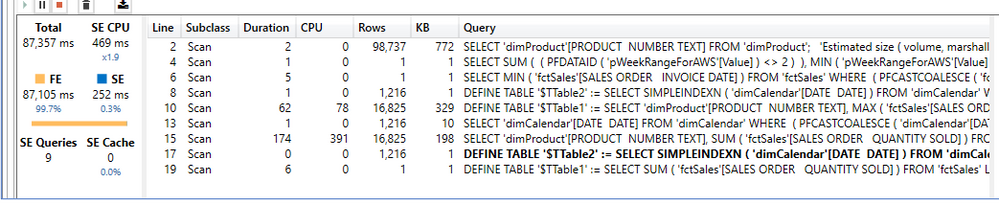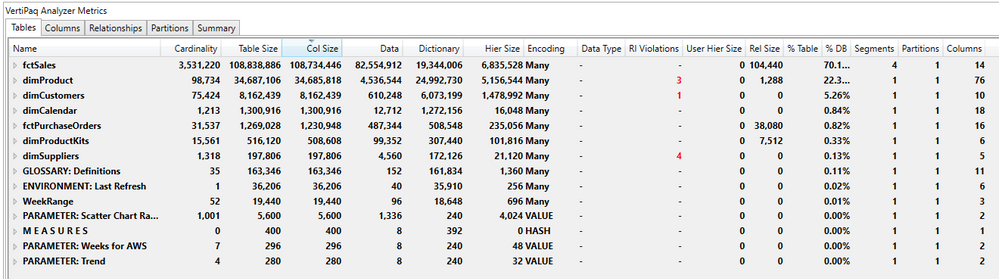Party with Power BI’s own Guy in a Cube
Power BI is turning 10! Tune in for a special live episode on July 24 with behind-the-scenes stories, product evolution highlights, and a sneak peek at what’s in store for the future.
Save the date- Power BI forums
- Get Help with Power BI
- Desktop
- Service
- Report Server
- Power Query
- Mobile Apps
- Developer
- DAX Commands and Tips
- Custom Visuals Development Discussion
- Health and Life Sciences
- Power BI Spanish forums
- Translated Spanish Desktop
- Training and Consulting
- Instructor Led Training
- Dashboard in a Day for Women, by Women
- Galleries
- Data Stories Gallery
- Themes Gallery
- Contests Gallery
- Quick Measures Gallery
- Notebook Gallery
- Translytical Task Flow Gallery
- TMDL Gallery
- R Script Showcase
- Webinars and Video Gallery
- Ideas
- Custom Visuals Ideas (read-only)
- Issues
- Issues
- Events
- Upcoming Events
Enhance your career with this limited time 50% discount on Fabric and Power BI exams. Ends August 31st. Request your voucher.
- Power BI forums
- Forums
- Get Help with Power BI
- DAX Commands and Tips
- Re: Performance problem with simple measure chain
- Subscribe to RSS Feed
- Mark Topic as New
- Mark Topic as Read
- Float this Topic for Current User
- Bookmark
- Subscribe
- Printer Friendly Page
- Mark as New
- Bookmark
- Subscribe
- Mute
- Subscribe to RSS Feed
- Permalink
- Report Inappropriate Content
Performance problem with simple measure chain
Hi
I am in the early stages of learning DAX. I have what I think is a simple chain of measures BUT my Quantity Sold (over nWeeks) is taking 3 minutes to reurn the results so clearly I have an issue somewhere. The table contains an item number (dimension) which can have upto 99,999 rows (which I know is not ideal) and contains a couple of measures. When I remove the Quantity Sold (over nWeeks) measure it returns immediately, I believe this to be the throttle point.
Total Quantity Shipped =
SUM ( 'fctSales'[Quantity Sold] )
Max Invoice Date =
MAX ( 'fctSales'[Invoice Date] )
Number of Weeks for AWS (Default: 26) =
SELECTEDVALUE('WeekRange'[pWeekRangeForAWS], 26)
nDays (# of Days) =
7 * [Number of Weeks for AWS (Default: 26)]
nWeeks Start Date =
DATEVALUE ( [Max Invoice Date] - [nDays (# of Days)] )
Quantity Sold (over nWeeks) =
VAR StartDate = [nWeeks Start Date]
RETURN
CALCULATE (
[Total Quantity Shipped],
FILTER (
'dimCalendar',
'dimCalendar'[DATE: DATE] >= StartDate
)
)
Hopefully someone will be able to help and save me. Thank you for your time and reading this.
Oli
- Mark as New
- Bookmark
- Subscribe
- Mute
- Subscribe to RSS Feed
- Permalink
- Report Inappropriate Content
From what I can tell, a low number of Storage Engine queries is good BUT a high percentage of time in the Formula Engine (99%) is bad. And I know that the total time is shocking.
Any further advice (other than give up 😏) would be great.
Thanks again
- Mark as New
- Bookmark
- Subscribe
- Mute
- Subscribe to RSS Feed
- Permalink
- Report Inappropriate Content
Hi @music43
Can you share the pbix? Optimization frequently depends on your data structure and other particularities of the model. Try this to start with
Quantity Sold (over nWeeks) =
VAR StartDate =
MAX ( 'fctSales'[Invoice Date] )
- 7 * SELECTEDVALUE ( 'WeekRange'[pWeekRangeForAWS], 26 )
RETURN
CALCULATE ( [Total Quantity Shipped], 'dimCalendar'[DATE: DATE] >= StartDate )
Please mark the question solved when done and consider giving a thumbs up if posts are helpful.
Contact me privately for support with any larger-scale BI needs, tutoring, etc.
Cheers
- Mark as New
- Bookmark
- Subscribe
- Mute
- Subscribe to RSS Feed
- Permalink
- Report Inappropriate Content
@music43 , this seems fine. Do you bi-directional joins and a lot of visuals on the page.
Can make bi-directional join as single direction and check.
if not can you share the data model?
- Mark as New
- Bookmark
- Subscribe
- Mute
- Subscribe to RSS Feed
- Permalink
- Report Inappropriate Content
Hi @amitchandak
The model hasn't got any unusual relationships.
Unfortunately I can't share the model as it contains company data ☹️
The only other useful information I could provide is this:
and the query performance code (which I don't fully understand yet)
// DAX Query
DEFINE
VAR __DS0FilterTable =
TREATAS({"6 weeks"}, 'WeekRange'[Week Range (for AWS)])
VAR __DS0FilterTable2 =
FILTER(
KEEPFILTERS(VALUES('dimCalendar'[DATE: DATE])),
AND(
'dimCalendar'[DATE: DATE] >= DATE(2020, 1, 1),
'dimCalendar'[DATE: DATE] < DATE(2020, 12, 1)
)
)
VAR __DS0Core =
SUMMARIZECOLUMNS(
ROLLUPADDISSUBTOTAL('dimProduct'[PRODUCT: NUMBER TEXT], "IsGrandTotalRowTotal"),
__DS0FilterTable,
__DS0FilterTable2,
"Number_of_Weeks_for_AWS__Default__26_", 'M E A S U R E S'[Number of Weeks for AWS (Default: 26)],
"Product_Age_in_Weeks__new_", 'M E A S U R E S'[Product Age in Weeks (new)],
"Total_Quantity_Shipped", 'M E A S U R E S'[Total Quantity Shipped],
"Quantity_Sold__over_nWeeks_", 'M E A S U R E S'[Quantity Sold (over nWeeks)]
)
VAR __DS0PrimaryWindowed =
TOPN(502, __DS0Core, [IsGrandTotalRowTotal], 0, 'dimProduct'[PRODUCT: NUMBER TEXT], 1)
EVALUATE
__DS0PrimaryWindowed
ORDER BY
[IsGrandTotalRowTotal] DESC, 'dimProduct'[PRODUCT: NUMBER TEXT]
Thanks
Helpful resources
| User | Count |
|---|---|
| 22 | |
| 11 | |
| 8 | |
| 6 | |
| 6 |
| User | Count |
|---|---|
| 25 | |
| 13 | |
| 11 | |
| 9 | |
| 6 |