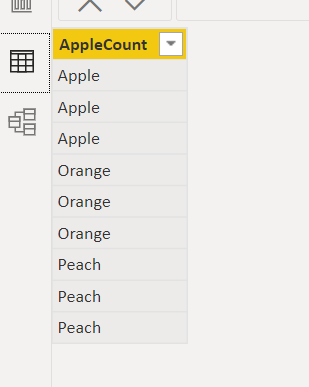FabCon is coming to Atlanta
Join us at FabCon Atlanta from March 16 - 20, 2026, for the ultimate Fabric, Power BI, AI and SQL community-led event. Save $200 with code FABCOMM.
Register now!- Power BI forums
- Get Help with Power BI
- Desktop
- Service
- Report Server
- Power Query
- Mobile Apps
- Developer
- DAX Commands and Tips
- Custom Visuals Development Discussion
- Health and Life Sciences
- Power BI Spanish forums
- Translated Spanish Desktop
- Training and Consulting
- Instructor Led Training
- Dashboard in a Day for Women, by Women
- Galleries
- Data Stories Gallery
- Themes Gallery
- Contests Gallery
- QuickViz Gallery
- Quick Measures Gallery
- Visual Calculations Gallery
- Notebook Gallery
- Translytical Task Flow Gallery
- TMDL Gallery
- R Script Showcase
- Webinars and Video Gallery
- Ideas
- Custom Visuals Ideas (read-only)
- Issues
- Issues
- Events
- Upcoming Events
The Power BI Data Visualization World Championships is back! Get ahead of the game and start preparing now! Learn more
- Power BI forums
- Forums
- Get Help with Power BI
- DAX Commands and Tips
- Percentage Calc Based on Three Values (Pass, Fail,...
- Subscribe to RSS Feed
- Mark Topic as New
- Mark Topic as Read
- Float this Topic for Current User
- Bookmark
- Subscribe
- Printer Friendly Page
- Mark as New
- Bookmark
- Subscribe
- Mute
- Subscribe to RSS Feed
- Permalink
- Report Inappropriate Content
Percentage Calc Based on Three Values (Pass, Fail, Not Inspected)
Afternoon,
I'm looking to put a Pass Rate Calc in my file that will allow for three values in a single column - Pass, Fail and Not Inspected.
For example, lets say I have a sample of 150 cars; 50 of those cars passed inspection, 50 of those cars failed inspection and the remaining 50 were not inspected. As such, my pass rate on this is 50%.
I have the below DAX, which I assume should work;
Calc Inspection Result Pass Rate =
DIVIDE(
CALCULATE( COUNTROWS('EXTRACT') , 'EXTRACT'[Overall Result - Post Appeal] = "Pass" , COUNTROWS('EXTRACT') , 'EXTRACT'[Overall Result - Post Appeal] = "Fail") ,
CALCULATE( COUNTROWS('EXTRACT') , 'EXTRACT'[Overall Result - Post Appeal] = "Pass") ,
BLANK()
)
But I keep getting the below error message - The True/False expression does not specify a column. Each True/False expressions used as a table filter expression must refer to exactly one column.
Any ideas?
Solved! Go to Solution.
- Mark as New
- Bookmark
- Subscribe
- Mute
- Subscribe to RSS Feed
- Permalink
- Report Inappropriate Content
Hi,
The problem is with the first calculate, since it has two different COUNTROWS. To solve this use OR in the filter like in this example:
Data:
DAX:
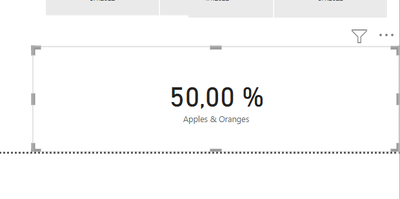
I hope this helps and if it does consider accepting this as a solution and giving the post a thumbs up!
Did I answer your question? Mark my post as a solution!
Proud to be a Super User!
- Mark as New
- Bookmark
- Subscribe
- Mute
- Subscribe to RSS Feed
- Permalink
- Report Inappropriate Content
Excellent stuff - cheers mate
- Mark as New
- Bookmark
- Subscribe
- Mute
- Subscribe to RSS Feed
- Permalink
- Report Inappropriate Content
Hi,
The problem is with the first calculate, since it has two different COUNTROWS. To solve this use OR in the filter like in this example:
Data:
DAX:
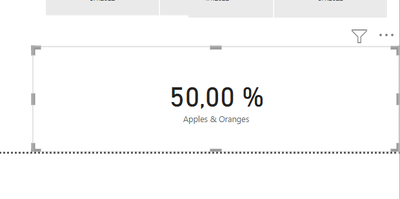
I hope this helps and if it does consider accepting this as a solution and giving the post a thumbs up!
Did I answer your question? Mark my post as a solution!
Proud to be a Super User!
Helpful resources

Power BI Dataviz World Championships
The Power BI Data Visualization World Championships is back! Get ahead of the game and start preparing now!

| User | Count |
|---|---|
| 9 | |
| 5 | |
| 5 | |
| 3 | |
| 3 |
| User | Count |
|---|---|
| 24 | |
| 11 | |
| 9 | |
| 7 | |
| 6 |