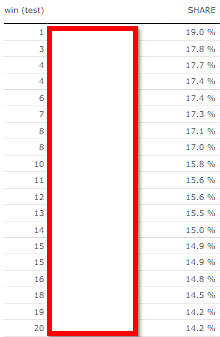FabCon is coming to Atlanta
Join us at FabCon Atlanta from March 16 - 20, 2026, for the ultimate Fabric, Power BI, AI and SQL community-led event. Save $200 with code FABCOMM.
Register now!- Power BI forums
- Get Help with Power BI
- Desktop
- Service
- Report Server
- Power Query
- Mobile Apps
- Developer
- DAX Commands and Tips
- Custom Visuals Development Discussion
- Health and Life Sciences
- Power BI Spanish forums
- Translated Spanish Desktop
- Training and Consulting
- Instructor Led Training
- Dashboard in a Day for Women, by Women
- Galleries
- Data Stories Gallery
- Themes Gallery
- Contests Gallery
- QuickViz Gallery
- Quick Measures Gallery
- Visual Calculations Gallery
- Notebook Gallery
- Translytical Task Flow Gallery
- TMDL Gallery
- R Script Showcase
- Webinars and Video Gallery
- Ideas
- Custom Visuals Ideas (read-only)
- Issues
- Issues
- Events
- Upcoming Events
Vote for your favorite vizzies from the Power BI Dataviz World Championship submissions. Vote now!
- Power BI forums
- Forums
- Get Help with Power BI
- DAX Commands and Tips
- Re: PROBLEMS WITH RANKX
- Subscribe to RSS Feed
- Mark Topic as New
- Mark Topic as Read
- Float this Topic for Current User
- Bookmark
- Subscribe
- Printer Friendly Page
- Mark as New
- Bookmark
- Subscribe
- Mute
- Subscribe to RSS Feed
- Permalink
- Report Inappropriate Content
PROBLEMS WITH RANKX
Hi all,
Enyone else experiencing probles with the RANKX?
I've soon browsed the entire web for a solution, but no matter what DAX I'm trying I get the same minor errors.
My "basic" DAX (at the moment) is as follows:
RANK - share =
RANKX(
ALLSELECTED(ORGANIZATION[STORE]) ; [SHARE] ; ; DESC ; Dense
)
The purpose is to rank stores based on share of sales of certain products.
[SHARE] is a meassure.
No matter what I try, I get some MINOR errors in the ranking.
Stores are placed in correct order, but the ranking differs from time to time.
Sometimes no stores are ranked as #1
Sometimes two stores are given he same ranking allthough share is not the same
Sometmes it just skippes a (random) ranking
etc. (see picture)
Any bright minds out there who can help me solve this anoying little bug?
Thanks in advance!
- Mark as New
- Bookmark
- Subscribe
- Mute
- Subscribe to RSS Feed
- Permalink
- Report Inappropriate Content
Hello @Anonymous ,
RANK - share =
RANKX ( ALL ( ORGANIZATION ), [SHARE], ,DESC, DENSE )
You can refer to this link .
- Mark as New
- Bookmark
- Subscribe
- Mute
- Subscribe to RSS Feed
- Permalink
- Report Inappropriate Content
@Anonymous
Thanks for your reply & effort, but unfortunately this doesn't work either...
I've read the blog-post, but it just don't add up.
I have tried de-tours via both ALL and ALLSELECTED among others, but It never gets closer then 95% correct.
Possibly it is a result of problems with the measure (SHARE) that is ranked.
Share is again a function of misc other measures.
Maybe I need to go up the entire line one more time.
- Mark as New
- Bookmark
- Subscribe
- Mute
- Subscribe to RSS Feed
- Permalink
- Report Inappropriate Content
Hello @Anonymous ,
Can you please provide the sample data in table format so I can check?
Thanks
- Mark as New
- Bookmark
- Subscribe
- Mute
- Subscribe to RSS Feed
- Permalink
- Report Inappropriate Content
Thanks, but I think I finally found the solution.
Format the SHARE as CURRENCY.
Ref. this article - seems to be a general DAX issue
My final solution was this:
RANK - share = RANKX(ORGANIZATION[STORE];CURRENCY([SHARE]);;DESC)
(For some reason I also had to skip the Dense to get it correct)
https://www.sqlbi.com/blog/marco/2014/07/16/use-of-rankx-with-decimal-numbers-in-dax/
Helpful resources

Join our Community Sticker Challenge 2026
If you love stickers, then you will definitely want to check out our Community Sticker Challenge!

Power BI Monthly Update - January 2026
Check out the January 2026 Power BI update to learn about new features.

| User | Count |
|---|---|
| 6 | |
| 4 | |
| 4 | |
| 3 | |
| 2 |
| User | Count |
|---|---|
| 15 | |
| 10 | |
| 8 | |
| 7 | |
| 5 |