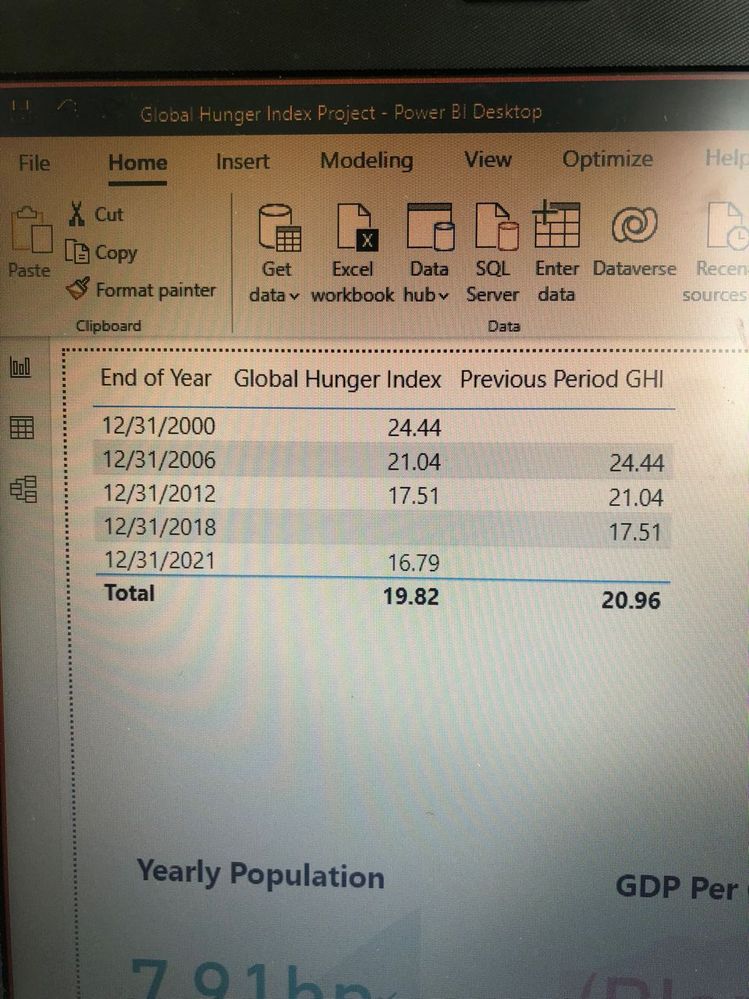FabCon is coming to Atlanta
Join us at FabCon Atlanta from March 16 - 20, 2026, for the ultimate Fabric, Power BI, AI and SQL community-led event. Save $200 with code FABCOMM.
Register now!- Power BI forums
- Get Help with Power BI
- Desktop
- Service
- Report Server
- Power Query
- Mobile Apps
- Developer
- DAX Commands and Tips
- Custom Visuals Development Discussion
- Health and Life Sciences
- Power BI Spanish forums
- Translated Spanish Desktop
- Training and Consulting
- Instructor Led Training
- Dashboard in a Day for Women, by Women
- Galleries
- Data Stories Gallery
- Themes Gallery
- Contests Gallery
- QuickViz Gallery
- Quick Measures Gallery
- Visual Calculations Gallery
- Notebook Gallery
- Translytical Task Flow Gallery
- TMDL Gallery
- R Script Showcase
- Webinars and Video Gallery
- Ideas
- Custom Visuals Ideas (read-only)
- Issues
- Issues
- Events
- Upcoming Events
The Power BI Data Visualization World Championships is back! Get ahead of the game and start preparing now! Learn more
- Power BI forums
- Forums
- Get Help with Power BI
- DAX Commands and Tips
- PREVIOUS PERIOD VALUE
- Subscribe to RSS Feed
- Mark Topic as New
- Mark Topic as Read
- Float this Topic for Current User
- Bookmark
- Subscribe
- Printer Friendly Page
- Mark as New
- Bookmark
- Subscribe
- Mute
- Subscribe to RSS Feed
- Permalink
- Report Inappropriate Content
PREVIOUS PERIOD VALUE
Hi Guys, I am trying to calculate the previous period GHI (attached image in the post). The "Global Hunger Index" Column is a measure i created to calculate the global average of individual countries aggregated within the year they were recorded, while the "Previous Period GHI" is meant to return the previous period Value of the "Global Hunger Index". But the issue is that since the time intervals are not equal, this makes the DATEADD function not return the values accordingly (i.e i want the 17.51 to be just beside 16.79). So, how do i calculate the Previous Value with a dynamic date interval? I hope you guys understand my problem statement😢
Solved! Go to Solution.
- Mark as New
- Bookmark
- Subscribe
- Mute
- Subscribe to RSS Feed
- Permalink
- Report Inappropriate Content
Hi @KIlekun
Please try
Previous Period GHI =
VAR CurrentYear =
MAX ( 'Table'[End of Year] )
VAR T1 =
ALLSELECTED ( 'Table'[End of Year] )
VAR T2 =
ADDCOLUMNS (
T1,
"@GHI",
VAR ThisYear = 'Table'[End of Year]
RETURN
CALCULATE ( [Global Hunder Index], 'Table'[End of Year] = ThisYear )
)
VAR T3 =
FILTER ( T2, 'Table'[End of Year] < CurrentYear && [@GHI] <> BLANK () )
VAR T4 =
TOPN ( 1, T3, 'Table'[End of Year] )
RETURN
IF ( [Global Hunder Index] <> BLANK (), MAXX ( T4, [@GHI] ) )- Mark as New
- Bookmark
- Subscribe
- Mute
- Subscribe to RSS Feed
- Permalink
- Report Inappropriate Content
- Mark as New
- Bookmark
- Subscribe
- Mute
- Subscribe to RSS Feed
- Permalink
- Report Inappropriate Content
Hi @KIlekun
Please try
Previous Period GHI =
VAR CurrentYear =
MAX ( 'Table'[End of Year] )
VAR T1 =
ALLSELECTED ( 'Table'[End of Year] )
VAR T2 =
ADDCOLUMNS (
T1,
"@GHI",
VAR ThisYear = 'Table'[End of Year]
RETURN
CALCULATE ( [Global Hunder Index], 'Table'[End of Year] = ThisYear )
)
VAR T3 =
FILTER ( T2, 'Table'[End of Year] < CurrentYear && [@GHI] <> BLANK () )
VAR T4 =
TOPN ( 1, T3, 'Table'[End of Year] )
RETURN
IF ( [Global Hunder Index] <> BLANK (), MAXX ( T4, [@GHI] ) )Helpful resources

Power BI Dataviz World Championships
The Power BI Data Visualization World Championships is back! Get ahead of the game and start preparing now!

Power BI Monthly Update - November 2025
Check out the November 2025 Power BI update to learn about new features.

| User | Count |
|---|---|
| 20 | |
| 10 | |
| 9 | |
| 4 | |
| 4 |
| User | Count |
|---|---|
| 34 | |
| 31 | |
| 20 | |
| 12 | |
| 11 |