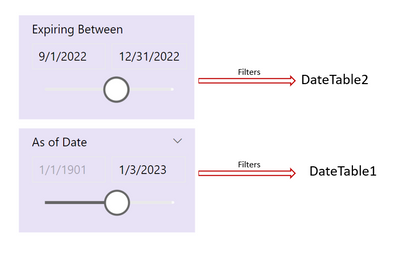FabCon is coming to Atlanta
Join us at FabCon Atlanta from March 16 - 20, 2026, for the ultimate Fabric, Power BI, AI and SQL community-led event. Save $200 with code FABCOMM.
Register now!- Power BI forums
- Get Help with Power BI
- Desktop
- Service
- Report Server
- Power Query
- Mobile Apps
- Developer
- DAX Commands and Tips
- Custom Visuals Development Discussion
- Health and Life Sciences
- Power BI Spanish forums
- Translated Spanish Desktop
- Training and Consulting
- Instructor Led Training
- Dashboard in a Day for Women, by Women
- Galleries
- Data Stories Gallery
- Themes Gallery
- Contests Gallery
- Quick Measures Gallery
- Notebook Gallery
- Translytical Task Flow Gallery
- TMDL Gallery
- R Script Showcase
- Webinars and Video Gallery
- Ideas
- Custom Visuals Ideas (read-only)
- Issues
- Issues
- Events
- Upcoming Events
To celebrate FabCon Vienna, we are offering 50% off select exams. Ends October 3rd. Request your discount now.
- Power BI forums
- Forums
- Get Help with Power BI
- DAX Commands and Tips
- Need help with DAX query running out of resources
- Subscribe to RSS Feed
- Mark Topic as New
- Mark Topic as Read
- Float this Topic for Current User
- Bookmark
- Subscribe
- Printer Friendly Page
- Mark as New
- Bookmark
- Subscribe
- Mute
- Subscribe to RSS Feed
- Permalink
- Report Inappropriate Content
Need help with DAX query running out of resources
Hi All,
Urgently need your help with a special case which is causing a DAX query for a measure to run out of resources. I've been stumped for days and don't know what I'm doing incorrectly.
Here are the details:
Dataset has a table with approx 250k rows. Subset is displayed here. First slicer filters all records where ExpiryDate falls in that range. Second slicer is to set an upper range for the ProcessedDate.
| TransactionID | Batch | BatchYear | EffectiveDate | ExpiryDate | ProcessedDate | Status |
| 245467 | Batch201534 | 2022 | 9/16/2022 | 9/16/2023 | 9/16/2022 | Lost |
| 245466 | Batch201534 | 2022 | 9/16/2022 | 9/16/2023 | 9/16/2022 | Lost |
| 245464 | Batch201534 | 2022 | 9/16/2022 | 9/16/2023 | 9/16/2022 | Lost |
| 245463 | Batch201534 | 2022 | 9/16/2022 | 9/16/2023 | 9/16/2022 | Lost |
| 245404 | Batch201534 | 2022 | 9/16/2022 | 9/16/2023 | 9/16/2022 | Bound |
| 245401 | Batch201534 | 2022 | 9/16/2022 | 9/16/2023 | 9/16/2022 | Lost |
| 245392 | Batch201534 | 2022 | 4/1/2022 | 9/16/2022 | 9/14/2022 | Bound |
| 245385 | Batch201534 | 2022 | 4/1/2022 | 9/16/2022 | 9/14/2022 | Bound |
| 230249 | Batch201534 | 2022 | 4/1/2022 | 9/16/2022 | 4/1/2022 | Bound |
| 230230 | Batch201534 | 2021 | 9/16/2021 | 9/16/2022 | 9/16/2021 | Bound |
| 215515 | Batch201534 | 2020 | 9/16/2020 | 9/16/2021 | 9/21/2020 | Bound |
| 215506 | Batch201534 | 2019 | 9/16/2019 | 9/16/2020 | 9/16/2019 | Bound |
| 215496 | Batch201534 | 2018 | 9/16/2018 | 9/16/2019 | 9/24/2018 | Bound |
| 185668 | Batch201534 | 2017 | 9/16/2017 | 9/16/2018 | 9/16/2017 | Bound |
| 185658 | Batch201534 | 2016 | 9/16/2016 | 9/16/2017 | 9/16/2016 | Bound |
| 185647 | Batch201534 | 2015 | 9/16/2015 | 9/16/2016 | 9/16/2015 | Bound |
| 234054 | Batch111437 | 2021 | 10/5/2021 | 10/5/2028 | 10/6/2021 | Lost |
| 233845 | Batch111437 | 2021 | 10/5/2021 | 10/5/2022 | 10/6/2021 | Lost |
| 229572 | Batch111437 | 2021 | 10/5/2021 | 10/5/2022 | 10/6/2021 | Bound |
| 213124 | Batch111437 | 2020 | 10/5/2020 | 10/5/2021 | 10/23/2020 | Bound |
| 213114 | Batch111437 | 2019 | 10/5/2019 | 10/5/2020 | 10/5/2019 | Bound |
| 213105 | Batch111437 | 2018 | 10/5/2018 | 10/5/2019 | 10/9/2018 | Bound |
| 182342 | Batch111437 | 2017 | 10/5/2017 | 10/5/2018 | 10/12/2017 | Bound |
| 182332 | Batch111437 | 2016 | 10/5/2016 | 10/5/2017 | 10/5/2016 | Bound |
| 182322 | Batch111437 | 2015 | 10/5/2015 | 10/5/2016 | 10/5/2015 | Bound |
| 182312 | Batch111437 | 2014 | 10/5/2014 | 10/5/2015 | 10/6/2014 | Bound |
The colored rows are the ones that fall in the expiry date range for the above slicer. The max transaction id in that range is the ExpiringTransactionId for that Batch. The objective is to find the RenewalTransactionId for each Batch where it's the maximum Bound transaction greater than the ExpiringTransactionId or, if no Bound transaction is found then the minimum Lost transaction greater than the ExpiringTransactionId. See colored rows above for the two cases.
The measures are:
The calculation for RenewalTransactionId when executed over the entire dataset of 250k rows results in the dreaded "Out of Resources" error. How can I rewrite it to be efficient in performance?
Thanks in advance for your help!
- Mark as New
- Bookmark
- Subscribe
- Mute
- Subscribe to RSS Feed
- Permalink
- Report Inappropriate Content
A couple quick things to try:
1. IF.EAGER instead of IF
2. MAX instead of LASTDATE
Also see these videos for how to troubleshoot your slow visual and some design alternatives to consider. How many rows does your visual return? That is likely a big part of the problem.
https://www.youtube.com/watch?v=ScJVQoOWSqc&t=1s
https://www.youtube.com/watch?v=nNHSic2kDjM
Pat
- Mark as New
- Bookmark
- Subscribe
- Mute
- Subscribe to RSS Feed
- Permalink
- Report Inappropriate Content
Hi @nandanu you should try to optimize your code. Best practice is to use DAX Studio to measure performance of storage and formula engine, overall timing ... with one code set and comparing it with changed scenario.
Firstly, without changing your code:
Usually number or rows are not issue for performance, it is big number of columns. Analyse your columns, if there are some unused columns simple remove them and check your performance.
Second: Try to create data on level which could be ok with Power Query transformation, like group or something
Third: Using FIRST/LAST DATE function could be replaced with Min/Max in some scenarios.
Great article explaining this could be found https://www.sqlbi.com/articles/understanding-the-difference-between-lastdate-and-max-in-dax/
and this one https://www.sqlbi.com/blog/marco/2013/10/22/difference-between-lastdate-and-max-for-semi-additive-me... (here you can find how to rewrite LASTDATE using Max).
Other: try to create data on level which could be ok with Power Query transformation
I hope this could help
Did I answer your question? Mark my post as a solution!
Proud to be a Super User!
- Mark as New
- Bookmark
- Subscribe
- Mute
- Subscribe to RSS Feed
- Permalink
- Report Inappropriate Content
Hi @some_bih,
Thanks for your help with this issue. I have used DAX studio to track SE and FE load and it has helped somewhat. The xmSQL generated is beyond my expertise but it did help with optimizing the query by analyzing the cardinality of the comparisons (comparing IDs vs dates).
Your suggestion about replacing FIRSTDATE/LASTDATE with MIN/MAX does seem to have helped a bit. But I still get the out of resources error when the report is run over the entire dataset. For now, we are getting around this issue by having users filter the dataset to a limited period that is relevant to the Expiring Between and As Of Date filters.